Professionals value time, and manual mode is sometimes a lot of work. So to keep things simple, they often choose to work in aperture priority mode. This way, the photographer has control over the depth of field while the camera does the rest. But in low light conditions, the camera can opt for slow shutter speed, causing images to turn out blurry. Andrew Boey explains how you can tackle the problem:
Cameras are programmed to expose for the mid-tone. They don’t care whether or not the shutter speed is fast enough when in aperture priority mode. They just want to get the mid-tone exposure correct. Unless you’re using a tripod and your subject is still, such slow shutter speeds are useless. You’ll end up getting blurry shots.

How convenient would it be if you could instruct your camera to not to drop its shutter speed beyond a certain threshold when in aperture priority mode? Well, it is indeed possible. Here’s how you can do it:
Locking Minimum Shutter Speed on Nikon Cameras
In order to program your camera not to slow down its shutter speed below a certain threshold, follow these steps:
- Go to the menu and look for ISO sensitivity settings.
- Set the ISO sensitivity to a lower value like 100 or 200.
- Turn the Auto ISO sensitivity control on. This will tell the camera to raise the ISO instead of slowing down the shutter speed if the light is insufficient.
- Choose Maximum sensitivity. How high you want to go depends on your camera and your taste. If noise is not an issue for you, choose higher values. Otherwise, stick with values like 6400.
- Set the Maximum sensitivity with flash value to something lower than the Maximum sensitivity value.
- And finally, choose your Minimum shutter speed. The value you set in this option will be the lower limit for your shutter speed. Go for values like 1/30 or 1/60 second.
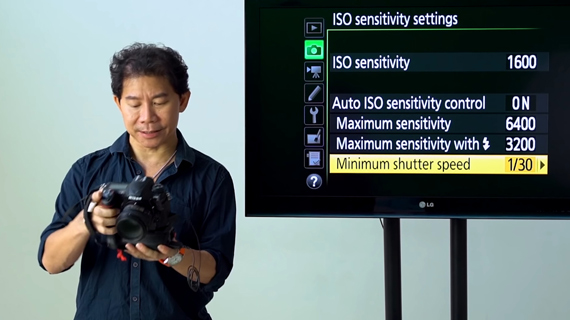
With these settings, if the lighting gets poor, the camera will now raise the ISO and not drop the shutter speed below the minimum shutter speed to gather as much light as possible.
Exposure Compensation Hack
Typically, you’d press the exposure compensation button and turn the back command dial to compensate the exposure in tricky lighting situations. To make the work a bit easier, here’s what you can do:
- Go to the camera menu and choose Metering/exposure.
- Turn Easy exposure compensation on.
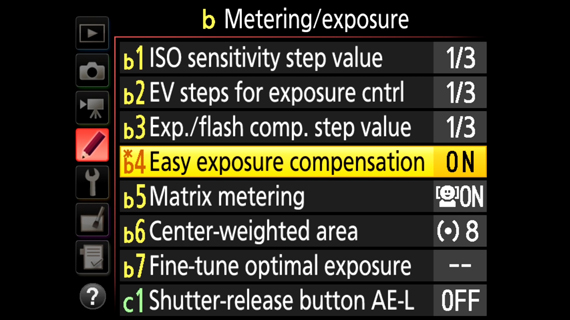
This will allow you to change the exposure compensation conveniently just by rotating the back command dial, without pressing the exposure compensation button.
Locking Minimum Shutter Speed on Canon Cameras
To lock down the shutter speed in aperture priority mode using Canon cameras, follow these steps:
- Go to the camera menu.
- Go to ISO speed settings.
- Set the ISO speed to Auto.
- Next, go to Range for stills and set the minimum and maximum ISO.
- Finally, set the Min. shutter speed to about 1/30 or 1/60 second.
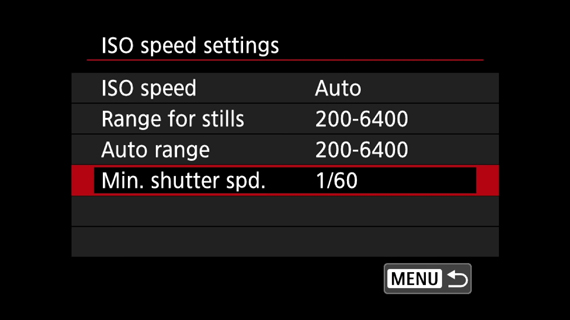
With these simple settings, you can improve the efficiency of the already convenient aperture priority mode. Be sure to try this out if you’ve been getting blurry images when using aperture priority mode.
Go to full article: How to Get Sharp Photos While Using Aperture Priority
What are your thoughts on this article? Join the discussion on Facebook
PictureCorrect subscribers can also learn more today with our #1 bestseller: The Photography Tutorial eBook
The post How to Get Sharp Photos While Using Aperture Priority appeared first on PictureCorrect.
from PictureCorrect https://ift.tt/2H27el0
via IFTTT






0 kommenttia:
Lähetä kommentti