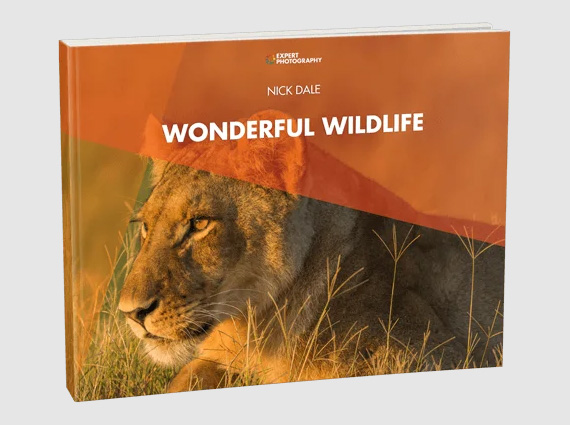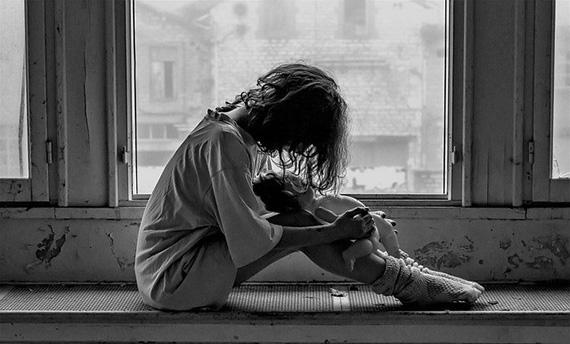The late great Galen Rowell once advised us to look to the edges of environments, and there we would find many successful images.
Where the land meets the sea must be by far
one of our most fertile hunting grounds.
Ever since we were children, given a bucket and spade, a long summer’s day and a dripping ice cream, the seaside has been a draw, filling our lives with some of our fondest memories.
As adults, I believe much of this draw has to do with nostalgia, the sense of exploration, rich air, and occasionally, just a little hint of danger. Certainly, as photographers, we flock to the seashore with as much enthusiasm as we ever did, and being so popular for family vacations, a few quiet hours before dawn are usually possible, even allowing for the most hectic of itineraries.

Solid Air — Spain
In many respects, a list of how to make great seascape images can appear very obvious, but as a professional landscape photographer, I know well the need for methodical preparation, anticipation, and a willingness to experiment. I also appreciate the need to have the reassuring framework of a process, something I call The Creative Cycle.
VISION | CAPTURE TECHNIQUE | PROCESSING
Every photograph ever made starts with an event, an interaction between a photographer and the landscape. Something stimulates you; a shape, pattern or color combination. Equally, on a more subtle level, that stimulus can be emotional, and it is more how we feel about a place that prompts us to take our camera out the bag and make the decision to take a photograph.
Thus begins a process of arrangement, organization, capture and processing that in some way aims to strike a chord with another viewer, uniting them from there space in front of a computer thousands of miles away, with our little spot by the beach as the sun went down.
1. Be Inspired
I do not believe that many, if any photographers are born brilliant. Everyone has to put the time into their art and craft to develop a technical understanding of the possible (and the impossible), and the artistic ability to see the world in a grain of sand. Seeing creatively is a skill, it can be learned.

Moonrise with Ice — Iceland
However, it is a discipline that takes time, and I feel a very rapid shortcut to it is to surround your self with excellence. Nobody lives in a creative vacuum anymore; we are constantly looking at and being exposed to images.
Every day I find new images on there that inspire me to re-evaluate my concept of the possible and help me see the world in fresh and exciting ways. Art is a community, with healthy cross-pollination between all its manifestations. It doesn’t matter if you are picking up a camera for the first time or a hardened veteran, viewing inspiring images allows you to evaluate your skills objectively and determine a likely course for your development.
2. Develop Your Personal Style
Plagiarism is all well and good, and initially helps us develop our necessary skill sets and technical abilities. It is natural to see the work of someone who inspires you and want to make images in that style. I am sure we’ve all been there—I know I have.
When I first saw the images of Galen Rowell, they impacted me hugely, and a lot of my earlier work from the Himalaya of Nepal, SW China and Tibet were inspired in part by the work of Galen.

Alien Space Diamond — Iceland
A time does come though, when you realize that they are not your images any more, but copies—technically proficient clones of someone else’s vision.
However, what I did find by surrounding myself with inspiring excellence was to find what type of images, subject matter, style, and look and feel I was visually drawn to. I like big mountains in great light, the sun sparkling on wet sand at sunset, and especially the look of the ocean under moonlight. These visual clues triggered a progression in my own work that led me throughout the Himalaya and the coasts of Spain, Indonesia and Thailand, back to my own home country and the rugged northwest coast of Scotland.
Your empathy with certain environments and visual messages will lead you on your own photographic journeys.
3. Raise Your Bar
We are all unique; we have varying levels of motivation, dedication, perseverance, free time, financial capability, creativity, and inspiration.
It is important for us to manage our own expectations and evaluate our capabilities, strengths, weaknesses and ambitions in a realistic manner. Photography is progressive in nature—development in certain fields relies upon layers of understanding from a solid foundation up.
Regardless of your current capability or starting point however, we can all benefit from setting the bar just a little higher than we think we can reach. In this way, if we fall a little short, chances are we have still exceeded our initial expectations! Don’t you just love motivational psychology?

Troll & Lenticular — Iceland
4. Know Your Gear
I love teaching; I get a real thrill from explaining my philosophy, inspirations, passion, and techniques with people who are really keen to learn. I would say that one of the most common barriers to people finding their true creativity is their relationships with their gear.
To me, cameras, lenses, cable-releases, and filters are all just tools—they do one job and one job only. They get light recorded on a digital sensor (or film). The purpose of any photographic trip to the coast is to get light in the can—RAW Files.
I strip my shooting down to a minimum of fuss. I don’t worry about metering modes, accurate white balance, or some insignificant auto-focus preset.
I want my images to be exposed, focused, and most importantly of all—well composed. Great images are a product of great compositions; great light comes a distant second place.
The Histogram and the Preview Screen at the back of the camera are my only tools to successful exposure and knowing how to quickly add or subtract a stop or two of light in Manual Mode constitutes the must know section of point 4.
All the techniques in the world are just solutions to the problems we encounter every day we’re out with a camera. Have the techniques in your toolbox, but don’t let them lead the show; composition is always King!

Lava Nightmares — Iceland
5. Look for the Flow
In the same way that water streams back down a beach with each receding wave, the eye moves through the frame looking for visual signals and anchors. In seascape photography, flow can be both literal and implied.
We can use the path of water flow to lead the eye, or the lines of rocks on the beach; everything within an image is related to everything else, including the four walls of the frame. How all the subjects within the frame relate to each other and the frame itself is the whole point of the discipline of composition.
Be critical of your compositions; look for the flow, how your eyes move through the scene, and how all the elements interact with the sides of the frame. It’s never a great idea to cut important subjects with the frame edges; give them space to breathe.

Moonrise Over Eagle Rock — Iceland
6. Find the Mood
One of my very favorite topics is Creative Vision—the act of looking at a scene and having an idea of how it will look in a final image. Some of those points may involve post processing, which we will come to later. More immediately, we can consider the implications of the Mood Mode, or TV as most people call it.
I have stopped thinking about photography in terms of Apertures and Shutter Speeds, instead, preferring a more intuitive way with Depth and Mood.
APERTURE = DEPTH
SHUTTER SPEED = MOOD
Simply put, fast shutter speeds freeze motion, making static, energetic, detailed, sparkling, and tenser images.
Slow, drawn out shutter speeds of many seconds create flow, calm, simplicity, and harmony.
Your choice of shutter speed, aperture, and ISO are creative decisions that must be made at the time of capture—between them they dial in the necessary exposure.
It is vital to find the creative combination of the three variables that can expose the frame correctly and at the same time allow the depth and mood you are looking for from a creative perspective.
7. Mind the Tides
Every year people die at the coast because incoming tides catch them out, getting stranded on rocks or otherwise cut off from a safe escape route. Safety is paramount by the sea, with no image being worth crazy risks.
From a creative point of view, low tides and high tides offer quite different shooting opportunities.
Low tides are great for finding intimate details on the beach to use as foregrounds, whereas high tides tend to work well with simple compositions involving nothing more than a few rocks or a sea stack.

The Fang — Spain
I would advise people visiting a new beach to go at high tide and shoot as it recedes. This way you can explore down the beach without fear of being caught out. The tides are predictable and most places around the world have tide time resources online to be checked before a planned trip.
The minimum information you must have before any coastal photo trip is whether the tide is falling or coming in. BE SAFE.
8. Become Familiar
They say familiarity breeds contempt, but I prefer content. In coastal surroundings, once you are familiar with the layout of a beach, the locations of key compositional elements, and the height and period of the tides, it is easier to relax the mind and create more simple and deconstructed images.
I agree there is a lot to be said for spontaneous creativity and responding to a new location in a dynamic way, but with time I have developed a slower, more reflective pace, which allows me to immerse myself in a location far more and feel something of the place, rather than a continuous bombardment of overpowering stimulation.

River Mouth — Indonesia
9. Time & Timing
Having spent years shooting by the seas of the world, it fascinates me to this day to see photographers packing their bags the second the sun drops below the horizon. Personally, this is when I am getting out the car and preparing to shoot.
I love Blue Hour—the time between sunset and astronomical darkness—the time when the sun no longer has any impact on the atmosphere.
It presents a few more technical challenges, but nothing too demanding, and the longer shutter speeds that come with lower light levels tend to produce images that are very ethereal and calm.
It is a time of simple compositions, flowing clouds and smooth water. Even the most savage of waves becomes nothing more than a gentle mist, kissing the rocks in an endless soft caress.
Timing is a very different concept; it is about when you click the shutter button to capture a waves movement over the shore. Waves interact with the land in very intricate ways and the textures, shapes, patterns and flow of the water are variable between every frame you take. Timing is a key part of Creative Vision and the development of style.
10. Processing
This is the Pandora’s box of contemporary landscape photography, with vocal opinion on both sides of the fence, but as I am writing the article, I get to say what I think and how I work.
It is a myth that the great landscape masters of old made images that were perfect in-camera. Ansel Adams himself regularly spent 200+ hours in the darkroom to tease details from shadows and highlights using chemicals, masks, and other alchemy to achieve his goal. Images were processed then, and they need processing now. What Ansel aimed for was a good exposure—and that is what I aim for now. The definition has changed, and digital sensors are not the same as film—times have changed.
I believe getting it right in camera was perpetrated in the days of color slide film, when photographers had little or no control over processing, which was carried out by specialized labs with expensive machines.
Now, we have personal computers in almost every home, containing more processing power than was used to put Armstrong and Aldrin on the Moon.
The processing that took Adams 200 hours in the dark room can be accomplished in a matter of minutes in programs such as Adobe Lightroom and Photoshop. We have plugins from companies such as Topaz Labs that can bring depth, character and emotion to our images, adding to their expressive nature and communicating powers.
Indeed, it is my opinion that all the technique in the world out in the field is just a tool to bring a moment of creative vision we experience in nature, to a reality of expression in a photograph.
We see, we harvest light and we work the RAW files in such a way as to make them communicate to someone else where we were, how it was, what it looked like and how we feel about it.
Just as Shutter Speed is the Mood Mode in Creative Capture, so Processing is the Emotion Dial with which we add our feelings to our work. A RAW file by its very nature is flat and dull, reality is not.

Marbles — England
If we reflect now on our three Disciplines of the Creative Cycle—
VISION | CAPTURE TECHNIQUE | PROCESSING
Each of them is as important as the other, and we should aim to be proficient in all, without focusing too heavily on one or the other. A deficit in one or more is placing a glass ceiling on your creativity, expression, and effectiveness as a landscape photographer.
The sea is calling—the beach swept clean by the latest tide, sculpted by waves and wind, a virgin wilderness fresh for exploration and adventure.
About the Author:
Alister Benn is a professional landscape photographer and author. He lives in the Highlands of Scotland with his wife Juanli Sun, with whom he manages their company Available Light Images Ltd.
Go to full article: How to Photograph Great Seascapes
What are your thoughts on this article? Join the discussion on Facebook
PictureCorrect subscribers can also learn more today with our #1 bestseller: The Photography Tutorial eBook
The post How to Photograph Great Seascapes appeared first on PictureCorrect.
from PictureCorrect https://ift.tt/3CLNKKo
via
IFTTT