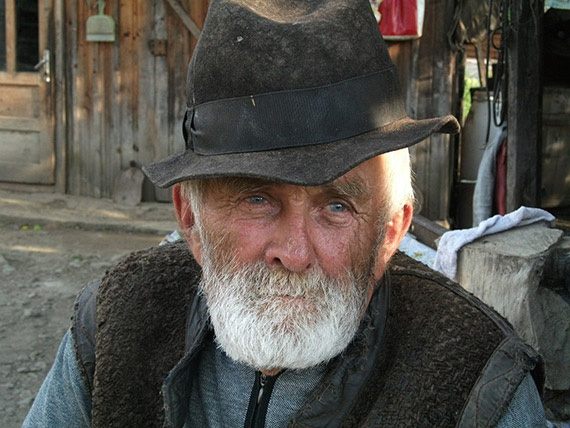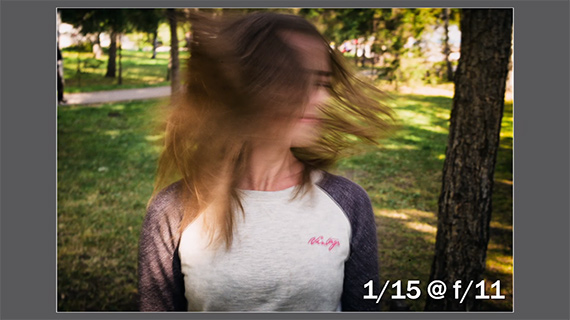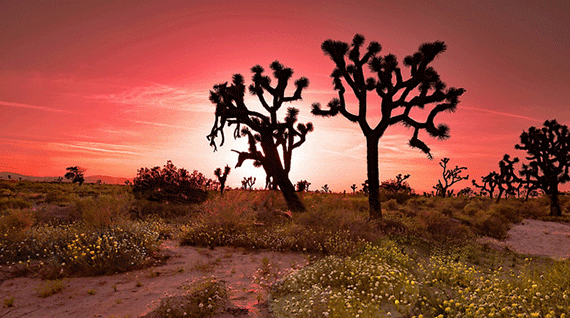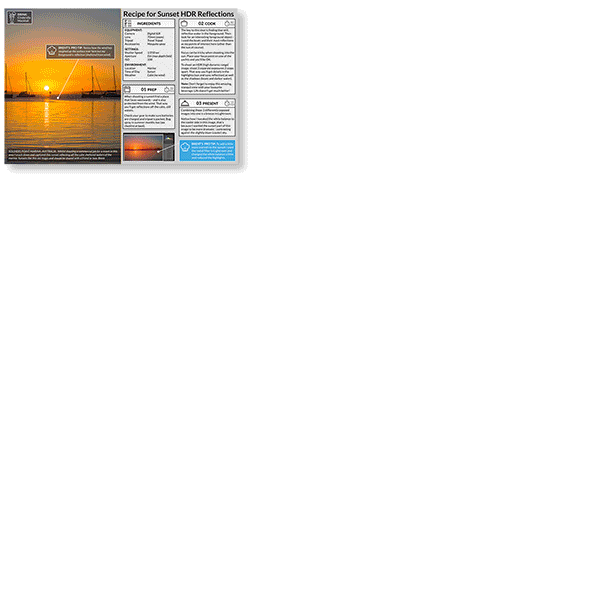In the artistic community much is said about style and how that style is more often than not linked to some innate talent. The style side is mostly true. Each artist, irrespective of their specific discipline, brings their own voice and vision to their chosen art. That which is internal to the intellect of the artist, is unique and independent of external training.
It would be convenient for us to instantly associate a photographer’s work as that of their own signature style. Were it only this easy, but alas, it is not so transparent. Theoretically, most well known artists have an inherent recognizability; for example, in a room full of impressionistic paintings one instantly knows which images are van Goths’. Yes, but not always.
The question is are van Gogh’s paintings all so unique they will always be instantly recognized or is it that we have been so widely exposed to them that most his work has been seen by us before? My experience would suggest the latter. Before anyone starts writing me, give this just a bit of thought and perhaps a personal visit to the van Gogh museum in Amsterdam. Think of Pablo Picasso, his work is instantly recognizable right? Well, maybe not… that is only true through prior exposure to his paintings. If my art history courses are remembered correctly, his work is usually divided into 7 sections or time periods. The first three are very different from that of the later sections. If you see representative examples of all seven periods together, one quickly recognizes distinctive transitions and minor elements that are thematically carried through from one phase to the next. If you did not know, or had never seen a selection of his work from all these periods, you would be hard pressed to identify them succinctly.
The point is that Picasso and van Gogh both developed unique and distinctive styles over the course of time. To that end, the photographer is no different, perhaps just a little subtler. For the purpose of this essay, we are keeping “photographic” tricks and “darkroom” magic between minimal and intermediate levels. Extreme manipulations, while artistic, slip into the world of graphic art and many would argue, lose their place as purely photographic art.
In photography, we find the same kind of pseudo-recoginition. When we examine the portraits of Karsh or the landscapes of Adams they are often mentioned in the literature as being both distinctive and fundamentally unique to the inherent style of the photographer. Both are responsible for creating truly iconic images which now have a universal recognizability. In this way, they share a common thread to the works of van Gogh and Picasso in their notoriety. However, I have seen portraits with every bit of Karsh’s style and vision, that are every bit as well done, but were done by others and predate Karsh, forcing the viewer to question the assumptions being made. Now I am a big Karsh fan and have been since I was a boy. In a room full of his work, that one might find at the Chicago Art Institute, the style simply screams at you. Similarly, I have taken black and white stills of Half Dome at Yosemite and if you didn’t know better it would be impossible to say which was mine and which was Adam’s. I did not copy Adams in any way, except for the general subject matter. I have one of his famous images on the wall of my office too. It is hanging there as a sort of inspiration, a reminder if you will of what constitutes a great image and a truly creative vision.
We photographers are often faced with a minor dilemma; we often know exactly what we want. That does not mean we will have the right conditions to create it. I am talking non studio images here. The studio is a different thing. Every bit as creative, it is a control of conditions inside or lack of control outside, that makes the difference. You can go the same place, at the same time of day, a thousand time and never completely reproduce the exact conditions of any previous encounter. That is the challenging situation the photographer faces every time they picks up a camera. I believe that it is in how the photographer overcomes this challenge that defines their own personal style. It is how our unique vision of the world interacts with how the world is being presented, that produces that personal style. I must warn the reader that the style differences among many photographers is subtle and at times barely discernible to the naked eye.
There are those that say it can be learned and talent is not required. There are those who say the opposite. There are others, I among them, who say that learning hones an innate talent. Every one of us has a unique vision of the world and not everyone wishes to express it and fewer still wish to express it via photography. None of us can ever be a Karsh or Adams or any number of other well known or lesser know photographers of the past or present. I often photograph with a fellow photographer. We stand side by side and use essentially the same equipment, yet our images are different and although we recognize it instantly most viewers would be hard pressed to tell whose was whose. On the other hand, if one were to examine our respective body’s of work the comparison reveals individual uniqueness in our distinctive styles.
Ultimately, both the famous and the anonymous photographers offer something worth learning. Wikipedia publishes a list of famous photographers. I never pass up a visit to any museum of art or any collection of high quality images. I would like to think I have developed one of those individual, instantly recognizable styles. I find it rather impossible to look seriously at any photograph and not learn something about image making and presentation.
My personal philosophy is quite simple. I try to present my subject in the best possible way, given the prevailing conditions. This is however, highly subjective and purpose dependent, resulting in the occasional failure or lack luster outcome. When that happens one of three thing seems to have influenced the objective: the light conditions were poor, or I lost a crisp focus on the subject and/or purpose, or I lacked the skills and necessary equipment to deliver the vision I set forth to create. The reality is I am good at what I do and when compared to others I possess a unique view of the world, but is it instantly recognizable? Why, not at all.

Photo by Hitchster; ISO 160, f/4.0, 1/500-second exposure.
You can do what I have done, continue to hone your individual skills and express your unique vision.
Dennis’ tips for revealing your unique vision escape (in no specific order):
- Subject Focus: You could select a few subjects that you feel passionate about. If you have knowledge of the subject it is often easier to see past the superficial and bring out the deeper meaning and emotions. Not all subjects cary deep emotions or have any truly deeper meaning, but that does not mean they lack the challenge of making the mundane interesting. It is what gives you satisfaction and intellectual pleasure that counts most.
- Style: Style comes down to how you express your vision. It is some combination of methodology, technique and technology. This is a function of: the technology chosen, post exposure processing, your over all approach, the subject and conditions. It is making choices and maximizing the results.
- Learning: Be open to learning from others as well as from your own experiences. I never discard a poor image without first examining it closely to see why it failed. I suspect that I am like most of you and only like about 10 % of the total images I generate. Sometimes I don’t like any of them because they simply fail to properly represent the subject. If possible, go back and try again, applying your knowledge of what went wrong until you have captured the essence of your initial vision. Keep in mind the original purpose of making the images. It is nice to take pictures of your child’s birthday party and if some qualify as high art, all the better. If the purpose is to record the event for relatives, future nostalgia trips or to embarrass the child later in adulthood then high art is simply not necessary.
- Rules: Rules in photography are not so much absolutes as they are guidelines. Lets face it, if we did not set them aside from time to time, originality would be lost. On average, the “rule of thirds” applies aptly, but when it comes to presenting a certain subject the best possible way, at a given moment in time, then maybe not. Simply put, experiment, try it all! Today multi-media is so inexpensive that all other costs are greater. It is more expensive to travel even a short distance than to fill your reusable flash card. Unlike the days of chemicals, film and paper that made us careful and aware of the cost of each frame, today’s digital photos are, in and of themselves, freebies and 100% recyclable.
- Critic: You are your own worst critic, as every artist is. It is critical to be honest with yourself and with others. We all know this, but more often than not, we are more honest with others and less honest with ourselves. The best way is to look at all our images critically, but not despairingly. Apply a critical eye to which images work and do not work and evaluate honestly why that is so. A great image of someone or something you detest is still a great picture. Understand why. You are not forced to show it to anyone else. If you find anything that is not quite right understand that too. It is back to the learning thing, isn’t it?
- Inspiration: We all need it. Some of us thrive on it. Some of us inspire others. All of us are inspired by someone or something. It is that inspiration that turns the ordinary into the extraordinary. Let it work for you. I carry a pocket camera with me almost all the time because sometimes I find a unique moment and point and shoot. They are not all great. Most are just ordinary, but every once in a while I get inspired to go back with my SLR and do it right. We all need to be open to the idea that inspiration occurs when and where we find it or when and where it finds us. Once, my wife and I were touring a 15th century cathedral and I was inspired to photograph the vaulted ceiling. I laid on the floor and did just that, much to her embarrassment I must add, but the results were outstanding.
- Practice: Don’t always wait for moments to find you, sometimes you need to go exploring with an active eye. Keep lookout for anything new, different, and hopefully, exciting. If I have learned anything living in Alberta, it is the prairies and mountains are never the same. You can travel the same path 100 times and easily get 500 different images! Practicing is just as important in photography as it is in music or any other endeavor. I am convinced that I have trained my eye to see what the lens sees. I know, from experience, that I can size up and compose an image two to three times faster than most. By the time I get the lens cap off, I know what I am going to shoot, at what focal length and from what position. I would like to think this is raw talent; the truth is that it is 50 years of practice.
- Self Expression: Why do we take pictures or make images? For me, it is my form of artistic expression. For others they sing or play an instrument, draw, sketch or paint, while others act or write. For me, photography is my most important self expressive activity. If you choose photography as your expressive medium, you are also choosing to share your unique vision of the world with that world.
Lastly, it is chance, pure and simple that often has the greatest influence on our work. It is what we make of those chances that ultimately defines our individual vision of the world and culminates in the expression of our unique style. Most forms of self expression are directed outward from ourselves towards others. Some would say photography is not just self expression, it expresses or even defines who we are. I think I am still trying to define myself and so for me, photography expresses what and who I am at any randomly given point in time although I am not sure that it ever captures any real totality of my existence.
I have often said, “Some day I will grow up. When I do, I’ll let you know.” I strongly suspect my epitaph will read something like this: “He always said he would let us know when he grew up. He finally did”
About the Author:
Dennis Nikols writes for As I Found It. Dennis blogs on photography, how we understand what we see, and how to make and use images.
- - - - - - - - - - - - - - - - - - - - - - - - - - - - - - - - - - - - - - - - - - - - - - - - - - - - - - - - - - - - - - - - - - - - - - - - - -
Did you appreciate this newsletter? Please help us keep it going by Joining Our Patreon Supporters
What are your thoughts on this article? Join the discussion on our Facebook Page
PictureCorrect subscribers can also learn more today with our #1 bestseller: The Photography Tutorial eBook
- - - - - - - - - - - - - - - - - - - - - - - - - - - - - - - - - - - - - - - - - - - - - - - - - - - - - - - - - - - - - - - - - - - - - - - - - -
The post Style and Vision: What Makes One Photographer Different From Another? appeared first in the Photography Tips category on PictureCorrect.
from PictureCorrect https://ift.tt/qIQgcJb
via
IFTTT