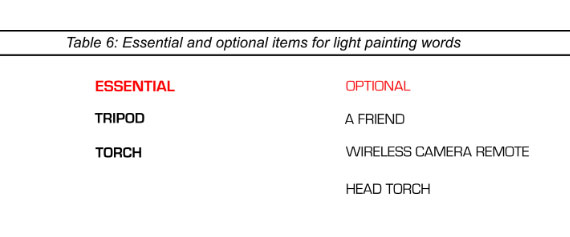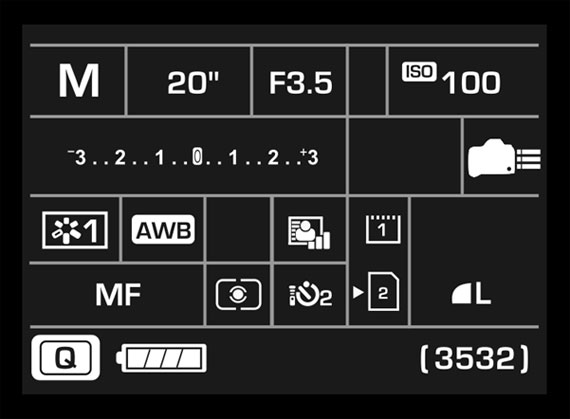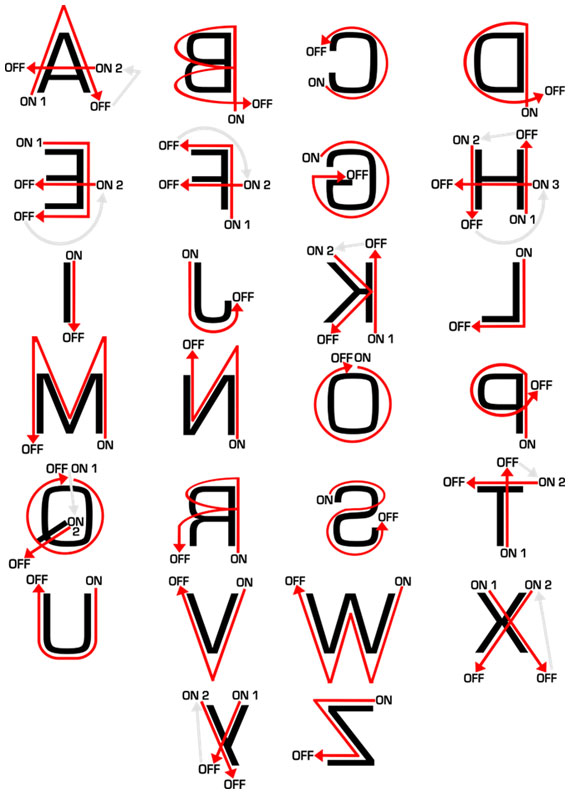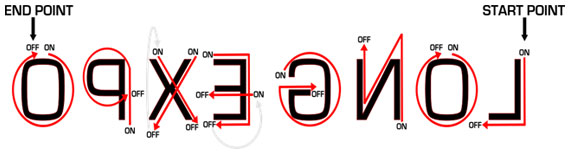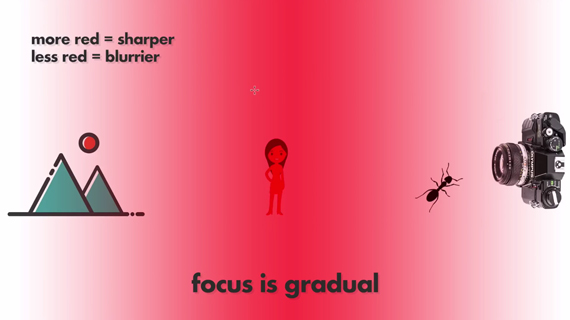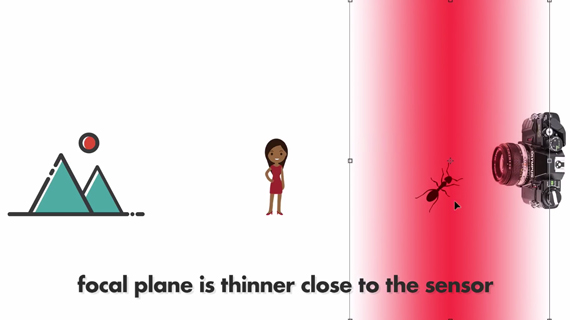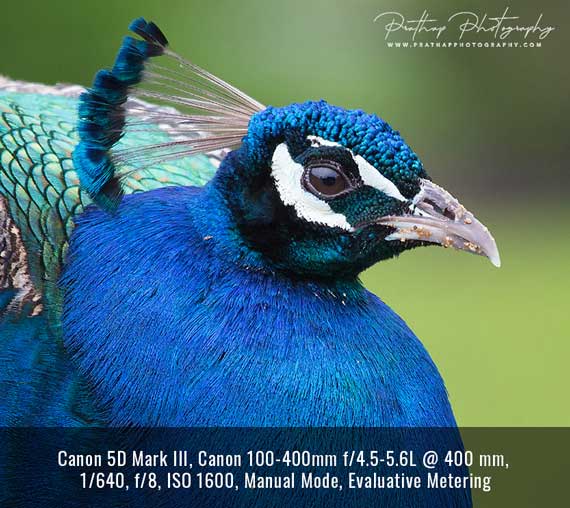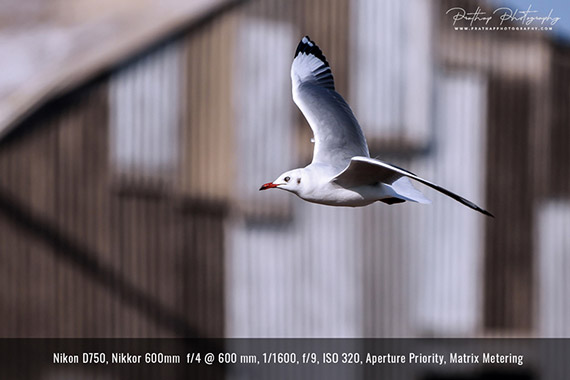Today’s article is based on concepts from the new Bird Settings Photography Field Pack if you want to check it out for further training.
I’d be lying if I told you that bird photography is easy. No. It isn’t. It’s one of the toughest photography genres out there – perhaps the toughest.
However, what I’m going to reveal today are ten easy steps to take better photos of birds no matter your experience and skill level. If you incorporate these ten steps into your daily routine, you’ll invariably get better results.
All that I’m asking is that you follow these ten steps and see if they work or not. If they work, great! If for some reason they don’t for you, of course feel free to look elsewhere. What I’d like you to know is that these are ten steps that I’m distilling from my eleven years of experience. So they can’t be too bad!
With all that said, here are the ten easy steps for beginners to photograph birds.
Step #1: Use a Longer Telephoto Lens
This goes without saying, but this is for those photographers who are still contemplating whether they can do good bird photography using a 70-300mm lens, a 300mm prime lens or some other short focal length lens.
While you can photograph birds using any lens you want, the shorter focal length extremely limits your photo opportunities. Unless you live in a place where birds are cooperative, which is rare, it’s best to have that longer lens.
If you’re just starting out, or you have been using a shorter focal length lens all these years, I strongly recommend you to invest in a good long telephoto lens like the Nikon 200-500mm, the Tamron/Sigma 150-600mm lens or something similar. I feel the Canon 100-400mm lens is also short. Basically, the longer the focal length, the better it is. This is because, invariably, you’ll end up using the longest focal length for most of your shooting.
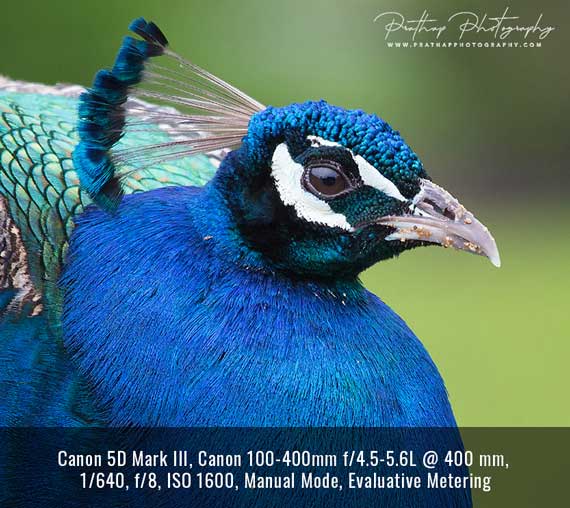
It took me about 5-6 years to realize that almost all (>95%) of my bird photographs were taken at the maximum focal length. I mean, whenever I used 100-400mm lens, I shot invariably at 400mm. That’s because most often birds are very far and we are never satisfied with the focal length that we have.
In simple terms, the reach trumps everything else in bird photography.
Step #2: Go to Birding Hotspots
Most photographers, trying to drive home a point, say you can take great photographs simply in your backyard. That’s deceiving if you ask me. It’s like saying you can get breathtaking landscape images in your hometown, no matter where you live. If you live in a place like Bangalore, which is the Silicon Valley of India, you just can’t get a breathtaking landscape.
Location is the key to taking great images. In fact, you should always contemplate location, location, location. That should be your mantra. If you want to get some great practice and possibly good to great images, you better go to birding hotspots where you can find birds in abundance.
You want to go to a place where you have a great variety of birds and good lighting conditions. It’s better to spend a couple of days to a week in the birding hotspots once or twice a year than to do the whole year in your backyard. This is because, invariably, you’ll get great results in the birding hotspots.

This photo of the Open-billed Stork was taken in a Birding Hotspot called Ranganathittu Bird Sanctuary near Mysore, Karnataka, India.
Remember that almost all the professional photographers would shoot those photographs that you love in these birding hotspots. Otherwise, why would they conduct the workshops in the birding hotspots and not in their backyards?
Step #3: Always Shoot in Great Light
You might be bored of hearing that it’s best to shoot in great light. I can understand. It’s hard to escape when photographers everywhere love to talk about that great light.

The frontal light helped me to capture all the details on the bird’s plumage as well as the great colors. Notice the catchlight in the eyes.
Instead of telling you about the quality and the direction of light, which you already might know, let me give you six solid reasons to shoot in soft frontal light for bird photography:
1. You’ll get perfect and well-balanced exposure in the soft front light.
2. You’ll get faster shutter speeds.
3. You can shoot at ISO 400 or above without really introducing too much noise.
4. Your autofocus will work like a charm due to the ideal contrast between the bird and the rest of the scene.
5. You won’t have to contend with shadows or only very soft shadows during these hours, which will help you bring out the texture and the color in the birds.
6. You’ll get catchlight in the bird’s eye, which is the critical component in making the bird look lively.
As you can see, with bird photography, there’s really no better choice than to shoot in soft frontal light.
Step #4: The Background Makes the Picture
Imagine if this black text you’re reading now was printed against a grey background. It would be very difficult to read, wouldn’t it? You’re able to read these words clearly because there’s a high level of contrast between the positive space (the text) and the negative space (the white space).
In other words, it’s the negative space (the background) which defines the positive space (the text). It’s nothing different when it comes to photography. It’s the negative space (the background) which defines the positive space (the subject like a person, a bird, a mammal, etc.).
In essence, it’s the background that makes the picture.
So, the moment you finalize on which bird to photograph, you should constantly look for the background that compliments the bird. In fact, you should look for a great background and wait for the bird to come! This is because the bird is always on the move, which is really a blessing in disguise. It’s funny that most beginner bird photographers hate the fact that the birds move, when it can actually work to their advantage.
The background should always help to emphasize the bird and to help the bird to stand out.

While the bird itself is beautiful to watch in mid-air with its wings fully spread, it’s the setting sun’s reddish orange light reflected off of the pond that really makes this picture work.
It’s usually very easy for bird photographers to get a good background as most of our photographs would have a clear out-of-focus background. However, care should be taken to keep an eye on any distracting elements like shiny objects or branches that cut through the bird, etc. because they will ultimately distract the viewer’s eye in the photo.
All this is to say that if you can make sure to get great background, your photographs will invariably look beautiful.
Step #5: Stop Down the Aperture
If you’re shooting with a telephoto zoom lens like 100-400mm, 200-500mm, 150-600mm, etc., you might have noticed that your photos turn out to be softer at the maximum aperture opening. That’s common. Most lenses are soft when opened to the max. This effect is more pronounced with telephoto zoom lenses.
You can combat this issue by stopping down the aperture at least by 1/3 , 2/3 or 1 stop to get sharper results. For instance, if you’re using a Tamron 150-600mm f/5 to 6.3 at 600mm, try and shoot with an aperture of f/7.1-8 and see if you get sharper results.

You can see that I’ve used a 70-300mm lens to shoot this photo. That’s because I was teaching my students and we were on a boat in this sanctuary which allows us to stay close to the birds. However, it’s interesting to note that I’m using f/8, both to make sure the image is sharp enough and to make sure the entire bird is also in sharp focus.
Of course, stopping down the aperture results in a slightly deeper depth of field, but that’s a tradeoff that you should learn to live with. If you make sure the background is far off from the bird, this shouldn’t be a problem at all.
Step #6: Shoot at ISO 400
I know this sounds crazy if you’re just starting out in bird photography because you were always taught to use the lowest ISO possible, which is usually ISO 100. But, when we are talking about fast-action photography like bird photography, we can’t always afford to shoot at ISO 100.
In fact, it wasn’t until about 5-6 years in that I started shooting at ISO 400 regularly.
The idea is this: Getting a super clean photo of a blurred bird is of no use. Instead, you should aim to get a sharper image that’s probably not ultra-clean.
If you can make sure to shoot in a great light as I mentioned before, you can safely shoot at ISO 400 and still manage to get good quality images. This is because the ISO noise is predominantly seen in the shadow regions, uniform regions, and in low light conditions. And when the light is great, you have the best-case scenario. Even if you do see some noise in the uniform regions like the sky, you can easily remove it in post-processing.
And the result of using ISO 400 is that you’ll get higher shutter speeds, which is great! Of course in bird photography, faster shutter speeds are a big boon indeed.

I was using a 2.0X Teleconverter on my 600mm f/4 prime lens, which meant that I had to stop down the aperture a bit to get sharper results and also aim for a faster shutter speed to freeze the action. So, I have used an Aperture of f/10 and a higher ISO of 1250 to get a shutter speed of 1/2000th of a second. Noise wasn’t that apparent as I was using a full-frame camera and the light was great.
If you aren’t shooting at ISO 400 yet, now is your chance to crank it up and get some excellent images of birds with faster shutter speeds.
And if you’re using a full-frame camera or a pro-version camera, you might as well push it all the way up to ISO 800 whenever needed, and you’ll still pull out some good shots. But, I’d recommend you to start with ISO 400.
Step #7: Shoot from the Bird’s Eye Level
This goes without saying for a bird photographer. However, I don’t see many people doing it – especially the beginners as it’s either very awkward to lie down in front of other people, or because they don’t know the effect of shooting from the bird’s eye level.
It took me a few years before realizing it too. We were all there at some point or another.
If you want to make some intimate and gorgeous looking photographs of birds, you better shoot from the bird’s eye level. As most birds are pretty small, even tiny, shooting from a higher point of view would make them unappealing to the viewer. By lying down on the ground, which might seem a bit awkward and inconvenient, you’ll automatically separate the bird from the background because the background will be far off now instead of the ground. And once you see the results you’ll never want to shoot standing up. I guarantee it.

You can see that most of my images are shot from eye level. This is another picture that gives you a clear idea of what a tiny little bird like this would look like when you lay flat on the beach and take a photo. Notice how the tiny bird has got an authoritative look and feel to it. That’s the beauty of eye-level photography.
There are several advantages to photographing a bird at eye level, but the three most important ones are:
1. You’ll invariably get a smooth out-of-focus background which resembles nothing similar to the way you have ever seen through your own eyes.
2. Viewers can connect with the birds on an intimate level as they are now looking at the bird in a whole new way.
3. Birds get comfortable in your presence when your form is not threatening which leads to some amazing opportunities.
Would you try it the next time, provided you don’t have any physical condition? I hope so.
Step #8: Follow the Rule of Thumb
Here’s a rule of thumb, which I strictly follow for shooting birds in flight:
Track — Focus — Wait — Shoot
Here’s how it works:
1. Track the bird while it’s still far off.
2. Wait for the autofocus to achieve focus on the bird.
3. Wait for the bird to assume a position where you get the best light and the background.
4. Shoot in bursts of photos.
If you follow this advice strictly, I can almost guarantee you to get sharper results of birds in flight.
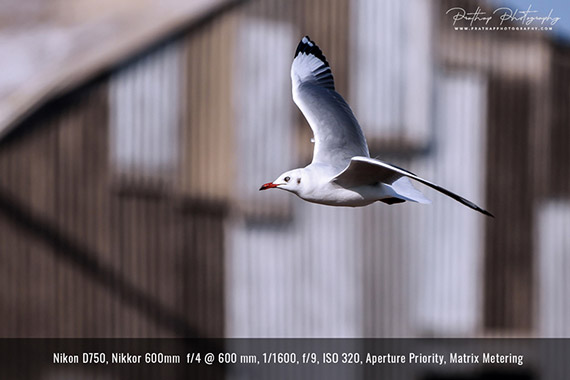
This photo is an excellent example of how following my rule of thumb can make your image look “thoughtfully composed” rather than just haphazardly shot. There were a few gulls flying around in this location on a beautiful morning. I spotted this old shed and liked the pattern there, so I knew I wanted to use it as the background. Then all I had to do was track the seagull, achieve the focus, wait until it came to the position I wanted, and take bursts of shots.
Step #9: Use Center Autofocus Points
Again this advice goes against the grain because normally you’re suggested to move the autofocus points to get the perfect composition in the field.
But when you’re just starting out, you’re better off concentrating on getting sharper results more than getting better composition. And in the case of bird photography, when you hardly have time to get a decent photograph, you can’t afford to meddle with the autofocus points much.
While you can focus on composing very well for the static/perched birds, which you should, in my opinion you’re better off using center autofocus points for action and flight shots. There are two vital reasons why you should use center autofocus points:
1. You never know which side the bird will move when the action is taking place.
2. The center autofocus points are the most sensitive and most accurate of all other focus points which helps in tracking the bird’s movements.
You can always compose the shot later in the post-processing stage, which is usually what most photographers would do.

While photographing birds in action, you normally don’t know which side they might move. So, you’re better off using autofocus points at the center in order to allow the autofocus system to track the movements quickly. This was a tricky situation where there were two birds involved in a fight. In such cases, it’s best to put the autofocus points on just one bird and track it throughout your shots.
Also, try to use a 5-point, 9-point or 15-point zone autofocus system for action or flight shots. You don’t want to use the 3-D tracking, 51-point or higher focus points because it’ll only confuse the autofocus system and it’ll start hunting for the bird all over the place. You just have to make sure that you have fair enough autofocus points on the bird for the autofocus to keep track of any movements.
Step #10: Learn to Post-Process Like a Pro
In the beginning, you might feel that post-processing is manipulation, not ethical and so on. There are a lot of wrong assumptions about post-processing, unfortunately.
But let me tell you that whatever is your skill in making some incredible images in the field, you have to the give final touches to it in post-processing to bring out the sheer beauty of the bird as well as its surroundings. Post-processing is a vital part of the image-making process. It’s not an afterthought and not unethical in any regard.
Learning post-processing just a few years ago when it was just Photoshop, was a mammoth task. Even if you decided to swim in the Photoshop ocean for years, you’d still be confused. But not anymore with Lightroom and other simple software. The learning curve has been reduced dramatically so that you can be up and running in a matter of hours and days. So, start embracing it today to bring out the sheer beauty in your RAW files.
Make sure to start shooting in RAW + JPEG, if you aren’t already doing so. Until you master the post-processing, you can keep sharing the JPEGs. But when you become good in post-processing, you can shoot in RAW.

If you want to produce consistently good results, you have to learn to post-process like a master. This photo of the flamingo in backlight was definitely great in-camera. But what you see as the end result is not the way it was when I saw the RAW file. Your vision of how you want the end result to look is as important as what you got in the field.
Remember that getting good at post-processing can take a considerable amount of time. Just keep at it until you master it. Without post-processing, you’ll always be short of bringing the best results from your RAW files, no matter what the naysayers claim.
Don’t forget that you are expressing yourself and your vision through your photographs. And you can express yourself the best possible way through the combination of field techniques and the post-processing prowess.
Now you know my ten easy steps to photograph birds!
I hope you’re all pumped and ready to put these steps into action. I’m sure you can use them in your next visit to a birding hotspot and share those incredible images with your friends and family members.
I wish you all the very best.
One last thing, in case you’re interested – I’ve put my eleven years of field experience into a one-of-a-kind guide – Bird Photography Settings Field Pack – A Printable Pack of 50 Professional Field Techniques. While most photographers wouldn’t tell you their specific settings, I’ve distilled all my settings for 50 different field scenarios that I personally use into highly-compact, easy-to-follow, printable field cards.

New: The Bird Photography Settings Field Pack
All you have to do is use the settings and follow the field techniques on the cards for much easier super sharp bird photography.
Found here: Bird Photography Settings Field Pack
Any comments or questions? Please share them in the comments section.
About the Author:
Prathap is a professional photographer and founder of Nature Photography Simplified blog. He’s the go-to guy for bird, wildlife and nature photography.
- - - - - - - - - - - - - - - - - - - - - - - - - - - - - - - - - - - - - - - - - - - - - - - - - - - - - - - - - - - - - - - - - - - - - - - - - -
Did you appreciate this newsletter? Please help us keep it going by Joining Our Patreon Supporters
What are your thoughts on this article? Join the discussion on our Facebook Page
PictureCorrect subscribers can also learn more today with our #1 bestseller: The Photography Tutorial eBook
- - - - - - - - - - - - - - - - - - - - - - - - - - - - - - - - - - - - - - - - - - - - - - - - - - - - - - - - - - - - - - - - - - - - - - - - - -
The post 10 Easy Steps to Photographing Birds for Beginners appeared first in the Photography Tips category on PictureCorrect.
from PictureCorrect https://ift.tt/yrJUfw9
via
IFTTT