In photo editing news, there’s a new Luminar Neo 1.2.0 Update out now with the long-anticipated Dodge & Burn, plus new extensions such as HDR Merge and more to discover.
In the new Luminar Neo 1.2.0 Update, they introduce the first extension — HDR Merge. It’s a feature that is especially useful for landscape and architecture photographers, as it gives a new professional twist on HDR Photography. Merge up to 10 photos (or use just one!) to get the best possible outcome that balances the light in your photo in the best way. HDR Merge delivers a spectacular level of color enhancement, making the final result look as close as possible to what the human eye can see.
Now you can get perfect light even in extreme conditions, tweak your nighttime photos until you achieve the desired results, get the most well-lit and realistic landscape, architecture and real estate photos, or just experiment with HDR photography.
Find out more about HDR Merge.
HDR Merge availability
HDR Merge is already available to buy and install:
- If you’re a Skylum customer with a Luminar Neo subscription or an owner of both Luminar Neo and Aurora HDR (2019 and up), you’ll receive the HDR Merge extension for free. Starting from the release day (July 28, 2022).
- Aurora HDR (2019 and up) users who don’t own Luminar Neo have an opportunity to buy Luminar Neo with a loyalty discount, and receive the HDR Merge extension for free.
- Those who made a one-time purchase of Luminar Neo and don’t own Aurora HDR (2019 and above) can acquire HDR Merge as an extension.
- Owners of the previous Luminar (AI and below) and Aurora HDR versions (2018 and below) can buy Luminar Neo and the HDR Merge extension bundle for an enticing upgrade price.
Important note: HDR Merge works ONLY as a part of Luminar Neo.
How to download HDR Merge
If you’re eligible to get the HDR Merge extension for free, or if you’ve already bought HDR Merge, the download process starts in your Skylum account.
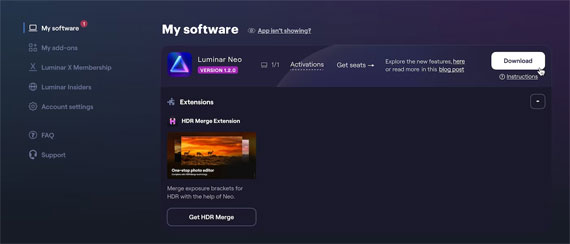
Please note that your HDR Merge purchase is automatically linked to your billing email, so make sure to log in to a Skylum account associated with that email.
- Go to the Skylum account login page.
- Sign in with your Google, Facebook, Microsoft, or Apple account, or sign in with your email.
- If you purchased HDR Merge using an email address not tied to it, you can merge your accounts in the My Software > App isn’t showing? section of your Skylum account.
- In your account, you will see a My Software tab with all of your Skylum programs and extensions.
- Navigate to the Extensions menu under Luminar Neo and сlick on the Run in Luminar Neo button.
- You’ll get redirected to Luminar Neo’s in-app extension store. Click Install under HDR Merge to start the installation process.
You can also install HDR Merge directly from the app.
- Access Luminar Neo’s in-app extension store by clicking the puzzle piece icon next to Luminar Neo in the top left corner.
- Under the HDR Merge extension click Install if you’ve already bought the app, or are eligible to get it for free. If you haven’t bought HDR Merge, click on the Get HDR Merge button. You will be prompted to input the activation code to finish the installation process.
Once the installation is complete, you can access HDR Merge in the right panel of Luminar Neo’s Catalog tab.
Improvements in Luminar Neo Update 1.2.0
HDR Merge is not everything that’s new in the Luminar Neo Update 1.2.0.
The Dodge & Burn tool is finally available in Luminar Neo. Now you can lighten and darken specific areas of an image and regulate exposure to emphasize or de-emphasize some areas in your photo.
There’s also a new interface for the EXIF panel and the catalog header, that makes it easier and more enjoyable to edit in Luminar Neo.
Plus, now you can export 8-bit and 16-bit PNG images, use the Rotate & Flip any photo from the Catalog, and enjoy a better Spanish localization in the app.
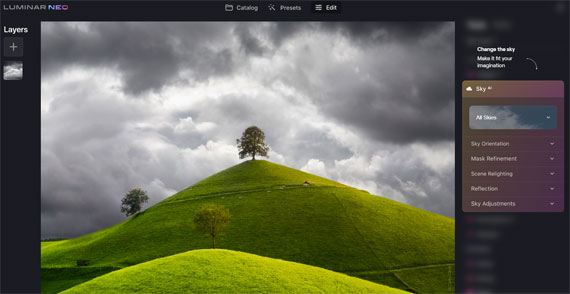
They caught and fixed lots of bugs:
- Empty trash button is now available for any number of photos selected.
- White balance “As Shot” presets are correctly displayed for raw images.
- Crop tool logic now handles issues that may occur when an image isn’t fully loaded.
- Layer properties work stably after Background Removal.
- The DCP from DNG profile can now be applied to an image.
- The image canvas is loaded on start even if the program was closed in the Edit tab.
A lot of bugs that could lead to crashes or unexpected results were finally fixed.
How to update Luminar Neo?
On macOS, select Luminar Neo in the top menu bar and choose Check for updates.
On Windows, select Luminar Neo in the top left-hand corner and choose Help > Check for updates.
See how it works: Luminar Neo Update 1.2.0
- - - - - - - - - - - - - - - - - - - - - - - - - - - - - - - - - - - - - - - - - - - - - - - - - - - - - - - - - - - - - - - - - - - - - - - - - -
Did you appreciate this newsletter? Please help us keep it going by Joining Our Patreon Supporters
What are your thoughts on this article? Join the discussion on our Facebook Page
PictureCorrect subscribers can also learn more today with our #1 bestseller: The Photography Tutorial eBook
- - - - - - - - - - - - - - - - - - - - - - - - - - - - - - - - - - - - - - - - - - - - - - - - - - - - - - - - - - - - - - - - - - - - - - - - - -
The post New Dodge & Burn Tool in Luminar Neo Update appeared first in the Photography Tips category on PictureCorrect.
from PictureCorrect https://ift.tt/m27nXKU
via IFTTT








0 kommenttia:
Lähetä kommentti