What is ‘Cropping’ in Photography and How It Can Transform Your Images
To “crop” an image is to remove or adjust the outside edges of an image to improve framing or composition, draw a viewer’s eye to the image subject, or change the size or aspect ratio or a mix of all three of these.
Just for starters and as an example, here is a fun picture of a dog swimming in a river.

One can crop away some of the excess water area and enlarge the resultant cropped image to end up with a far more effective image of the dog! This keeps the final image the same size as the original.

Or, if you prefer, it can be cropped into any of a variety of shapes such as a square format or a portrait format.

As we shall see later, the only limitation is the actual size of your image file. If you have a 24MB camera you have far more options than if you have a 5MB camera.
Many people view cropping as an option to try and correct an image which they have not got quite right in camera instead of viewing it as an integral part of composition. Viewed correctly it can have a significant effect on your photography as a whole. It could well be your very first consideration when you are looking at postproduction enhancement.


For many photographers ‘the purity of vision is king’. Composition should be done in camera and cropping is frowned upon. I also try and finalize composition in camera- even basic straight horizons but I find that there are times when cropping can give me a whole new perspective on my composition. Perhaps seeing aspects of the image that I missed on capture. I am not talking about using cropping to correct careless mistakes which should have been picked up at image capture but about using my software to compare different cropping options. Spending time experimenting like this can be a really good learning experience, broadening our composition skills. Cropping should be a creative tool and not a corrective crutch. A practical hint is to create a new image for each crop so that you can cycle through your different experimental crops to see what appeals most.
With a fairly high megapixel camera one can use cropping to replace a telephoto lens. The moon partial eclipse – this is taken with a 200mm lens and then cropped for extra magnification. A longer lens is always better but in need…


With that brief introduction we will now take a look at the power of cropping and why, for many photographers, it is the first step in any image enhancement.
Image Proportions:
The proportions of an image can have a subtle effect on the ability of the image to communicate. Square images can evoke a sense of stability – despite the subject matter.
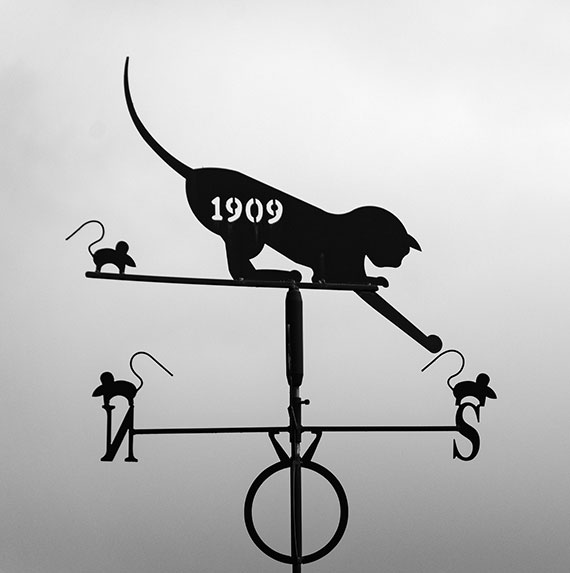
Vertical images tend to have more impact and give the viewer a sense of strength and even tension depending on the image. The viewer’s eye tends to move from the bottom of the image upwards.

Horizontal images however, tend to elicit feelings of calmness, serenity and tranquility. The viewer’s eye explores the horizontal image starting on the main subject and then moving left and right looking at the other parts of the image.

Depending on the subject and the layout of your image, cropping may give you the opportunity to view a variety of formats on your screen. Always worth a look as your starting point.
Cropping as a compositional tool:
It is best to do your ‘virtual’ cropping in camera as you visualize your image through the viewfinder or on the screen, but it still can be a very worthwhile exercise taking another view on your computer screen when you may see a different crop.

It is an important aesthetic choice that can have an influence on all your other decisions about enhancing or processing an image – so do it first!

It is one of the simplest, and often one of the most effective changes you can make to image proportions – you can slice portions from the top, bottom, or sides of the picture area. This can change the whole emphasis of the image. You can remove unwanted subject matter, change the relationship of elements and the borders of the frame to end up with a very different image. It can be a very constructive exercise in composition!

I have used this image of shells as an example, but the concept applies equally to all manner of landscape and other images. You can create multiple images from your original image. The increases in resolution of modern camera have made this approach so much more effective.

Using Cropping as an Enlarging Tool:
As mentioned, cropping can work as a remarkable enlarging tool which can give you a telephoto effect.

This is just something to bear in mind when you are deciding on shots to take and when you are thinking of post processing composition.

Removing Unwanted Objects:
The frame of your image is crucial. You have basically put a frame around a slice of the World and are asking people to look into your vision. The borders are crucial – in my camera course books I call it The Critical Creative Pause – it includes a last-minute flick of the eye around the edges of the image just before pressing the shutter to eliminate any distracting elements – such as half a dog.

If you miss this – cropping is your answer.

Even small, distracting imperfections close to the edge can be cropped out easily.
Cropping to Fill the Frame:
This is great to really highlight what you would like the viewer to see… We sometimes leave a bit too much space around the main point of view, or else it is not sufficiently dramatic. Cropping in more tightly can be very effective.


In the bottom left image, there is something to be careful about – cropping off the fisherman’s toes. Easy to do if you are not concentrating!
Straighten Horizons:
Nothing ruins an otherwise good image more than a crooked horizon. Most cropping tools give you the means to straighten your horizon if you have inadvertently moved away from the straight and narrow!
Cropping to Size for Social Media or Print:
If you are wanting to frame an image with a non-standard size frame you will have to crop to get the correct aspect ratio. Make sure you consider all the compositional points before cropping to size.

16:9 widescreen ratio
With social media, different sites require different formats and sizes. It is much better to crop your image to the correct size rather than hoping that the site will size it correctly.
Your crop tool can do wonderful things for your images, but it is still better to shoot intentionally to minimize the amount of cropping needed. It should not be regarded as a cure all for images that are not up to standard. Also bear in mind that all cropping removes pixels as well as size.
Enjoy all your images and have fun playing with your cropping tool!
About the Author:
Roger Alan Lee from phonecamera.co.uk is a passionate photographer – he is also a Johannesburg based photographic trainer and cruise ship speaker on Photography. He runs a one day ‘Really Enjoy Your Camera’ course and serves eBooks and videos ‘for people who don’t want to drown in detail but just want to take good images.’
- - - - - - - - - - - - - - - - - - - - - - - - - - - - - - - - - - - - - - - - - - - - - - - - - - - - - - - - - - - - - - - - - - - - - - - - - -
Did you appreciate this newsletter? Please help us keep it going by Joining Our Patreon Supporters
What are your thoughts on this article? Join the discussion on our Facebook Page
PictureCorrect subscribers can also learn more today with our #1 bestseller: The Photography Tutorial eBook
- - - - - - - - - - - - - - - - - - - - - - - - - - - - - - - - - - - - - - - - - - - - - - - - - - - - - - - - - - - - - - - - - - - - - - - - - -
The post The Compositional Power of Cropping appeared first in the Photography Tips category on PictureCorrect.
from PictureCorrect https://ift.tt/wEfuXnQ
via IFTTT






0 kommenttia:
Lähetä kommentti