Although most all photographers are concerned with creating realistic images that copy everything as an accurate representation of a subject, in view of the fact that we are so familiar with these types of photos, when a photographer or graphic designer uses a special effect, the results are far more eye-catching and impressive. Some effects take time and a great deal of technical knowledge to achieve — however, there is much that can be achieved with little to no real technical expertise. As you manipulate photographs to create the effects you want, you will learn and become more confident to try new things.

Photo by limeabeans; ISO 100, f/2.8, 1/200-second exposure.
Changing Perspective
When we look at a subject from an angle that we would not normally view, our brain uses our special awareness to give proportion and scale to the subject. However, when we take a photograph of the subject from the same angle, the result appears odd and even distorted. This is due to the fact that the photograph is a two-dimensional image of a three-dimensional subject. For example, if you take a photograph of a person reclining on a chair with their feet outstretched toward the camera, the feet appear to be oversized and out of proportion to the body; this effect is accentuated when a wide angle lens is used. Normally, we would avoid such a distorted perspective, but it can produce stunning effects and interesting images when the subject material is correct.
Using Reflections
Using reflections is an excellent way of creating simple but eye-catching effects in photography. There are many reflective surfaces that can create interesting and creative images — from still, quiet reflections on a lake to the polished chrome of a motor vehicle. Reflections offer a simple way of making visually interesting photographs.

Photo by Bob Jagendorf; ISO 200, f/4.8, 1/90-second exposure.
Implying Motion
One of the most common problems with photography has always been camera shake. Due to low light conditions and a slow shutter speed, the image produced is blurred. The distortion caused often completely ruins the photograph, but it is possible to use the slower shutter speed to capture an image that is deliberately blurred to create the effect of movement. This is most commonly seen in photographs of waterfalls, where the slower shutter speed gives the illusion of flowing water as opposed to freezing the movement.

Photo by ShinyPhotoScotland; ISO 100, f/8.0, 1/6-second exposure.
When photographing a moving subject, such as a runner or a racing car, it is possible to use a slower shutter speed while you pan the camera and track the movement of the subject, thereby creating the illusion of movement, because the background is blurred but the subject remains in focus as the camera tracks its movement.
Using a slower shutter speed in combination with flash can also be useful when photographing a subject at night. For example, if you’re taking a portrait at night and the background is poorly lit, using flash will illuminate the subject, but the background will completely disappear, as there is insufficient light to expose the image’s background. Placing the camera on a tripod and using flash with a slower shutter speed will allow the correct exposure for the foreground with a flash illuminating the subject.
Using Filters
Another simple way of dramatically changing the look and feel of the digital image when using a DSLR camera is the use of filters. There are a range of filters to choose from, and it is worth remembering that filters are by far the most affordable way to extend your creativity. Single and multicolor filters are effective for controlling the appearance of a landscape by dramatically altering its hues to generate a different view. By using filters to change the color and quality of light, you can manipulate the mood of an image without making it look obvious that any kind of manipulation has taken place.

Photo by Chris Gin; ISO 100, f/8.0, 35-second exposure.
Diffusion filters, neutral density, circular polarizing, starburst or diffraction filters, and UV filters all help to improve or change the look and feel of an image. Graduated filters, with a colored half and clear half, add drama to landscape photos. Filters that radically transform the image need a very careful choice of subject matter to avoid simply looking gimmicky. Filters are not a substitute for creativity; however, with time and practice, they can help you produce creative effects that will enhance your basic subject, from a landscape to a beautiful wedding venue.
A starburst or diffraction filter may enhance the brightness in the reflected light, creating a sense of sparkling. A starburst filter has tiny little groves in it that spread light from the bright highlights into the darker areas of the photo. A diffraction filter is similar to a starburst filter, but instead of stars, those bright points of light are turned into colorful streaks or halos that contain all colors of the spectrum. Different diffractions give different results. The effect you get with these types of filters depends on the focal length of your lens and the aperture you are using. Experiment by taking several different photos using different apertures, and pick one which you think has the most effective overall result.
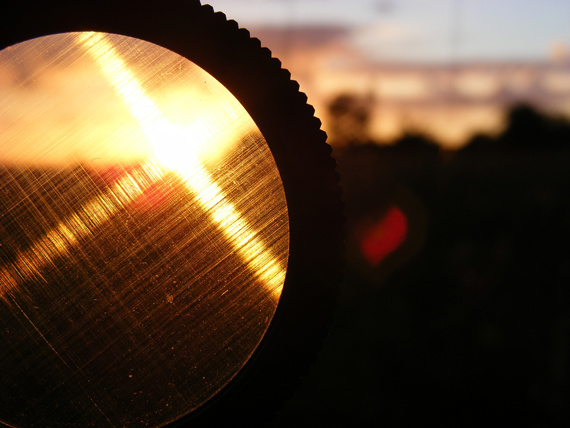
Photo by Fiona Shields; ISO 64, f/4.0, 1/210-second exposure.
Post-Processing
The most common way that people manipulate digital photographs today is the use of special photo editing software, such as Photoshop. There are a number of free software packages available, such as GIMP. The true value of photo editing software will only become apparent as you learn to use the various tools available. There are, however, a number of simple and basic tools that can help enhance your photographs.
It’s easy to change the levels, hue, and contrast, saturation, and sharpness. However, when faced with new software, it can be extremely daunting to begin to use a program that you are unfamiliar with. There are a great number of tutorials that can be watched free of charge on YouTube. YouTube is a greatly underestimated resource for learning new photo manipulation techniques.
Once a photographer has mastered the basics of how to achieve the intended visual effect, there is no limit. As the photographer begins to shape images creatively, it changes the way he or she understands and views the world. As a photographer, I often photograph weddings, and I use both filters and photo manipulation software to change and enhance the original image. By simply changing some basic settings within an image, it can stand out and be both visually appealing as well as a recording of an event that will never happen again. Each photograph captures a moment in time that will never be repeated.
I tell my wedding clients that “the cake is eaten, the flowers wilt, the dress may be worn only once, but the photographs last a lifetime.” It’s because of this simple truth that I believe photographs need to be the very best they possibly can, and for a photograph to be the best it possibly can be, we need to be able to enhance the image to create the best wedding album (or other product) possible.
About the Author:
William Johnston is a professional photographer providing wedding photography and portrait photography throughout Bristol, Bath and Somerset, the South West, Birmingham and the West Midlands, Leicester and Leicestershire, London, and the Home Counties.
Did you appreciate this newsletter? Please help us keep it going by Joining Our Patreon Supporters
What are your thoughts on this article? Join the discussion on our Facebook Page
PictureCorrect subscribers can also learn more today with our #1 bestseller: The Photography Tutorial eBook
The post 📷 Try These Visual Special Effects for Eye-Catching Photography appeared first on PictureCorrect.
from PictureCorrect https://ift.tt/rany61T
via IFTTT






0 kommenttia:
Lähetä kommentti