If you observe your lens, you will notice that there is a small opening at the back made up of blades. This opening is called the aperture. The size of the aperture can be changed by changing the camera settings, which in turn changes the amount of light hitting the sensor. But this isn’t the only effect that aperture has on a photograph. Aaron Nace, with the help of some Star Wars Legos, discusses the basics of aperture:
Aperture and Aperture Value
Aperture is the opening of the lens through which light enters the camera. The size of the aperture can be varied either via the camera settings or by rotating the aperture ring in the lens (if it has one). A wider aperture allows more light through the lens and is handy in low light conditions, while a narrower aperture allows in less light and is useful when the lighting is adequate.
For beginners, it’s important to note that a smaller f-value, like f/1.4, indicates a wide opening, whereas a bigger f-value, like f/8, indicates a smaller opening.

What is an f-stop?
In photography, a “stop” refers to the doubling or halving of light that enters through the lens. For instance, when we change the aperture from f/4.0 to f/2.8, we are allowing double the amount to light to enter the camera. So, we say that there is a one stop difference between f/4.0 and f/2.8.

How Does Aperture Affect Sharpness?
First, let’s understand the concept of depth of field. In simple terms, depth of field (DoF) is the amount of area in three dimensional space that the lens has in focus. For instance, you might have noticed in some portraits that the subject’s eyes are in sharp focus while the hair and the background are out of focus. We refer to this condition as the lens having a “shallow depth of field.” On the other hand, you must have also seen some landscape images with sharp focus from the front up until the mountains, which are far away. This condition is referred to as a “greater depth of field“. The same lens can be adjusted to have a shallow as well as a greater depth of field. One of the key factors that affects the depth of field is aperture.

Shallow Depth of Field
When the aperture is wide open (f/1.2, f/1.4, or f/1.8, for instance), an image has a very shallow depth of field. Only a small area of the image will be in focus so it is very important to set the focus correctly in such settings. If you are having difficulty in nailing sharp focus, try to increase the f-value. So the next time you see an amazing portrait with very sharp eyes and a creamy smooth background, understand that the photo was taken at a wider aperture. On the other hand, when the aperture is narrowed down (f/8, f/11, or f/16 for example), the lens will have a greater depth of field and most of the area of the image will be in focus. Having a greater depth of field is important mostly while taking group photos and landscapes, for example. Most lenses deliver the sharpest result at around f/8 to f/11. At even narrower settings, the image will start getting softer due to a phenomenon called “diffraction”.
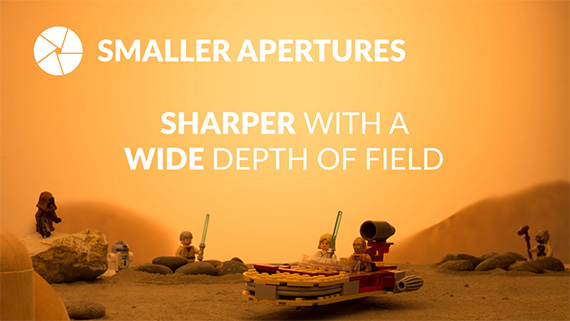
Effect of Aperture on Shutter Speed and ISO
As aperture, shutter speed, and ISO are a part of the exposure triangle, a change in one of these variables has an effect on the others. When you set the aperture to a wider setting, you allow more light to enter the camera. This means that you can set the shutter speed at a faster setting (less blurry image) and keep the ISO low (less noise). Whereas, when you set the aperture to a narrower setting, only a small amount of light is allowed to enter and hence you may need to slow down the shutter speed (chance of motion blur) and bump the ISO up (noisy image) to balance the exposure.
If you’re just starting out and find it difficult to manage a balance between these three variable, start out with Aperture Priority mode (Av) in your camera. In this mode, you can choose your aperture and the camera will decide the shutter speed and ISO for you.
Now that you understand how aperture can affect your images, grab your camera, get out, and start shooting. Experiment with various aperture settings and see what kind of results you can get.
Go to full article: How Aperture Works
What are your thoughts on this article? Join the discussion on Facebook
PictureCorrect subscribers can also learn more today with our #1 bestseller: The Photography Tutorial eBook
The post How Aperture Works appeared first on PictureCorrect.
from PictureCorrect https://ift.tt/2LP0MzN
via IFTTT






0 kommenttia:
Lähetä kommentti