Relevant note: only a little while left for Drone Timelapse Photo Tutorials 76% Off
Timelapse photography is capturing the essence of time through video. Events that would normally take weeks, months, or even years are condensed into a few minutes and turned into a video. You all must have seen these videos, which show the fast moving life of cities, the vast and fast moving waters and the sky, the changing seasons, or the life cycle of a plant. As beautiful as these videos look, there’s a lot of patience and effort that goes into making a timelapse video. The basic principle behind timelapse photography is capturing images in a specified time interval and making a video of those combined images. It’s one of the best ways to capture motion over a long period of time. Without wasting any more time, let’s get down to the essentials of it.
Lunar Eclipse Timelapse
Equipment for Timelapse Photography
There is specific timelapse photography equipment that’s required for this type of photography.
You can do timelapse photography with a normal DSLR camera.
Apart from a camera, you’ll need a sturdy tripod. Since the camera has to be kept still for a long duration of time, having a strong and stable tripod is paramount. When you set up your tripod, there are a few things you should take care of. First, make sure you choose an easily portable and metal-based tripod. Secondly, try to make the tripod more stable. This may seem confusing, but extra stability will never hurt. You can do this by adding weight to the tripod’s central stick or by adding small weights on top of the camera.
The next piece of equipment is an intervalometer. This is a very important part of timelapse photography. An intervalometer is an automated camera trigger. It’s a programmable device that snaps pictures at precise intervals. Some cameras come with built-in intervalometers. In case you’re just starting and don’t want to invest in one, you can use software like Sofortbild to do the same work.
Lastly, you’ll need ND or neutral density filters. These will help in controlling light density and capturing motion blur in moving objects in the video.
How to Make a Timelapse Video
It’s important to get the basics clear in timelapse photography. When you think of creating a timelapse video, you should think of it in four parts.
First is the subject. What are you going to photograph and how it will look? Create a rough image in your head. Then anticipate the entire scene and make sure you decide on a location.
Next, think of the interval of the photos and the speed and flow of the shots. Calculate for how long you’ll need to shoot and prepare the intervalometer accordingly.
Then you need to get your camera ready. Set the camera to manual mode and minimize flicker. Flicker is a sharp change of exposure from one frame to another. To minimize flicker, shoot in manual mode, as it stops your camera from automatically adjusting for exposure. The large gaps between exposures also causes flicker. To avoid this, minimize the gap between each exposure, but make sure it’s still long enough to allow the image to read to your memory card.
Lastly, test with a mini timelapse shoot and check for the sequence and stability of the camera and tripod.
Star Trail Timelapse captured by Roloo
Tips for Beginners
While doing timelapse photography, keep these tips in mind:
- As explained earlier, manual mode is best, since your camera won’t adjust itself according to the light, and you get a true picture. Manual mode is for everything: ISO, shutter speed, aperture, and white balance.
- Auto focus once before you start shooting, and then change the focus to manual. This keeps the camera from auto focusing after every shot and saves battery time.
- Shoot in low resolution to save battery time. Reduce the resolution as much as possible to save space.
- Motion and composition are two of your basic points while making a timelapse video. Make sure you anticipate the movement of your subject and compose your shot so that the change in movement as time passes falls within your frame.
- Tripod safety is an important point to note. Keep the trigger wire safely fastened by using Velcro. Avoid long cords dangling in the wind; they are a sure call for trouble.
- Keep the music you’ll use in mind. Choose something that goes with your subject and is pleasing to the ears.
- If you’re considering a hiking spot for the shoot, download Google maps and use offline maps to avoid getting lost on your way. Or totally avoid this tip and have a mini adventure!
- Keep a flashlight handy for nighttime shooting.
- Another important tip is to carry supplies in case you need to camp out. Definitely carry warm clothes for the night and an iPod filled with music and movies and a powerbank to avoid getting bored.
Timelapse photography is an exciting and beautiful concept. Manipulating time and reducing it to a few minutes is truly a testament to the progress photography has made. Capturing the seasons, days, and lives, and watching these as a whole is a great experience. The videos look brilliant, and after you start making them, you get a sense of satisfaction after watching your work. Try timelapse photography and let us know about your experience.
For Further Training on Timelapse Photography Using Drones:
There is a new COMPLETE (all in ONE PLACE) drone photography training course that allows you to use any drone with a camera to create incredible, stunning drone photography that will make your friends and clients speechless. It is currently 76% off today in case you want to check it out.
“By far the best training on the market to take your drone photography skills from beginner to pro by teaching you all the secrets from a working professional! You will learn all of the setting, tips, tricks, and see it in action.” – Robert V.
Deal ending soon: Drone Photography Secrets at 76% Off
Did you appreciate this newsletter? Please help us keep it going by Joining Our Patreon Supporters
What are your thoughts on this article? Join the discussion on our Facebook Page
PictureCorrect subscribers can also learn more today with our #1 bestseller: The Photography Tutorial eBook
The post Timelapse Photography: Tips & Tricks to Manipulate Time appeared first on PictureCorrect.
from PictureCorrect https://ift.tt/zSFWl7O
via IFTTT






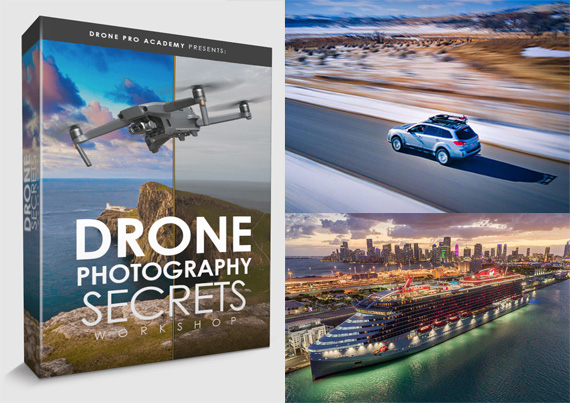
0 kommenttia:
Lähetä kommentti