In photo editing news, Skylum just announced a new update to their software. The major feature of this update is the long-anticipated Mask AI technology. The powerful neural network behind Mask AI detects up to 9 separate elements in a photo: people, skies, architecture, transportation, water, flora, mountains, natural ground, and artificial ground. Learn more: Luminar Neo Update 1.0.6
You can automatically mask the desired area with just one click of a button. The AI will find the desired area and mask it up for you, without needing to spend time fussing over the details with a masking brush.
After applying a tool to the masked area, you can easily copy and paste the adjustments to other images, and the mask will apply adjustments only to the same masked area of the other image – be it a sky, a building, a person, and so on.
On top of that, you can enjoy the manual Gradient and Radial masks. Plus, the new interface makes it easier and more enjoyable to work with masking.
Can be fond in Essentials > Develop
The histogram is here:
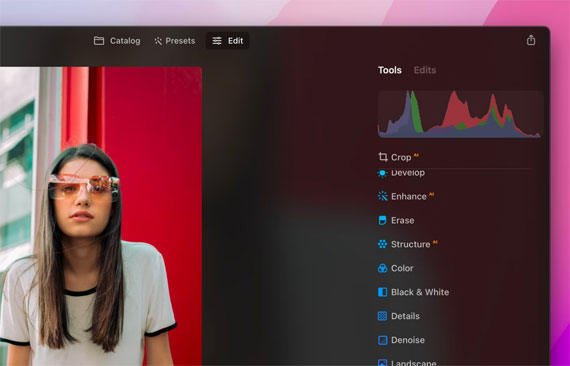
The histogram is a tool that can be a great help while correcting colors or adjusting exposure, and we’re happy to announce that the Histogram is now available for all your images. A histogram is a graphical representation of the tonal values of your image. In other words, it shows the number of tones of a particular brightness found in your photograph, ranging from black (0% brightness) to white (100% brightness). It’s a great tool that will help you produce well-balanced images.
To find Histogram in you Luminar Neo in the top menu bar select View > Show Histogram.
Now you can press the J hotkey to toggle clipping indicators on and off and see clipped pixels.
To top it all off, they also caught and fixed 10 bugs that could lead to unexpected results.
On macOS now you can:
- Apply the Erase tool without using excessive memory
- See the coordinates of the applied mask displayed correctly during and after masking
- Correctly apply the Edit brush on a layer with changed aspect ratio
- Navigate to the Masking tab without having the added layer disappear
- Click on Revert to Original with an opened mask without crashing
- Smoothly save an exported image directly to the system disk
On Windows now you can:
- Apply the Erase tool without using excessive memory
- See the coordinates of the applied mask displayed correctly during and after masking
- Correctly apply the Edit brush on a layer with changed aspect ratio
- After clicking on the Discard changes button in the Develop Raw tool, previous edits are not applied
- In Erase mode use the erase brush as expected without it painting
- Exit Linear or Radial masking mode without disabling the zoomed drop-down menu
- Smoothly flip layers without edits
How to update Luminar Neo?
On macOS, select Luminar Neo in the top menu bar and choose Check for updates.
On Windows, select Luminar Neo in the top left-hand corner and choose Help > Check for updates.
See how it works: Luminar Neo v1.0.6 Photo Editor
Did you appreciate this newsletter? Please help us keep it going by Joining Our Patreon Supporters
What are your thoughts on this article? Join the discussion on our Facebook Page
PictureCorrect subscribers can also learn more today with our #1 bestseller: The Photography Tutorial eBook
The post New Mask AI & Histogram Tools in Luminar Neo appeared first on PictureCorrect.
from PictureCorrect https://ift.tt/NQrP3V7
via IFTTT






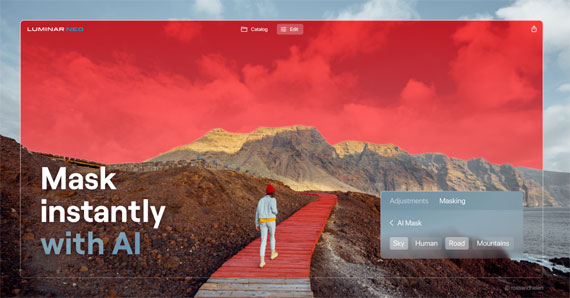
0 kommenttia:
Lähetä kommentti