The concepts of DPI and Image Resolution create unnecessary confusion. In this article I will show you how to determine the exact image resolution you require for your print projects.

Photo captured by Bank Phrom; ISO 1250, f/4.0, 1/50s.
Is there such a thing as a 300 DPI Image?
Not really. DPI stands for “Dots per Inch” and simply tells you how many dots your printer will print per inch across a page. Digital image resolution on the other hand is measured in pixels. They are two completely different animals.
You need to know the DPI of your printer before you can determine the image resolution you will require for your print projects. DPI varies widely. A very fine 300 or higher DPI is usually used for magazines, brochures, etc. when close up quality is required. A printed billboard will typically use a coarse DPI, such as 50 (or lower) as the viewer is farther away.

Photo captured by DesignClass; ISO 100, f/25.0, 1/20s.
Simple Math
We can use elementary school math to determine the image resolution we need to use. All we need to do is multiply the DPI of our printer by the height and width (in inches) of our final print.
Let us consider an example. We are designing a brochure on high quality paper and will require some high quality prints. We have decided on the photos we wish to use. We just don’t yet know how high an image resolution we will require.
We already know that our printer is a 300 DPI printer. We also know that we need a 3 inch by 5 inch image for our brochure’s layout. What image resolution do we need to use?
That’s simple. The resolution we require is:
300 DPI x 3 inches by 300 DPI x 5 inches = 900 x 1500
As long as the image size we use is at least 900 pixels by 1500 pixels, we will have a perfect quality print. A larger size image will not give us a higher quality picture for our 3×5 layout.
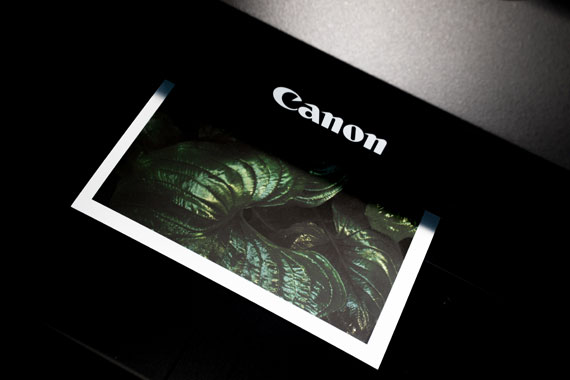
Photo captured by Joshua Fuller; ISO 500, f/5.0, 1/50s.
Some Things to Consider
When you are evaluating the image you wish to use in your project, consider if you will be using the entire image, or if you will be cropping it. If you will be cropping the image, then the cropped portion will need to meet the resolution requirements we determined above.
Even if you have no plans to crop the image, using a slightly larger image size is often good practice. For instance, instead of using a 900 x 1500 pixel size we might go for 1200 x 1800 pixels. This will allow us to crop the image slightly if we change our minds.
Conclusion:
Determining how much image resolution we require is very easy to determine. All we need to know is the DPI of our printer, and the final print size in inches.
About the Author:
Article written by Daniel Padavona from Warmpicture Stock Photos.
Go to full article: Understanding DPI and Resolution
Did you appreciate this newsletter? Please help us keep it going by Joining Our Patreon Supporters
What are your thoughts on this article? Join the discussion on our Facebook Page
PictureCorrect subscribers can also learn more today with our #1 bestseller: The Photography Tutorial eBook
The post Understanding DPI and Resolution appeared first on PictureCorrect.
from PictureCorrect https://ift.tt/AS2QlUr
via IFTTT






0 kommenttia:
Lähetä kommentti