Street photography is very, very different from documentary, photojournalism, or even travel photography. We’ll look at it as soon as I tell you this quick story.

Street Photography
Amidst Kuala Lumpur’s shimmering skyscrapers, I planned to capture some corporate video and photography footage. Next, I decided to hit the food streets. It has been the fasting month of Ramadan. I wanted to document the culture, food, and people. I was planning to capture real emotions of the vendors and hawkers serving their customers. Seemed like a bright idea until I hit some serious roadblocks.

Hawkers stall in Georgetown. I did get permission from them by the way, but picked this photograph to illustrate the next point. I enjoyed their noodle soup.
Some of the locals raised their fingers in V’s and put on a huge smile to pose for my lens. It’s nice to get posed pictures, but I was looking for candid shots. A few reacted to the camera differently; they turned away. The last thing on my mind was to offend anyone, so I’d point my focus toward the food if I felt that someone was uncomfortable. Since they were still in the frame, though, any wide shots weren’t usable since they had their backs turned toward the camera.
These experiences were alright. But what came next was the worst. I had set up a frame to do a long exposure shot at Pavilion. This was on the street and outdoors. The security hassled me saying I couldn’t use a tripod. I was shocked. This wasn’t even a professional or large tripod. It was $5 tripod that I had bought outside the LRT station that could barely carry the weight of a small Olympus point and shoot camera. Mind-you, I hadn’t carried my DSLR.
This got me thinking. What gear would be best to carry around for these situations? What are some tips to not aggravate the local people? How do I overcome these overzealous security guards? And how do I get street shots that are Instagram worthy?
So in this article we will discuss three things:
- Technical. What lenses, cameras, zoom ranges and settings to use? What shots can be snapped on a smartphone? And, I’ll share camera settings that work on both, too.
- Gear. What equipment to carry around so that you don’t appear as a threat to locals and security?
- Tips & Tricks. First hand tips for better street photography. while they’re still fresh in my mind.
Tech Specs and Settings
Street photography is unique and very different from other photography. This is why the technical approach to it is also very different from other types of photography. Typically, when you document events you might have a story in mind. Meanwhile, with street photography it’s just a fleeting moment that might make sense. Sometimes, not so much. It could be the way clouds reflect on a skyscraper or a corporate employee rushing across the street with papers flying in the air. It’s all about getting lucky. The hard part is to bring attention to a subject amidst all the chaos.
Blurry Images
This got me thinking, while I sorted out my photos for the day. What’s the main reason I had to discard some otherwise good photographs?
The number one reason was blurry images! So let’s look at some tips to tackle blurry images. Blurry images could result from camera shake while handling your camera without stabilization or because of a low shutter speed setting. Usually both!
Manual Settings
Don’t be overwhelmed with the manual settings. They’re quite simple once you have a little bit of help and reference settings to get started. I am going to share some ideal camera setting in each section as well.
Shutter Speed
Shooting at a higher shutter speed will solve a lot of these problems.

Shot on Samsung Galaxy Note 5 with manual settings. Food stall. Bangalore, India.
Shutter Speed for Smartphone Users:
Even if you’re on a smartphone, you might want to check your phone settings and apps to see if you can manually set your shutter. I was lucky to have these options on my phone. I use a Samsung Note 5.
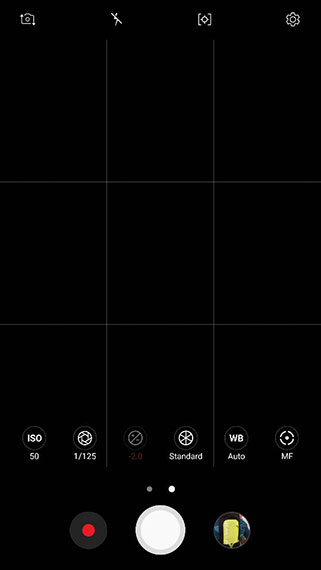
Manual Camera App
Shooting at low shutter speeds could be super advantageous, especially on a smartphone. You’ll be able to produce some usable pics in low light. Typically smartphones shoot at lower shutter speeds when there isn’t enough light. This is why they take forever to snap. The downside is if your camera is not stable your photos are most likely to turn blurry.
Third Party Camera Apps:
If you don’t see the shutter or pro options on your phone you could try using a third party app that lets you control shutter speed. Here are a few Camera FV-5, A better Camera and Open Camera for Android and Pro Camera, Camera+ for iPhone/ iPod.
Stabilization
A super way to combat blurry images or camera shake is to use better stabilization. A rig or a tripod can help you shoot at slower shutter speeds. Keeping the camera stable will help you capture sharper and crisper images (while your subjects aren’t moving). Meanwhile, you could capture movements of trails or even streaks of light while objects are in motion. They make for interesting captures.

Chin Swee Temple. Genting Highlands, Malaysia.
Lens Speed & Aperture
Closing your aperture settings, allowing less light in makes for sharper or deeper depth of field. I’m really not a big fan of photography that separates the subject through shallow depth of field (blurry backgrounds). I would prefer to separate my subject from the background with the use of contrasting colors or natural vignettes. When your aperture settings are closed and you’re shooting at higher shutter speeds your pictures are going to get dark. This is because less light is allowed into your sensor.

Shot on Samsung Galaxy Note 5. Georgetown, Penang.
Speed Lights
Don’t be afraid to pump up your ISO settings. Street photography is supposed to be gritty. A little noise doesn’t hurt. If you’re shooting at night, please consider using an external flash. If you don’t have a place to bounce the flash, use it directly on your subject on minimum power. Step back or forward to get a well exposed shot separating your subject from the environment. Meanwhile, try to avoid hotspots or burnt out highlights.
Filters
What happens when the sun is too bright and you’re getting overexposed highlights—especially if you like shooting with your aperture more open? This is a good time to consider buying a set of polarization filters for your lenses. I am not sure if they’re available for smartphones, but typically, most smartphones aren’t bright enough to call for filters.
Zoom Range
From my experience and style of shooting, the most optimum zoom range has been 35mm to 70mm. When it comes to capturing a good shot there’s no other way than to get involved up close and personal. When I used a telephoto lenses I kept missing shots. By the time I zoomed in, the moment was over. When I clicked wide shots, they usually looked too busy. The frames were too wide and chaotic to make the cut. 35mm is really my sweet spot. There’s enough room to crop and vignette out unnecessary details, and it lets you get close to the action with less obstructions in your frame.

Bukit Bintang H&M Kuala Lumpur, Malaysia.
Framing
How do you bring your viewers’ attention to the story? What idea do you want to sell through your photography?
When you’re using your smartphone, it makes sense to plan ahead. Most pictures might be a little too wide with too many things happening. Expect to crop your images. If there’s something interesting in a frame and you’re too far away, you might want to consider cropping it in post. Setting the largest dimensions to capture photos on your phone helps. The lenses on most older model phones are quite wide.
Here are my typical camera settings:
- Aperture: f/3.5
- Shutter Speed: 1/125 to 1/500 second
- ISO 800
I add an external speed light or polarization filters to further fill or cut light into my scene.
The Gear
Preparedness is always better. Being geared to be able to snap a moment at any random time is imperative. A great picture could happen at any time. Packing less has many advantages. Being clever about what you carry on your person is crucial to mastering street photography.

Armenian Street, Penang.
What do you need?
Cameras
Pick your smallest camera capable of manual settings. If you’re using your smartphone, consider purchasing a third party app to allow you to adjust camera settings manually.
Tripod
A very tiny gorilla-pod or Z mount to help you angle your camera and keep it steady. Traditional tripods could be asking for trouble and gathering too much attention.

Z-mount setup that’s stable enough to replace a tripod in the field.
Speed Light
And for safety, an external speed light and a variable polarization filter an be mounted on your lens.
A clever trick I discovered is to carry all your gear in a pouch. The pouch also acts like a sandbag for stabilization.

My pouch that acts as a sandbag. I use it in place of a tripod.
A bonus tip is to dress like a tourist, even if it’s your hometown. I usually wear a hat, flip flops, t-shirt and shorts/track pants.
Tips and Tricks
My top seven tips and tricks for street photography:
1. Recce
I usually take a walk around and decide what I want to shoot and where I want to shoot so that I don’t waste time. I don’t want to lose natural light being stuck at the wrong spot. Most of my long exposure or beauty shots happen in the evening between 6 and 7 PM. I do a quick Instagram and Google image search before I hit a location. This helps me see what other photographers have done in a place and I identify interesting frames and locations.
2. Permissions
If I’m at a place like a hawkers’ stall, I’ll take a walk around and usually order my food at the most interesting stall to me. Usually the one that faces the road. After my meal I ask if it’s OK for me to take a few pictures; they usually oblige. Sometimes, they’ll pose for the first few photos. I am not a huge fan of them interacting with the camera. So after a few I ask them to continue their work by motioning to them. I always want to snap a few pictures while they’re working.
3. Burst Mode
While I’m sitting at a place waiting for people to pass or capture a moment, I shoot on burst or continuous mode. As you squeeze your shutter button the camera clicks multiple photos. This way I get to capture movement of people walking. I like it when they lean slightly forward and their legs are stretched in an “inverted V” or if I’m lucky a model type “S”.
4. Reflections
Reflections are always interesting. Textures and lights reflected on buildings and water make for very lucid images. Most streets these days have parked cars that make some of the frames really ugly. I discovered that the rooftops of these cars could come in quite handy to capture a reflection of a building. Black cars work better.

Chinese Temple. Penang. Malaysia. Reflections caught on the roof top of a black car.
5. Mirrors
I also keep a look out for large mirrors or reflective glass from retail stores on the street. This works in trains, too. I typically notice that people exude better posture in front of mirrors and it’s interesting to capture them along with their reflections. I usually find such frames and water for the moment to happen. Having a telephoto or a zoom lens is an advantage in these situations.

MRT. Kuala Lumpur. Shot on Samsung Galaxy Note 5.
6. Vignettes or Separation
Vignettes or darker backgrounds make for contrasting images to separate the main subject. I’m always on the lookout for frames that naturally do this.

Chin Swee Temple. Genting Highlands. Malaysia.
7. Lens Cleaning
Wipe your lens to avoid flare, especially on streets with a lot of dust and street food, I’ve noticed that there is a lot of oil in the atmosphere. This makes the lens sticky. The lenses attract more dust and also create a lens flares on street lights. This happens more when I’m using my smartphone. I carry a bunch of disposable microfiber wipes. They are available for spectacles and they come in a pouch. They are also disposable. I use them on my camera lens, too. Using cloth usually smears grease around the lens. Especially when I notice extra flares in my photos, I’ll quickly stop for lens cleaning.

Shot on Samsung Galaxy Note 5. Notice smaller sensors give out larger lens flares. Malacca. Malaysia.
Post Production
A bonus tip is to touch up your photos. Consider removing unwanted wires and other small distractions before you publish them. Creating vignettes, cross processing colors and background blurs also help to create your own style of photos. I use them to separate my subject from all the chaos in the backgrounds. You could also use a polar filter on Photoshop to make your wide pics look like a small world or planet. These mega wide 360 degree looks make for interesting points of views.
That’s it for me. Let me know if you’ve got some awesome tips or hacks on street photography in the comments below.
About the Author:
Mark is a corporate film and documentary filmmaker at https://webinteractivefilms.com. He also produces commercial photography shoots and loves to shares tips on photography. You can follow his smartphone photography on Instagram.
Did you appreciate this newsletter? Please help us keep it going by Joining Our Patreon Supporters
What are your thoughts on this article? Join the discussion on our Facebook Page
PictureCorrect subscribers can also learn more today with our #1 bestseller: The Photography Tutorial eBook
The post 📷 Street Photography Tips with Any Camera appeared first on PictureCorrect.
from PictureCorrect https://ift.tt/5dbwZ6m
via IFTTT






0 kommenttia:
Lähetä kommentti