Processing each photo one-by-one can be very time-consuming. So, Topaz Labs just announced that they have added batch processing capabilities to the popular DeNoise AI software. Now there is nothing standing in your way of a clear, sharp image gallery. To celebrate this update the company is currently offering it at 25% off which ends soon if you want to check it out. Learn more here: Topaz DeNoise A.I. with Batch Processing
Shoot anywhere in any light with no reservations. Eliminate noise and recover crisp detail in your images with the first AI-powered noise reduction tool.
Also in this update: Tackle Extreme Chroma Noise
Not all noise is created equal. And when it comes to chroma noise, it can be the most difficult to remove completely, and even harder to remove without desaturating your image. DeNoise AI includes a new chroma noise reduction slider to give you more control over this specific type of noise and avoid unnecessary desaturation.
Recover True Details
DeNoise AI recovers more image details than any other NR solution by examining the whole image and determining the difference between detail and noise in your photo. Other NR tools only look at pixel-level detail.
Shoot in Any Light
Great noise reduction is like a lens upgrade. You’ll be able to get much higher-quality results when you’re shooting fast action shots, night images, or any other situation that requires a high ISO. DeNoise AI creates a pixel-perfect photo.
Batch Process Hundreds of Images
Import multiple images quickly and easily for batch processing. You can apply the same settings to all images for rapid processing. You can also single out an image, or a handful of images, and apply different settings before completing your batch process.
Here is what a professional landscape photographer said after using it on his work:
“I’ve been shooting the landscape at night for nearly 20 years, and even wrote a book on the numerous problems we encounter once the sun sets. The simple fact is this: when it’s dark we have to get light from somewhere; the moon, residual daylight, or even the stars themselves.
If we want sharp stars, we need to limit the shutter speed, or the stars appear to move across the sky. This often means shooting at higher ISO settings, and this usually results in some noise, or LOTS of noise.
In this image, I had to use ISO 12800 to get a usable exposure, but until now, no tool existed to help me process it to my satisfaction.
Without a doubt, this is the most useful and effective tool for eliminating digital noise that I have ever used.” -Alister Benn, award-winning photographer and author.
How to Get DeNoise A.I. for a Discount Today:
To celebrate this update the company is currently offering it at 25% off today, plus our readers can save even more by using the coupon code picturecorrect at checkout.
Deal found here: Topaz DeNoise A.I. with Batch Processing
Go to full article: New: Batch Processing with Topaz DeNoise A.I.
What are your thoughts on this article? Join the discussion on Facebook
PictureCorrect subscribers can also learn more today with our #1 bestseller: The Photography Tutorial eBook
The post New: Batch Processing with Topaz DeNoise A.I. appeared first on PictureCorrect.
from PictureCorrect https://ift.tt/37qRqC0
via IFTTT






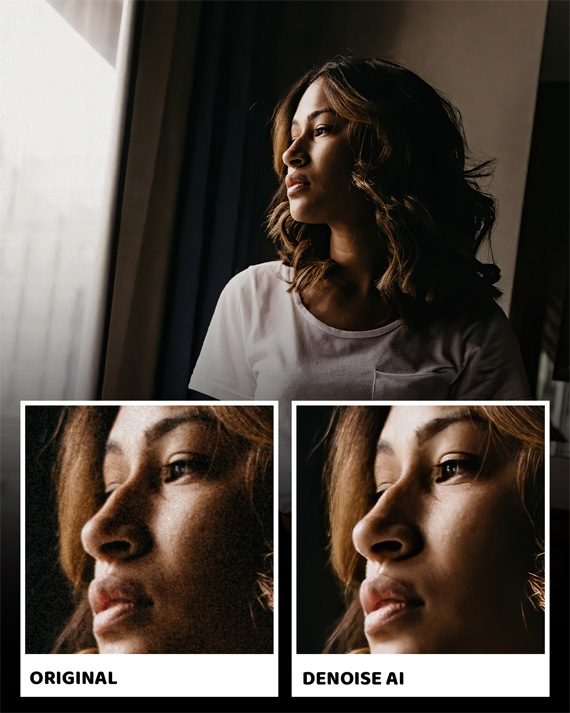


0 kommenttia:
Lähetä kommentti