A flash may just be a piece of equipment that provides additional light for your photos, but there are some technicalities involved too. This is why you need to be careful with your shutter speed when working with flash. In this video, photographer Gavin Hoey from Adorama explains everything you need to know about flash sync speed, and when you should be careful about it:
What is Flash Sync Speed?
If you go into understanding how a camera exposes the sensor, here’s what you’ll notice:
- When you press the shutter release button, a curtain in front of the sensor moves away and exposes the sensor.
- At the end of the exposure time, a second curtain comes up to cover up the sensor again.
“Flash sync speed is the fastest shutter speed where the whole sensor is exposed as the flash fires.”
If you set your shutter speed faster than the camera’s flash sync speed, the flash will be fired when one or both of the curtains are in front of the sensor, thereby resulting in black regions in the image.
It’s therefore necessary that you understand what your camera’s sync speed is when choosing a shutter speed to work with. The flash sync speed will set an upper limit on your maximum shutter speed. But, even with an upper limit in place, you may still have the dilemma of what shutter speed to work with.
Choosing a Shutter Speed to Work With Flash
Before deciding on what shutter speed to work with flash, Hoey first starts by taking a series of photos without flash. He starts from a shutter speed of 1/4 of a second and gradually goes on increasing the shutter speed up to his flash sync speed of 1/250 of a second. As expected, the image becomes darker and darker until nothing is visible.
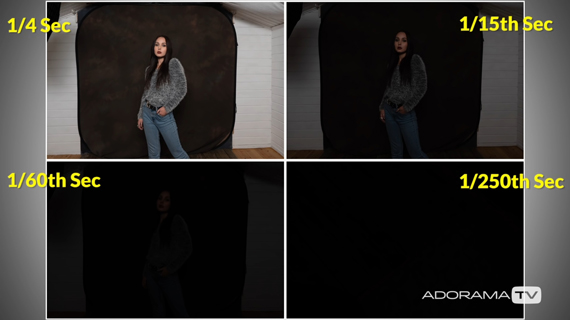
Before you go on to use your flash, it is important that you get an underexposed image where nothing is visible. This way, when you turn the flash on, it will be the only light affecting the final image.

“The flash is way brighter than any room light you could have. This means the camera will now record only the flash and give an exposure that I’ve got complete control over.”
The idea is thus to start by setting your shutter speed to your flash sync speed.
When Not to Use the Flash Sync Speed
Although it is a good idea to start with the flash sync speed, there can be situations where you’d want to avoid it. For instance, if you want to capture the ambience, or an amazing setup that you’ve got, you can do without using the flash sync speed.
To test this theory out, Hoey sets up jars with LED lamps around the model in his small home studio. When he takes an image at the flash sync speed, the model is well exposed, but as you can see below, the LEDs are not bright enough.

To make the LEDs appear brighter, Hoey goes on to increase the exposure time by reducing the shutter speed below the flash sync speed, and that does the trick. The LEDs start appearing brighter while the model is still well exposed.
“If I increase the exposure, the shutter speed gets a little bit longer, which means there’s more time to record the LEDs.”
Using a longer shutter speed does make the LEDs appear brighter. But the catch here is that, you run the risk of introducing camera shake and motion blur.
So, in order to make the image appear brighter without using a very slow shutter speed, you can:
- use a relatively faster shutter speed around 1/60s
- widen the aperture and increase the ISO
Doing so affects the ambient light as well as the flash. That’s why even the model appears brighter along with the LED lights. That’s because ISO and aperture affect ambient as well as flash white shutter speed affects only the ambient light that’s recorded. A simple solution to lower the brightness on the subject is thus to power down the flash.
“The reason that flash isn’t affected by shutter speed is all down to its super short duration. The whole thing starts and ends in thousands of a second.”
If you’ve been struggling to get a good ambient exposure when using flash, definitely try this technique out.
Go to full article: Flash Sync Speed Tutorial in a Studio
What are your thoughts on this article? Join the discussion on Facebook
PictureCorrect subscribers can also learn more today with our #1 bestseller: The Photography Tutorial eBook
The post Flash Sync Speed Tutorial in a Studio appeared first on PictureCorrect.
from PictureCorrect https://ift.tt/354IFeH
via IFTTT






0 kommenttia:
Lähetä kommentti