The original Accent AI from Skylum Software was groundbreaking in its use of artificial intelligence to give one-slider image editing, and now Accent AI 2.0 has just been launched.
Accent AI was good, but how is this new version even better? Today, I’m going to put Accent AI 2.0 through its paces and see how Skylum has taken user feedback and utilized that input to improve the filter.
Using Accent AI 2.0
I’m going to use Accent AI 2.0 on two different images: one portrait and one landscape. This will show how works on different subjects.
This is one of the original images I’ll be changing:

If I was editing this image manually, I would boost the contrast and colors for starters. Let’s see what Accent AI makes of this image.
To find Accent AI 2.0, you have to go to the Filters Catalog on the right-hand side of the screen, just as you did with the original:
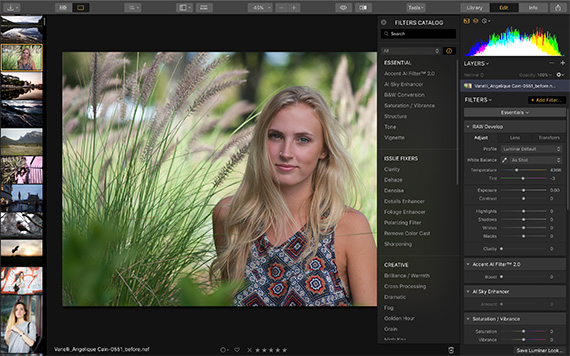
To apply the filter, you have to move the Boost slider upward. I have moved it to 100 percent, which I wouldn’t normally do, but I wanted to show the full effect of the filter.
One of the issues users flagged with the original Accent AI filter was that it sometimes didn’t recognize people and faces in images and that the results weren’t always natural-looking. The new version of the filter has been tweaked to improve subject recognition, and color-correction algorithms have been adjusted to give more accurate results. Let’s take a look:

Colors and contrast have been markedly improved, and the model still has natural-looking skin and hair tones. Here’s the original again, to compare:

Let’s try it out on a landscape image now. Here’s the original:

And here’s the image with Accent AI 2.0 applied at 100 percent:
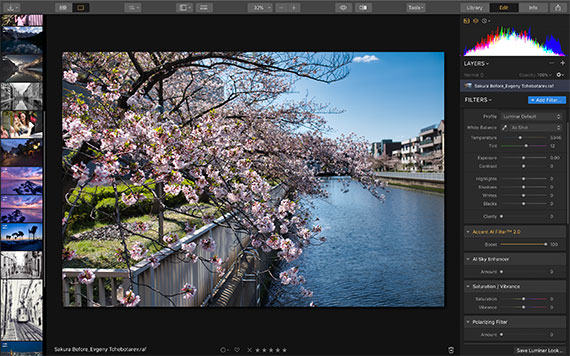
I think that’s made a big change for the better; colors, contrast, shadows, and highlights have all been improved. Here’s a before and after split comparison so you can see just how much of a difference Accent AI 2.0 has made:
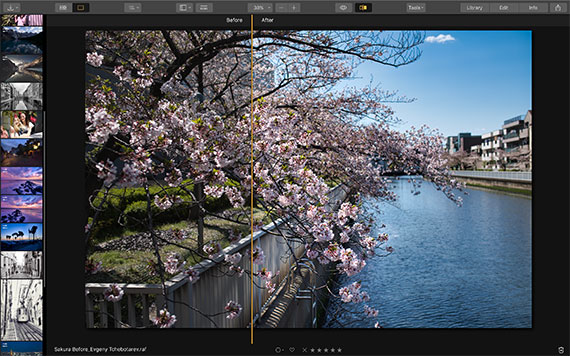
Luminar still gives a great deal of manual control over editing your images if that’s what you prefer, but Accent AI 2.0 does its job well.
Artificial intelligence-driven filters are new technology aimed at cutting editing time for busy professionals and also making the editing process fun for those who are complete beginners at post-processing and don’t want to spend hours learning how to manually edit their images.
As always, you can make your own edits on top of Accent AI: add adjustment layers, other filters, etc. And you can save all of these as your own Luminar Looks for future use.
Luminar Spring Sale Ending Soon:
The new version of Luminar is currently on sale to celebrate the update and the Spring season.
P.S. you can get $10 off if you use the coupon code picturecorrect at checkout.
Offer ending soon: Luminar 3 with Accent AI Spring Offer
Go to full article: Photo Editing with the Accent A.I. Tool in Luminar
What are your thoughts on this article? Join the discussion on Facebook
PictureCorrect subscribers can also learn more today with our #1 bestseller: The Photography Tutorial eBook
The post Photo Editing with the Accent A.I. Tool in Luminar appeared first on PictureCorrect.
from PictureCorrect http://bit.ly/2YfrSmm
via IFTTT







0 kommenttia:
Lähetä kommentti