Topaz Labs just announced the latest update of A.I. Clear. They’ve made some great new improvements to the noise reduction and A.I. models, added some new items to the GUI to give users even more control over the Noise reduction and detail enhancement performance. It is the first software that uses artificial intelligence (deep-learning) based noise reduction technology for photos and runs directly on Windows and Mac. Found here: Topaz AI Clear
AI Clear not only achieves much higher quality result than existing products but does so automatically without the need for any manual tweaking. Other AI implementations require you to upload your image to an external server for cloud processing, taking control of your images out of your hands and taking minutes or hours to get you a processed result. AI Clear uses your machine to process and enhance your images locally without costing you time, bandwidth, and control.
New Features Include:
- Auto Button: This feature will analyze your image to automatically pick a noise reduction model for your image.
- 200%-300% Speed Increase: We’ve further improved our processing and Neural Network to give you even better quality up to 3 times faster than with the previous version.
- New Sharpness Selector: A.I. Clear now provides even more control over the amount of sharpening applied to your image with a selector for low or high sharpness.
- New Detail Synthesis: This latest update to the A.I. models in A.I. Clear not allows the model to not only enhance existing details but actually replicate missing detail in your images that may have been completely obscured by noise or artifacts. Now you actually can create missing pixel data with the power of deep learning neural networks in the new A.I. Clear.
various bug fixes.
Applying the adjustment is easy, simply add the AI Clear adjustment to your adjustment stack and our custom neural network will analyze your image to automatically remove noise, reduce artifacts, sharpen subjects, and enhance details. The effect can be subtle but the results are striking.
Topaz AI Clear is available as a Pro adjustment with Topaz Studio, a standalone photo editor as well as a plugin for Photoshop CS4+, Elements 6+, Creative Cloud, and as an external editor for Lightroom. It is compatible with 64-bit Windows 7+ and Mac OS X 10.10+.
See how it works: Topaz AI Clear for Noise Reduction
Go to full article: Updated: Topaz AI Clear for Photo Noise Reduction
What are your thoughts on this article? Join the discussion on Facebook
PictureCorrect subscribers can also learn more today with our #1 bestseller: The Photography Tutorial eBook
The post Updated: Topaz AI Clear for Photo Noise Reduction appeared first on PictureCorrect.
from PictureCorrect https://ift.tt/2tj3PoI
via IFTTT






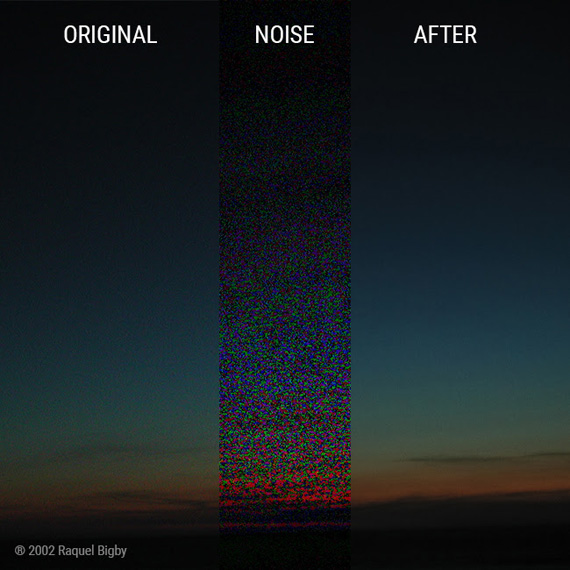

0 kommenttia:
Lähetä kommentti