Related note: only a little while left for the Luminar Black Friday Sale
If you’ve ever taken a landscape photo of a great place, then got home and realized just how dull and dreary the sky looks, you’ll know how disappointing it feels!
You could spend ages fiddling around manually in your image editor, trying to get some detail and color in the sky, or you could use the new AI Sky Enhancer filter in Luminar instead.
Skylum experts have developed a filter that uses the power of artificial intelligence to enhance your skies—and all it needs from you is to move the slider to adjust the strength.
Let’s have a look at how this new technology works in real life:
Here’s our before photo—a sky full of hot air balloons. It’s lovely, but the sky is a bit dull:

photo by Elena Petrova
Let’s see what Luminar’s Sky Filter can do to adjust it:

I adjusted the filter slider up to 100% to show the maximum effect, but if you prefer a subtler enhancement, you can simply set the slider where it looks right.
The adjustment is very quick and done in one click. You could spend ages using traditional layers, masking and messing around with the luminosity in a different image editor, but Luminar makes it so much easier with the AI Sky Enhancer.

The Sky Enhancer is powered by a deep neural network that was ‘trained’ by using hundreds of thousands of different images to only adjust the skies in images, including ones that are bright blue, cloudy, partly sunny, and more. The AI engine at the heart of the Sky Enhancer evaluates each sky differently, and this allows it to enhance exactly where it’s needed.
AI Sky Enhancer doesn’t work with night skies as yet, and the filter is disabled for images that don’t have any skies in them, but that is a non-issue.
Let’s try it out on a different sky image, and see what it comes up with. Here’s a tricky one. The sky is a very washed-out pale color in this before image:
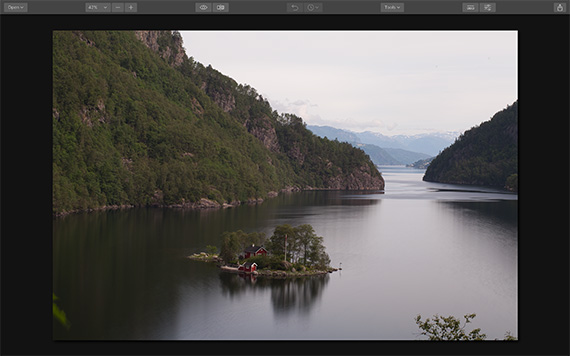
Here’s the before and after split once the AI Sky Enhancer is applied:
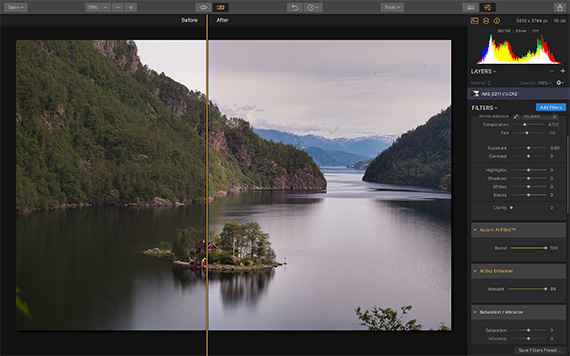
I put the slider up to 81% for this sky, as anything more would make the clouds look strange. You can see that it has helped adjust the sky and cloud color, whilst leaving the rest of the image alone; that’s a really important feature in this filter.
Blue skies will be treated differently by the AI Sky Enhancer from washed-out ones like this, while sunsets will get a whole different treatment again from mid-day skies. Each image receives a custom treatment, so it’s not just a case of one-size-fits-all image editing, which is what filters in other image editing software are often guilty of.
The development of the AI Sky Enhancer filter is a breakthrough in image editing technology. You can now edit your skies faster and more accurately than ever before with just one slider, and that’s important whether you’re a beginner photographer just starting out with image editing or a seasoned pro who needs a fast and accurate tool for editing many images within a timeframe.
Why not try it for yourself and see how easy it is to get better skies?
How to Get Luminar for a Discount Today:
Offer ends November 28: Luminar 2018 for $59 + special Black Friday bonuses. Plus if you use the coupon code PICTURECORRECT you can save an extra $10.
Deal ending soon: Luminar Black Friday Sale
Go to full article: How to Improve the Sky of a Photo with Luminar A.I. Sky Enhancer
What are your thoughts on this article? Join the discussion on Facebook
PictureCorrect subscribers can also learn more today with our #1 bestseller: The Photography Tutorial eBook
The post How to Improve the Sky of a Photo with Luminar A.I. Sky Enhancer appeared first on PictureCorrect.
from PictureCorrect https://ift.tt/2Bpn7y1
via IFTTT







0 kommenttia:
Lähetä kommentti