The photography world is a dynamic field with constant updates and upgrades, ensuring that professionals and hobbyists alike get the best experience possible. Topaz Photo AI has been at the forefront, offering intuitive photo-editing solutions that cater to a wide array of needs. Their recent updates have ushered in a series of exciting features and improvements, marking a promising journey for image enhancement. Here’s an in-depth look:
1. Enhanced Noise Reduction with Recover Original Detail
Noise reduction is crucial in enhancing clarity in images. However, too much noise removal can make an image appear eerily smooth, which takes away its natural look. Topaz’s innovative solution? The Recover Original Detail feature.
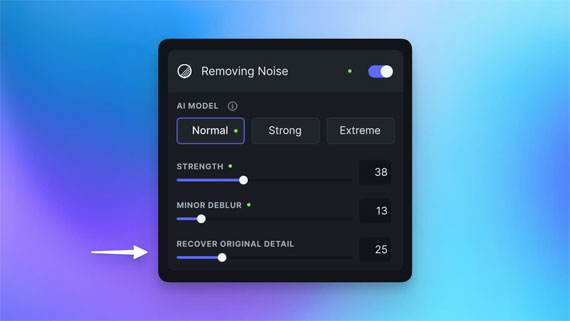
Instead of relying on artificial grain to add texture, this feature intelligently reintroduces luminance details from the original image, eliminating color noise. The outcome is a natural, sharp image without any color noise interference. As of now, this feature is available for non-raw images, but raw image support is coming soon.
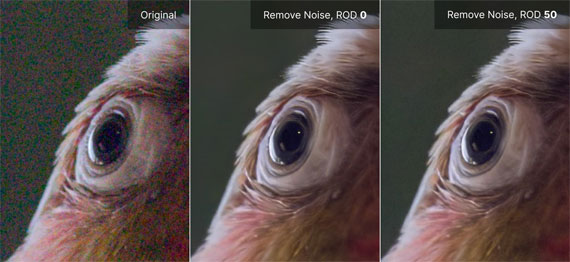
2. True-to-Life Face Recovery
Ensuring the authenticity of portraits, Topaz Photo AI now ensures that eye colors are not altered during face enhancement. Especially in black and white or sepia images, this update maintains the genuineness of the subject. There’s also a provision to control the areas of face recovery, allowing users to avoid any jarring transitions between enhanced and untouched parts of an image.
3. Swift Navigation with Keyboard Shortcuts
For those who love efficiency, this update is a treat. Topaz Photo AI has introduced a slew of keyboard shortcuts for quick access to popular features. Whether it’s zooming, changing modes, or quick saving, these shortcuts make the user experience snappy and intuitive.
4. User Experience Improvements
Topaz has always been keen on user feedback, and it shows. They’ve made a myriad of improvements:
- Visibility: Moving the processing status indicator for better clarity.
- Integration: Improving compatibility with tools like Photoshop and Lightroom.
- Functionality: Enhancements like tooltip addition, re-organization of menu items, and improved resize display make for a more refined experience.
- Bug Fixes: From addressing saving issues in Photoshop to refining the upscaling feature, the team has been diligent in making the software more robust.
5. A Glimpse into the Future
The journey doesn’t stop here. Topaz has lined up a series of fascinating features based on user feedback. From a high-quality removal brush and an ML exposure tool to improvements in raw noise removal and sharpening models, there’s a lot to look forward to.
Moreover, for those who have integration preferences, a new Automate plugin will soon allow upscaling within Photoshop. There’s also a focus on refining batch processing and addressing specific technical issues.
Topaz Photo AI continues to be a beacon of innovation in the photo-editing sphere. With its commitment to user feedback and a passion for enhancing the photography experience, we can only anticipate even more groundbreaking features in the future. Keep an eye out for more updates, and in the meantime, make the most of these fantastic new features!
How to Get Topaz Photo AI for a Discount Today:
It is currently $40 off for their update sale which ends soon. Already own a Topaz product? You may be able to get a special price. Topaz Labs also has a 30 day, no-questions-asked refund policy. That means that if you aren’t happy with the results, you are eligible for a full refund on any of their products within 30 days after purchasing. No risk in trying it.
Deal ending soon: Topaz Photo AI at $40 Off
- - - - - - - - - - - - - - - - - - - - - - - - - - - - - - - - - - - - - - - - - - - - - - - - - - - - - - - - - - - - - - - - - - - - - - - - - -
Did you appreciate this newsletter? Please help us keep it going by Joining Our Patreon Supporters
What are your thoughts on this article? Join the discussion on our Facebook Page
PictureCorrect subscribers can also learn more today with our #1 bestseller: The Photography Tutorial eBook
- - - - - - - - - - - - - - - - - - - - - - - - - - - - - - - - - - - - - - - - - - - - - - - - - - - - - - - - - - - - - - - - - - - - - - - - - -
The post Removing Image Noise and Recovering Original Detail appeared first on PictureCorrect.
from PictureCorrect https://ift.tt/darGtVX
via IFTTT






0 kommenttia:
Lähetä kommentti