In this video, photographer Emil Pakarklis from iPhone Photo Academy demonstrates some advanced long exposure techniques to capture stunning photos using an iPhone. He starts the video by introducing long exposure photography as one of the most exciting things you can do with your iPhone. Pakarklis first takes the viewer to the sea and shows how a simple concrete block can provide some terrific long exposure photography opportunities. He uses Live Photos to capture the shot and converts it to a long exposure image using the Long Exposure feature in the Photos app:
However, he notes that the quality of the final image may not be high enough for printing or exhibiting. To fix this problem, he recommends using a dedicated long exposure app called Slow Shutter Cam, which allows the user to adjust exposure time and capture high-quality images. Pakarklis also recommends using a tripod for this app.
He shows how to set up the Slow Shutter Cam app, including adjusting the photo resolution, file format, and enabling the grid and geotagging. He also shows how to use the white Apple air buds as a remote shutter release to prevent movement and blur.
To determine the correct exposure time, Pakarklis suggests using Bulb Mode. In Bulb Mode, the user does not specify a shutter speed, but rather continuously captures the long exposure until they choose to stop it. Pakarklis demonstrates this by capturing a long exposure of the lighthouse at the end of the pier.
Pakarklis concludes by suggesting that one should explore the scene by doing a few handheld long exposures to find the best composition before setting up the tripod and capturing high-quality long exposures with Slow Shutter Cam.
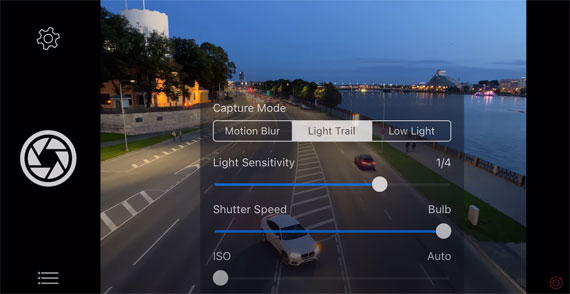
By following his tips and using the right tools, anyone can capture impressive and professional-looking long exposures with their iPhone.
For further training: The iPhone Photography Academy
- - - - - - - - - - - - - - - - - - - - - - - - - - - - - - - - - - - - - - - - - - - - - - - - - - - - - - - - - - - - - - - - - - - - - - - - - -
Did you appreciate this newsletter? Please help us keep it going by Joining Our Patreon Supporters
What are your thoughts on this article? Join the discussion on our Facebook Page
PictureCorrect subscribers can also learn more today with our #1 bestseller: The Photography Tutorial eBook
- - - - - - - - - - - - - - - - - - - - - - - - - - - - - - - - - - - - - - - - - - - - - - - - - - - - - - - - - - - - - - - - - - - - - - - - - -
The post How to Take Long Exposures on iPhone appeared first on PictureCorrect.
from PictureCorrect https://ift.tt/ZDjFlUA
via IFTTT






0 kommenttia:
Lähetä kommentti