Photographer Clifford Pickett from iPhone Editing Academy recently showcased an app that has proven indispensable for cleaning up photos: Touch Retouch. If you’ve seen the video tutorial, you’ll know how the application transforms images by seamlessly removing unwanted distractions. Here are the significant takeaways from the tutorial.
1. Easy Access and Integration:
- With a single click, you can import photos from your gallery to the Touch Retouch app.
- The app launches instantly and conveniently opens the chosen photo.
2. The Power of Lines:
- Spot an unsightly power line or cable in your image? The “Lines” tool helps eliminate it.
- In some cases, particularly with thicker cables, adjusting the line thickness setting ensures optimal results.
- With Touch Retouch, often just highlighting a portion of the line is enough, and the app smartly completes the rest.
3. Object Removal with Precision:
- The “Objects” tool lets you paint over unwanted objects and swiftly erase them.
- A simple tap on “Go” and distractions vanish, making your main subject stand out even more.

4. Detailed Clean-Up:
- Zooming in allows for more accurate editing, especially for smaller distractions or blemishes.
- With the tap and hold feature on the top right icon, you can easily compare the original image to the edited one, revealing the profound impact of your retouching.
5. Export in Preferred Format:
- Once done, you can export your cleaned-up image directly to your camera roll.
- For iPhone users, the default export format is HEIC, though Touch Retouch allows customizations for your preferences.
6. Advanced Removal – Fences and Meshes:
- A seemingly complicated task, like removing a fence, becomes astonishingly easy with the “Meshes” tool.
- The tool detects and highlights the fence, and with adjustments to the sensitivity slider, you can perfect the selection. A simple tap and the entire fence disappears!
The Magic Touch of Touch Retouch:
Touch Retouch offers a more simplified experience than other software like Photoshop, especially for those tasks that would be extremely tedious. For photographers – whether professional or hobbyists – this tool can be a game-changer.
For Further Training:
This is where the new iPhone Editing Academy, a course designed by professional photographer and photo editor, Clifford Pickett, steps in to bridge the gap. Pickett, who has edited over 10,000 photos using nothing but his iPhone and sold many to major corporate clients, has crafted this platform as an accessible way to master photo editing.
During its launch, the course is on sale at a deeply discounted price. It also includes a full happiness guarantee, if you are not satisfied with the course for any reason simply let them know for a full refund – so there is no risk in trying it.
Launch sale ending soon: iPhone Photo Editing Academy at 80% Off
- - - - - - - - - - - - - - - - - - - - - - - - - - - - - - - - - - - - - - - - - - - - - - - - - - - - - - - - - - - - - - - - - - - - - - - - - -
Did you appreciate this newsletter? Please help us keep it going by Joining Our Patreon Supporters
What are your thoughts on this article? Join the discussion on our Facebook Page
PictureCorrect subscribers can also learn more today with our #1 bestseller: The Photography Tutorial eBook
- - - - - - - - - - - - - - - - - - - - - - - - - - - - - - - - - - - - - - - - - - - - - - - - - - - - - - - - - - - - - - - - - - - - - - - - - -
The post How to Erase Unwanted Items from iPhone Photos appeared first on PictureCorrect.
from PictureCorrect https://ift.tt/yRHgqvi
via IFTTT






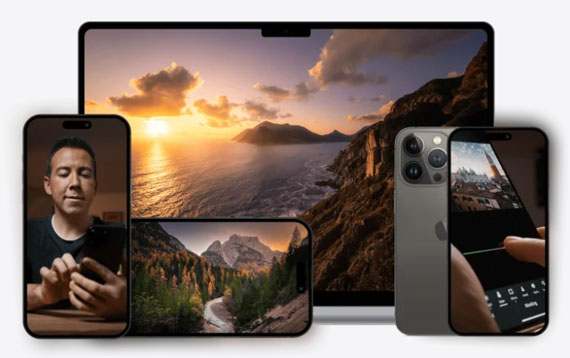
0 kommenttia:
Lähetä kommentti