Related reminder: only a little while left to Pre-Order Luminar 4 at a Discount
You might think you need to master post-processing to get incredible results with your image editing. And there are certainly people out there who successfully work through complicated manual adjustments and retouching.
But you don’t need to be an editing expert to create amazing images. Post-processing software like Luminar can keep your workflow easier. Here are a few quick Luminar adjustments that can make a huge difference to your work.
Matte Look Filter
A matte look on images can be very striking when it’s applied in the right amount. Here’s the original image:

You’ll find the Matte Look filter in the Creative section of the filter menu:
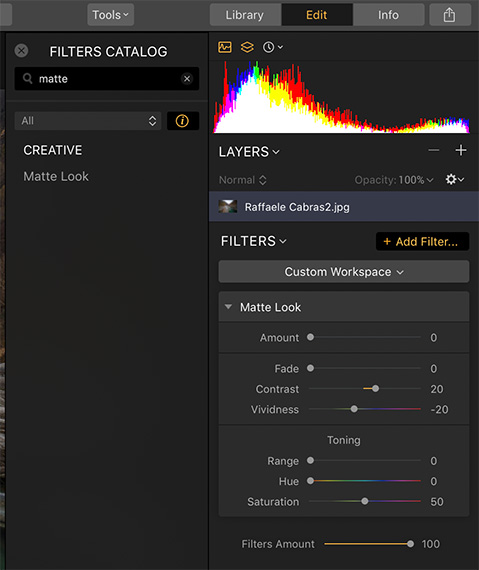
The filter won’t automatically apply the matte look, it’s up to you to drag the Amount slider and then fine-tune the image with the other adjustment controls. Here’s what the image looked like after I applied the Matte Look:

Here are the adjustments I used:
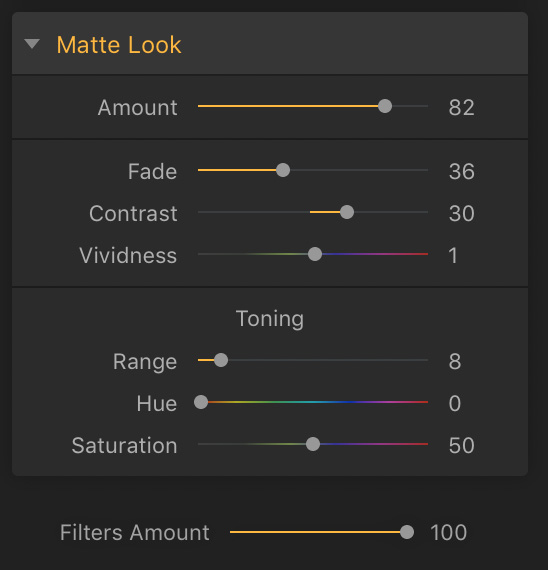
A matte look doesn’t suit all types of images, but it gives a real drama to certain landscapes and also portraits or street images.
Tone Filter
The Tone Filter is in the Essentials part of the filter menu, and it allows you bigger control over the exposure, contrast, whites, blacks, shadows, and highlights in the image. Again, the original image is this:

And here is the image after the Tone adjustment:

On its own, the Tone filter doesn’t look wildly dramatic, but it allows you to adjust key elements of your image as you wish. You can also combine any filter with any other one, and with Luminar Looks or adjustment layer blending modes.
I added a new adjustment layer, then changed the Blending Mode to Soft Light and dropped the Opacity slider down to 17 percent:

Luminar Looks
Luminar Looks allow you to choose from groups of presets that have been grouped into categories for ease of searching. There’s Landscape, Aerial, Street, Portrait, and Lifestyle, among several others. There’s also a range of premium signature Looks by well-known photographers available on the Skylum Marketplace.
Here’s the original image:

I chose a Look from the Landscape category:

I chose Warm Sunset, and as you can see, there is a pretty big difference!

You can adjust the amount of the Look that you want to apply to give either a subtle or dramatic appearance. You can also mix Looks by using adjustment layers to create some unique and individual looks.
To do this, apply a Look, and create an Adjustment Layer by clicking the plus sign on the Layers panel on the right-hand side of the screen.
Then choose another look to add on top:

That is the Look “Warm Sunset” and “AI Landscape Enhancer” combined on separate adjustment layers. Very bold, very in-your-face, but miles away from the original image. Here’s the before and after:

Creating your artistic vision for your images with Luminar is quick and easy, but you’re still the one who makes the creative choices. Let your imagination have free rein and do whatever you feel. There is no right and wrong in photography and editing.
Pre-Order Sale on Luminar 4 Ending Soon:
Currently available to pre-order at a discount, Luminar 4 is designed to elevate photo editing to new heights. Revolutionary tools and AI technologies open breathtaking potential for your creativity. With a refreshed interface and workflow, Luminar 4 shifts from being a tool-based approach to one that is purpose-based.
Luminar 4 is the biggest update in the program’s history. Based on user feedback and data that the company has studied, the software has received significant improvements and refinements. The pre-order sale (with a bonus) is ending soon if you want to check it out.
Found here: Luminar 4 Photo Editor Pre-Order Sale
Go to full article: Unique Luminar Photo Edits for Eye-catching Landscape Results
What are your thoughts on this article? Join the discussion on Facebook
PictureCorrect subscribers can also learn more today with our #1 bestseller: The Photography Tutorial eBook
The post Unique Luminar Photo Edits for Eye-catching Landscape Results appeared first on PictureCorrect.
from PictureCorrect https://ift.tt/32Oq9q7
via IFTTT







0 kommenttia:
Lähetä kommentti