Topaz Photo AI, a popular tool among photographers for its photo sharpening and polishing capabilities, has recently released its Version 3.0.4. This update introduces several new features and improvements designed to enhance both the performance and usability of the application. Here’s a closer look at what’s new in this version.
Key Updates in Topaz Photo AI v3.0.4
1. Dynamic Light Mode:
One of the standout features in this update is the dynamic light mode. This mode allows the software to adapt its appearance based on your system’s light or dark mode settings. This can be particularly helpful for those who work in varying lighting conditions or prefer a specific interface mode for their editing work.
2. Performance Enhancements:
Version 3.0.4 includes updates to the underlying engine of the application, leading to improved speed and performance. These changes are especially noticeable when processing large batches of photos, making the software more efficient for users handling extensive photo collections.
3. Improved RAW Denoise:
Topaz Photo AI has refined its RAW Denoise feature to offer better results. The update includes intelligent adjustments to the Denoise settings based on the ISO levels of RAW files, resulting in clearer images with less noise, particularly beneficial for low-light photography.
4. Enhanced Color Accuracy:
Photographers using the Nikon Z8 and D800 cameras will see improvements in color accuracy with this update. The software now provides more consistent and accurate color rendering for images from these cameras, addressing previous inconsistencies and helping to produce more true-to-life results.
5. Slimmer Preview Interface:
The preview interface in Topaz Photo AI has been redesigned to provide a slimmer and more streamlined experience. The status indicator has been moved to the side of the preview window and now collapses when not needed, giving users a larger workspace to view and edit their photos.
6. DNG Support in Lightroom Classic:
With the latest update, Topaz Photo AI reintroduces support for DNG file exports in Lightroom Classic. This change allows users to export photos in the DNG format, which is preferred by many for its flexibility and compatibility with various editing workflows. The software also offers the option to overwrite existing files or create copies when exporting, adding to its versatility.
Additional Features and Improvements
In addition to the highlighted updates, Topaz Photo AI v3.0.4 also brings several other enhancements aimed at improving the user experience. These include the ability to create custom workflows using presets, reorder enhancements, and manage interface panels more flexibly. These updates provide more options for personalizing the software to fit individual editing needs.
See how it works: Topaz Photo AI Version 3.0
- - - - - - - - - - - - - - - - - - - - - - - - - - - - - - - - - - - - - - - - - - - - - - - - - - - - - - - - - - - - - - - - - - - - - - - - - -
Photography, like any art or skill, thrives on consistency. The journey to becoming an adept photographer is paved with regular practice. Learn how PictureCorrect Insiders can help.
- - - - - - - - - - - - - - - - - - - - - - - - - - - - - - - - - - - - - - - - - - - - - - - - - - - - - - - - - - - - - - - - - - - - - - - - - -
This post Exploring the Latest Features of Photo AI v3.0.4 appeared on PictureCorrect.
from PictureCorrect https://ift.tt/QtfXM9v
via IFTTT







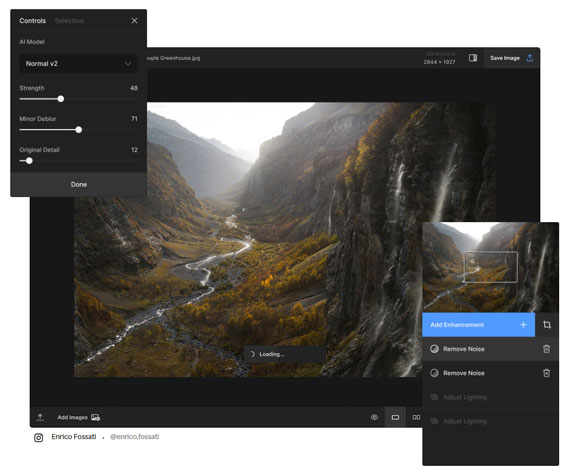
0 kommenttia:
Lähetä kommentti