ON1 recently announced a significant update to its software, ON1 Effects. The new ON1 Effects 2024 is a powerful photo editing software application that offers unlimited creative possibilities for styling images. This versatile app is designed to empower photographers of all skill levels to achieve professional-looking results in seconds with its expansive library of presets, filters, LUTs, textures, and borders.
ON1 Effects can be used as a standalone application or seamlessly integrated as a plugin with popular photo editors like Adobe Lightroom and Photoshop, making it an essential tool for any photographer’s workflow.
The new version 2024 includes some new features and enhancements photographers will love.
AI Style Advisor
One of the standout features of ON1 Effects 2024 is the AI Style Advisor. This new tool assists users in selecting the perfect looks for their photos. By leveraging AI technology, ON1 Effects learns over time and recommends stacks of filters tailored to enhance images. The AI Style Advisor learns from users’ editing preferences, ensuring increasingly accurate and personalized recommendations. It also features AI recommendations from the ON1 team.
Updated Effects Preset Collection
ON1 has curated over 100 new presets for ON1 Effects 2024. These presets reflect the latest looks and styles, allowing photographers to stay ahead of the curve and achieve professional results in seconds.
User Interface Overhaul
ON1 has prioritized user experience with an overhaul of the Effects interface. The redesigned layout emphasizes simplicity and efficiency, enabling users to access essential tools. The modernized interface maintains familiarity for existing users while offering a more streamlined and visually appealing editing experience.
Improved Performance
ON1 Effects 2024 delivers enhanced performance across the board. Opening photos is over twice as fast, and brushing, zooming, and panning is smoother. Furthermore, batch exporting has been optimized for efficiency, resulting in up to 2x faster processing times.
Updated Color Balance Filter
The Color Balance Filter features a new color-wheel style control for intuitive color adjustments. This visual approach allows users to achieve precise color enhancements with ease.
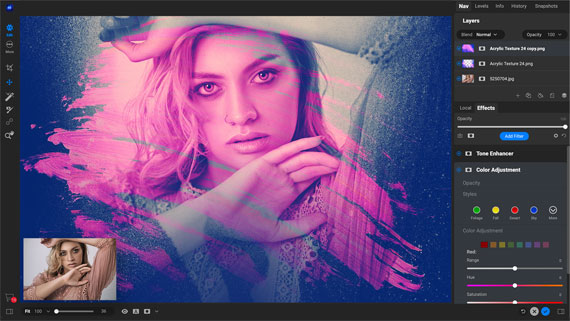
Layers Pane Enhancements
In response to user feedback, ON1 has revamped the Layers pane to improve functionality and familiarity, particularly for Adobe users. The adjustable layout and enhanced layer settings offer greater flexibility and control over the editing process. Switching between layers is now faster and smoother as well.
Paste Pixels
ON1 Effects 2024 introduces the ability to seamlessly paste photos and pixels from external applications as new layers. This feature streamlines the integration of external content into ON1 Effects edits, enhancing creative possibilities.
Expanded Camera and Lens Support
ON1 Effects 2024 supports a wide range of new cameras and lens profiles.
Price and Availability
ON1 Effects 2024 is available to order today at a discount of up to $40 off the regular price of $69.99. All ON1 product owners qualify for the upgrade price. ON1 Everything subscribers, who always get all the latest software from ON1, can download ON1 Effects 2024 for no additional cost from their ON1 account.
See how it works: ON1 Effects 2024
- - - - - - - - - - - - - - - - - - - - - - - - - - - - - - - - - - - - - - - - - - - - - - - - - - - - - - - - - - - - - - - - - - - - - - - - - -
Photography, like any art or skill, thrives on consistency. The journey to becoming an adept photographer is paved with regular practice. Learn how PictureCorrect Insiders can help.
- - - - - - - - - - - - - - - - - - - - - - - - - - - - - - - - - - - - - - - - - - - - - - - - - - - - - - - - - - - - - - - - - - - - - - - - - -
This post ON1 Effects Photo Editor Update appeared on PictureCorrect.
from PictureCorrect https://ift.tt/drbcjsN
via IFTTT






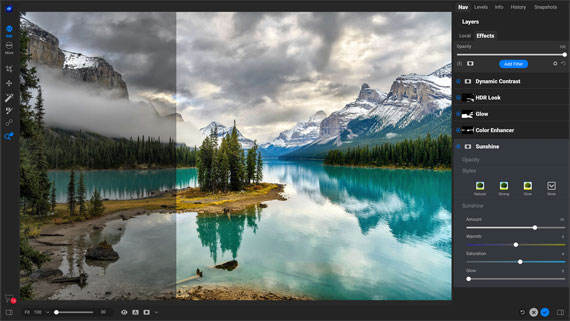
0 kommenttia:
Lähetä kommentti