Last chance: only hours left for The Effortless Photo Editor at 70% Off
In the fast-paced world of digital photography, efficiency is key. Adobe Photoshop, a cornerstone in photo editing, becomes even more powerful when you master its keyboard shortcuts. Whether you’re tweaking a final masterpiece or sorting through a batch of shots, these shortcuts are essential tools in any photographer’s arsenal.
Here’s a curated list of the most useful Photoshop keyboard shortcuts that can transform your editing sessions into a seamless and swift experience.
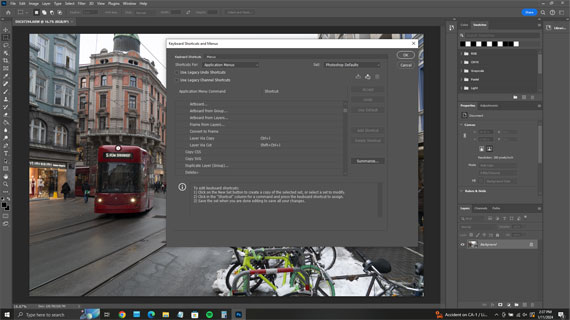
- Ctrl/Cmd + Z: Undo/Redo – Quickly undo or redo the last action.
- Ctrl/Cmd + Shift + Z: Step Forward – Redo previous actions if you’ve undone too many steps.
- Ctrl/Cmd + Alt + Z: Step Backward – Undo multiple steps in your editing process.
- Ctrl/Cmd + J: Duplicate Layer – Quickly create a copy of your current layer.
- Ctrl/Cmd + T: Free Transform – Resize, rotate, or warp the selected layer or object.
- Ctrl/Cmd + L: Levels – Adjust the levels of the selected image or layer for better contrast and brightness.
- Ctrl/Cmd + M: Curves – Open the Curves dialog box to adjust the tonality of the image.
- Ctrl/Cmd + Shift + N: New Layer – Quickly create a new layer.
- Ctrl/Cmd + E: Merge Layers – Merge selected layers into one layer.
- Ctrl/Cmd + Shift + S: Save As – Save your work in a different file format or location.
- Ctrl/Cmd + Alt + Shift + E: Stamp Visible – Combine all visible layers into a new layer without flattening the image.
- Ctrl/Cmd + R: Show/Hide Rulers – Toggle rulers on and off for precise measurements.
- Ctrl/Cmd + ‘: Show/Hide Grid – Toggle the grid view for aligning objects.
- Ctrl/Cmd + + / –: Zoom In/Out – Quickly zoom in or out of your image.
- Spacebar: Hand Tool – Hold down to temporarily switch to the Hand Tool for navigating around the image.
- Ctrl/Cmd + Alt + Shift + K: Show Keyboard Shortcuts – Display a list of all Photoshop shortcuts.
These shortcuts are quite helpful in speeding up the editing process, allowing photographers to spend more time on the creative aspects of their work. Remember that the “Ctrl” key is used on Windows and the “Cmd” key is used on macOS.
For Further Training, Offer Ending Tonight:
There is a new comprehensive online course aimed at photographers seeking to enhance their photo editing skills in Lightroom and Photoshop. Created by Josh Dunlop along with digital artist Anna Maghradze and landscape photographer Zach Doehler, the course promises to simplify the photo editing process. It is currently 70% off to start the new year if you want to check it out.
It includes a step-by-step approach to reveal hidden details in raw photos, the use of presets for efficient editing, and techniques for creating photoshop masterpieces. The goal is to make photo editing intuitive and accessible, enabling photographers to transform their images quickly and creatively.
Last chance: The Effortless Editor at 70% Off
- - - - - - - - - - - - - - - - - - - - - - - - - - - - - - - - - - - - - - - - - - - - - - - - - - - - - - - - - - - - - - - - - - - - - - - - - -
This post Top Photoshop Keyboard Shortcuts for Photographers appeared on PictureCorrect.
from PictureCorrect https://ift.tt/xm8AhFZ
via IFTTT






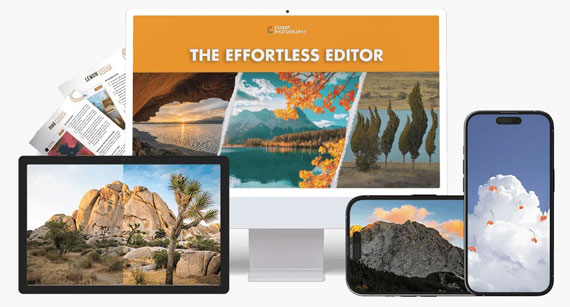
0 kommenttia:
Lähetä kommentti