Whether you’re brand new to photo editing, or want to add Luminar Neo into your workflow – this new Luminar Neo Masterclass may help. Designed to help you gain confidence in your photo editing abilities, speed up your workflow and create stunning images. It is currently 30% off if you want to check it out. Found here: The Luminar Neo Photo Editing Course
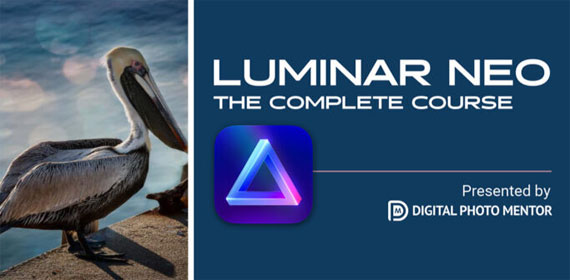
Step-by-step tutorials
You’ll learn the best approach to photo editing starting with the basics before moving on to adding creative touches. Portrait editing will be a breeze, and you’ll soon be fixing and solving common image issues.
Your Photos, Your Way
In this 16+ hour course, you’ll learn how to use Luminar Neo by understanding the interface, how to use the tools, and the best way to approach your images to get the end result you want.
Clean up spots, powerlines, do portrait edits, replace the sky, remove the background, control the light in 3D all with nearly a single click.
Luminar Neo Workflow and Interface
- How to install and update Luminar Neo as well as use it as a plugin
- How to open images into Luminar Neo as a stand-alone software
- How to open images from Photoshop/Lightroom into Luminar Neo as a plugin
- How to use the Luminar Neo catalog and library features for sorting, flagging, and finding images
- How to use every single item in the tools portion of the software
- How to execute basic adjustments like exposure, color, and contrast
How to do Creative Photo Editing with Luminar Neo
- Which tools to use for the effect that you want to achieve
- How and why to use masking
- Understanding the new history panel
- How to apply presets and what you need to know
- How to crop and erase
- How to fix common images issues and problems
- How to save or export your images ready for print or online usage
- How to copy image adjustments from one image to another
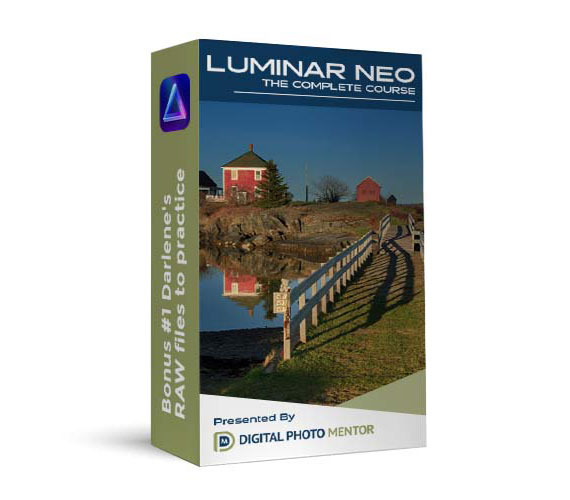
Take Your Images to the Next Level
- Learn all about layers
- How to add a texture or bokeh overlay
- Combine multiple images or add a watermark
- Learn how to approach the editing process and when you’ve gone too far
- Learn how to add style and a finishing touch to your images
- How to use the new Luminar Share app to send images back and forth from your mobile phone to Luminar Neo for editing and easy social media sharing
“On a scale of 1 to 10… this class far exceeded expectations, and yes, it was way off the charts, meaning way over a 10!!! Thanks for a most positive learning opportunity.” – Al Cormier
How to Get The Course for a Discount Today:
Currently 30% off which ends soon (normally $97, currently just $67). It also comes with a 100% happiness guarantee so there’s no risk in trying it.
Deal ending soon: The Luminar Neo Photo Editing Course at 30% Off
- - - - - - - - - - - - - - - - - - - - - - - - - - - - - - - - - - - - - - - - - - - - - - - - - - - - - - - - - - - - - - - - - - - - - - - - - -
Did you appreciate this newsletter? Please help us keep it going by Joining Our Patreon Supporters
What are your thoughts on this article? Join the discussion on our Facebook Page
PictureCorrect subscribers can also learn more today with our #1 bestseller: The Photography Tutorial eBook
- - - - - - - - - - - - - - - - - - - - - - - - - - - - - - - - - - - - - - - - - - - - - - - - - - - - - - - - - - - - - - - - - - - - - - - - - -
The post New: Luminar Neo, The Complete Photo Editing Course appeared first on PictureCorrect.
from PictureCorrect https://ift.tt/wdESVFK
via IFTTT






0 kommenttia:
Lähetä kommentti