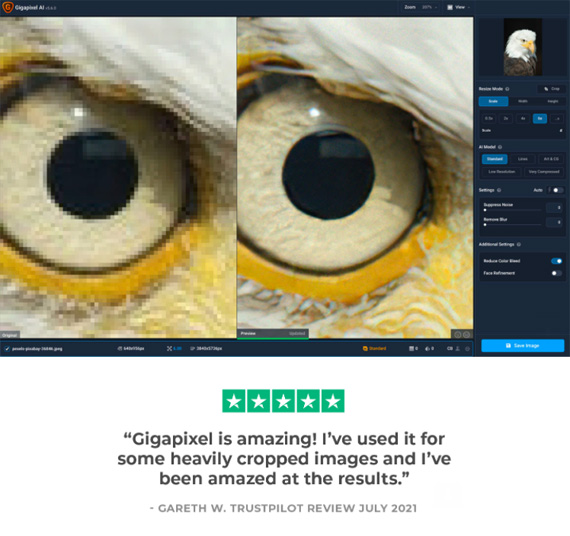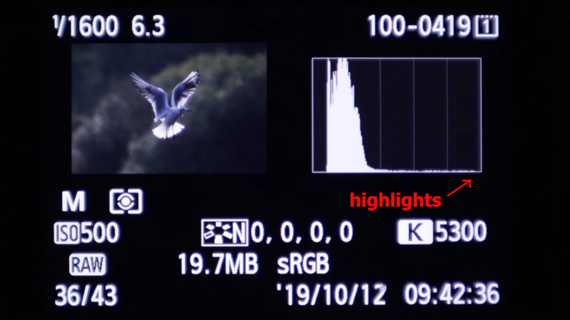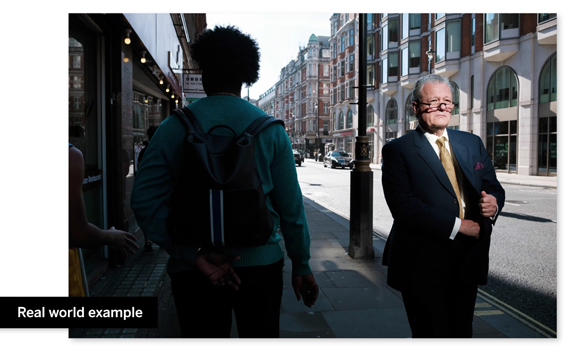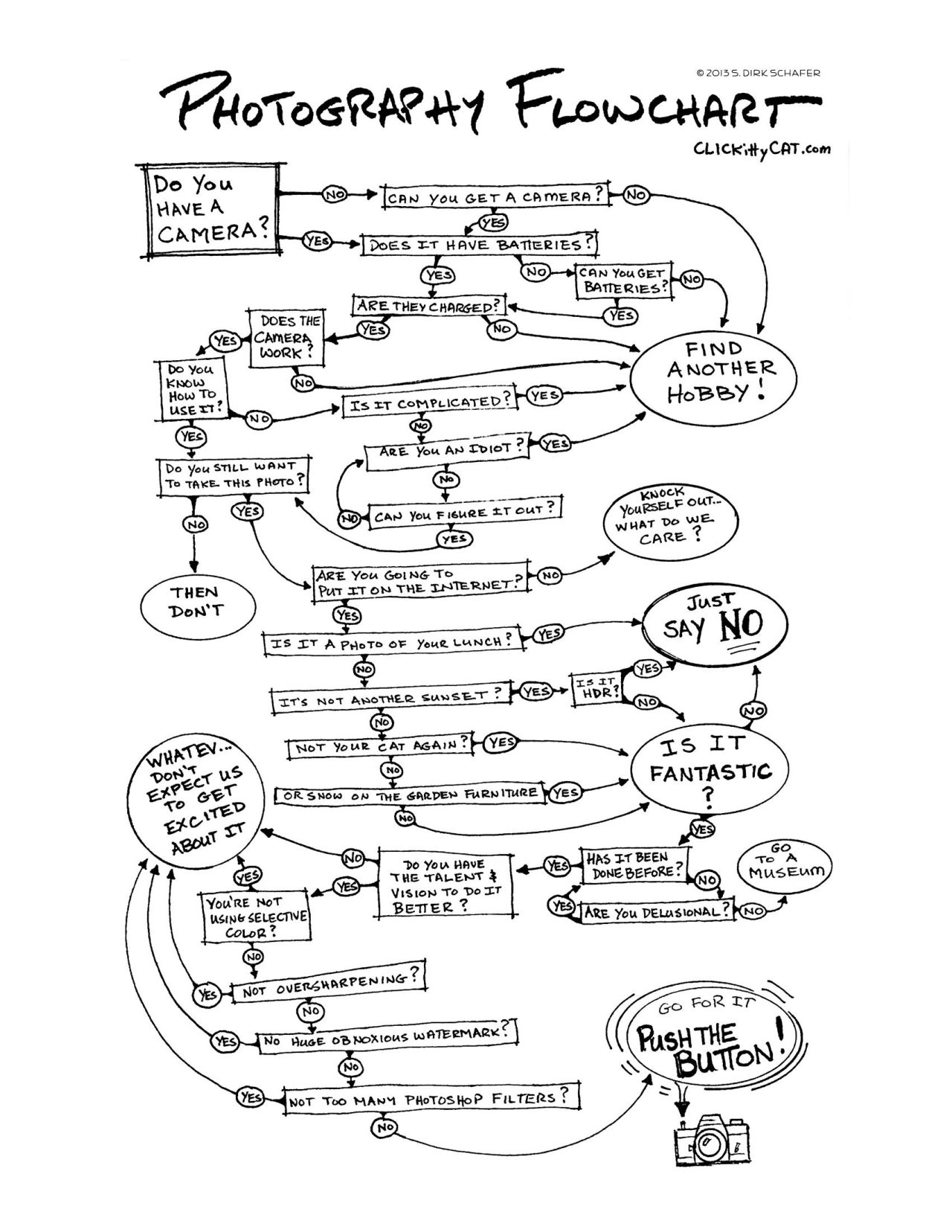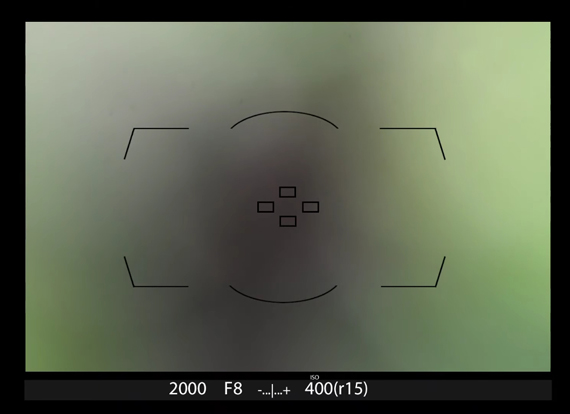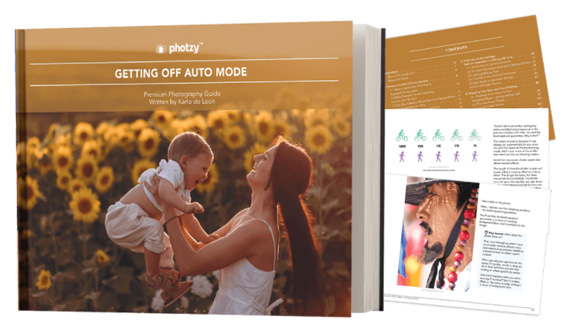Aperture and shutter speed settings can seem confusing for a new photographer. Luckily your semi-automatic settings, Aperture Priority and Shutter Priority, make them a little easier to understand. Do you know how to use them?
Earlier SLR cameras (film) were fully manual. A photographer needed to understand aperture and shutter speed settings and know how to use them. Then came automatic modes, which let the camera do the thinking for you. This was (and still is) a fairly reliable way of getting a well-exposed picture, but it took creativity out of the hands of the photographer. As time went by, few people learned the manual skills. So as camera technology improved, the quality of most photos actually got worse.
Today we have the best of both worlds. All DSLR cameras and most compact digital cameras have manual and automatic modes, but they also offer semi-automatic modes. That means you can be a little creative, and still allow the camera to control the exposure for you.
If you have Aperture Priority and Shutter Priority on your camera, but never quite understood what they were for, this article is for you.
First up, what are Aperture and Shutter Speed? These are the two mechanisms for controlling the level of exposure in your photos: whether your photo will be overexposed, underexposed, or just right. To explain them properly would take a much more in-depth article, so here is just a quick run-down.
Aperture is the size of the hole that lets the light in on your photo. Think of it like the iris in your eye. As the light gets lower, you open the aperture to let more light in. Aperture also controls depth of field, which affects how much of your picture is in focus. When you have a small aperture, you have a large depth of field, so your subject and the surroundings may be in focus. When your aperture is wide, the depth of field is much smaller, so there is much less area around the subject that will be in focus.
Shutter speed is the duration of the exposure. The shutter must be open to allow the light in; therefore the longer it is open, the brighter the exposure will be. Shutter speed also controls how you capture movement in a photo. If you want to freeze a moving subject, you need to use a fast shutter speed.
The trick is to combine your aperture and shutter speed settings for the best result. If you get the balance right, your photo will be perfectly exposed, and you will have creative control over the look of the image.
Of course, this is easier said than done. To help you manage the challenge, you now have the option of Aperture and Shutter Priority. These semi-automatic modes allow you to take control of one setting, and the camera sets the other automatically. This lets you have some creative input, with the safety net of knowing the camera will take care of the level exposure. You decide how you want your photo to look, and the camera will make sure it is correctly exposed.
So which do you choose: Shutter Priority or Aperture Priority? Well, it’s all a matter of…priorities.
Remember that aperture controls depth of field. So if the range of focus is the critical element in your photo, choose aperture priority. You can set a small aperture to maximize the depth of field, or a large aperture to concentrate the focus on the subject. Either way, the camera will adjust the shutter speed to give you the best exposure.
Shutter speed controls movement in a photo. If controlling a moving subject is the critical aspect of your picture, choose shutter priority. This will allow you to set a fast shutter speed to freeze the moving subject, or a slow shutter speed to capture blurred motion. Whichever shutter speed you choose, the camera will take care of the aperture so your photo is correctly exposed.
So your choice of Aperture Priority or Shutter Priority depends on the type of subject you are shooting, and how you want it to look in the final photograph. It really is an ideal marriage of art and technology, allowing you to concentrate on your creative choice rather than on technical issues.
There is so much to this subject; a short article like this can only scratch the surface. However if you have been reading your camera manual and scratching your head (like many people do) this quick introduction in layman’s terms should help you to make some sense of Aperture and Shutter Priority.
About the Author:
Andrew Goodall writes for https://naturesimage.com.au/ and is a nature photographer based in Australia. He manages a gallery in Montville full of landscape photography from throughout Australia.
Go to full article: Aperture and Shutter Priority Modes on Digital Cameras
What are your thoughts on this article? Join the discussion on Facebook
PictureCorrect subscribers can also learn more today with our #1 bestseller: The Photography Tutorial eBook
The post Aperture and Shutter Priority Modes on Digital Cameras appeared first on PictureCorrect.
from PictureCorrect https://ift.tt/32HTySZ
via
IFTTT