Corporate and business portrait photography is a profitable niche that many professional photographers strive to become known for. Businesses constantly need portraits of executives for annual reports, websites, and correspondence. One of the best ways to add personality to a company’s website and other business materials is with photos of the people from the organization. It adds a face to the brand name so the company’s clients can relate.
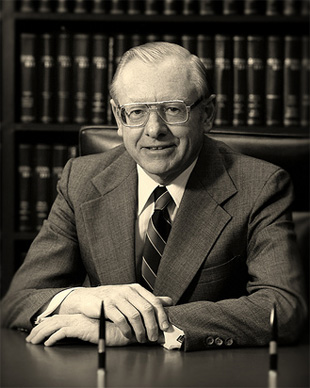
“Attorney (business portrait)” captured by PictureSocial member George Wester
To get great business portraits, you don’t need a fancy camera or expensive lighting equipment. All you need is a regular camera and the following seven steps.
1. Find a location
The location of the business portrait should be the first thing you figure out. First, you need plenty of light, but you don’t want to take the portrait in the bright sun either. Bright sun creates harsh and clearly defined shadows that can be unflattering on your subject’s face. For a flattering portrait, usually soft light is the best. Soft light creates a gentle transition from the lighter area to the shadow.
Outdoors on an overcast day is best. When the sun’s out, head for the shade and try to find a location where you can position your subject on the edge of the shade (closest to the sun).
2. Place your subject
Now that you know where the good light is, you can place your subject. When you find the location for your subject, be especially aware of the background. Make sure nothing in the background distracts from the subject (such as trees or poles that seem to come out from the top of the subject’s head). And make sure the background won’t distract from the portrait. Take your time to look around.
3. Figure out the exposure
With your subject in place, take time to figure out the proper exposure of the image. For a portrait, you are mainly concerned with the exposure of the person’s face. For an easy way to meter, fill the frame of the camera with the important parts of the image. You might need to move or zoom in to do this. Make sure there aren’t any really bright areas in the area that you are metering (for instance, if the background is really bright and you are in the shade, make sure none of the bright areas in the background are in the frame.)
After you’ve metered, take a note of the settings. Put your camera in manual mode and dial in those settings. Then take a test shot. Check the preview on the back of the camera to see how it looks. Is the face properly exposed? If it isn’t properly exposed, you can dial up or down the shutter speed or the aperture to get it to the correct exposure. You will probably only need to tweak it a bit to get it just right.
4. Reality check your settings
If you’ve had the camera determine the exposure and then dialed it in, you need to take a moment to make sure these settings are realistic. The first most important thing is that you need a shutter speed that is fast enough so that you can hold the camera without camera shake. How fast is that? Well, it depends on the lens that you are using, but you usually want a shutter speed at least 1/100, or a second or faster. Some cameras have vibration control or image stabilization technology built in, though, so you might be able to hold the camera at a slower speed. Check your camera manual to see if it has this feature and the speed it recommends. Then just make sure you are using a shutter speed faster than that.

“Natalie Paradise” captured by Eleazar Paradise
The other factor to think about is your aperture. Usually for a portrait, you want the face in focus while the background becomes blurry. To do this, you want to pick a wider aperture. A wider aperture (such as f/4 or f/5.6) will give you an in-focus face with an out-of-focus background. (A narrower aperture, such as f/22, will have both the face and the background in focus.) You could pick an even wider aperture (if your camera has it), such as f2.8, just realize that getting the face in focus will be harder. An aperture such as f/4 or f/5.6 is easier to work with.
Next, is the shutter speed fast enough? If not, you’ll need to change your aperture to get a faster shutter speed. Or you could increase the ISO on your camera to get a faster shutter speed. (But don’t increase the ISO too much because images at higher ISOs have a lower quality.) Check your aperture with your shutter speed–is it what you want? You might need to tweak it a few settings, and remember that getting the right exposure is often about compromises: sometimes you need to use settings that aren’t perfect in order to make the image work.
After you’ve decided on your settings, take another test shot. Look at it again. Is everything okay? If so, you’re ready for your subject.
5. Get your subject ready
Now let your subject know that you are ready to start. Find a comfortable position for them where they look good and natural. For a portrait, having the subject look at the camera and smile is usually best. And talk to your subject as you’re working so they feel comfortable and natural.
6. Get in close
Since this is a portrait, the image is just about the person. The background really isn’t important. So get in close! Have the person fill the frame of the camera. You shouldn’t see much of the background, but have the top of their head at the top of the frame and the bottom of the frame crop somewhere around the chest. Or you can get even closer, trim the top of the head, and just show the face.
7. Wait for the good moments
As you’re taking pictures, keep looking. Keep your eyes actively engaged and look for the good moments. Watch your client for the times when their smile looks genuine and natural.
Finally, make sure you take plenty of images–the more the better. Get various expressions from your subject. If they get tired of smiling, have them relax a bit and then smile again. Then take more images.
A positive image for a business…
Great business portraits leave clients and prospects with a positive impression.
About the Author:
Cheryl Savan is a San Francisco Bay Area business photographer who helps professionals make a strong first impression through distinctive business portraits.
Go to full article: How to Take Corporate and Business Portrait Photography
What are your thoughts on this article? Join the discussion on Facebook
PictureCorrect subscribers can also learn more today with our #1 bestseller: The Photography Tutorial eBook
The post How to Take Corporate and Business Portrait Photography appeared first on PictureCorrect.
from PictureCorrect https://ift.tt/32uIFFj
via IFTTT






0 kommenttia:
Lähetä kommentti