Aurora HDR 2018 is a brilliant piece of cutting edge HDR editing software, but Skylum is always looking to improve their products and refine the user experience, so it’s no surprise they have revamped Aurora HDR for 2019. Let’s have a look at some of the new features in the 2019 version.
The Quantum HDR Engine
The main upgrade is the all-new AI powered Quantum HDR Engine, which uses the power of artificial intelligence to produce tone-mapping technology that analyzes your images and merges them seamlessly. Quantum was three years in development, and Skylum tested it on thousands of images to ensure it learned how to create natural-looking HDR images.
I’m going to merge three bracketed images in Aurora HDR 2019:
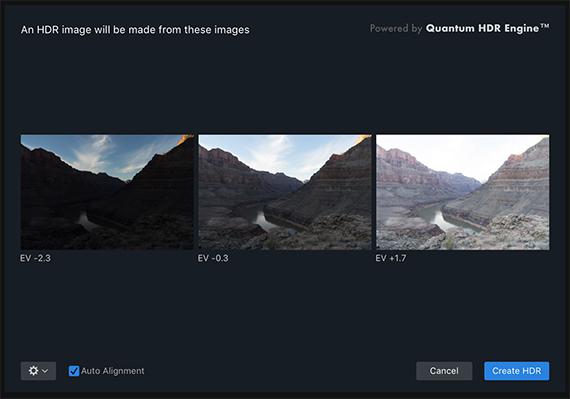
Whilst Quantum is analyzing the images, it lets you know what it’s doing by telling you that it’s busy detecting ‘scene objects’ and ‘scene types’, and even that it’s adding some ‘awesome finishing touches’!
The resulting merged image is below:
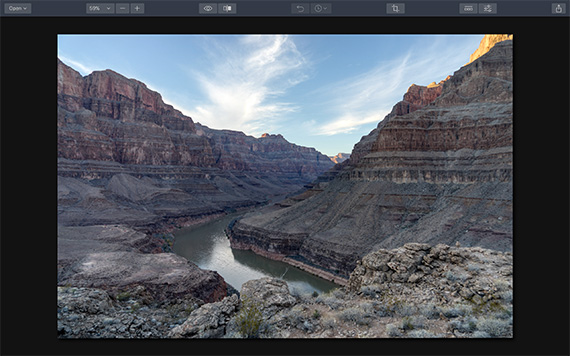
Quantum has done a beautiful job of analyzing and merging, even the tricky parts like the bright sunlit rocks and clouds, as well as lifting the deepest shadows. The detail on the rocks and plants in the foreground is amazing, and the whole image looks natural and not overdone. The merging time can take ages in some software, but Aurora HDR 2019 did the whole thing in less than 10 seconds.
New Integrated LUTs
For those of you not familiar with LUTs, they are used in photography and video to give an image or film a certain ‘look’. I’m sure you’ve all seen images that have been given the ‘cinematic’ treatment over recent years, and that is either achieved with time-consuming manual adjustments or by adding a LUT in a few seconds instead.
There are 11 new integrated LUTs in Aurora HDR 2019, and there is support for adding your own LUTs, which you can find and download on the internet.
I added the ‘Inca’ LUT to our merged image, and this was the result:

I had the LUT at half-strength, and that is one of the good things about LUT’s – you can adjust how much or little of it you want on your image. Once you have applied the LUT, you can then go on to add other adjustments as you wish.
Plugin Support
Also new is the Photoshop plugins support, along with many other handy plugins such as Photolemur. You’ll find this along the top menu bar under ‘Plugins’, and you can always manually add other plugins, too:
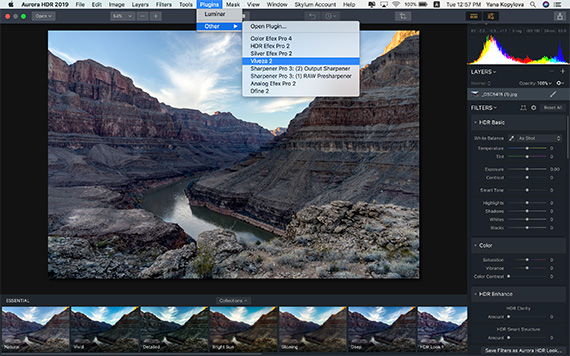
New HDR Smart Structure Filter
Skylum have added a new HDR Smart Structure Filter to the new HDR Enhance Filter set. This allows you to add realistic and artifact-free structure to your images. The filter can be found on the right-hand side of the screen, in Enhance Filter:
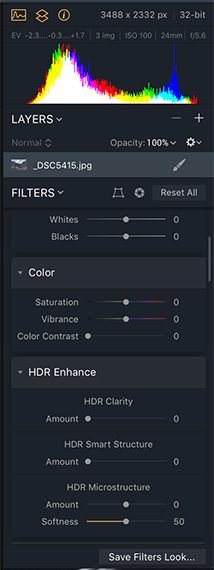
Presets Are Now ‘Looks’
Aurora HDR 2019 has always had a wide range of presets to enhance your images, but they are called ‘Looks’ in the latest version. You can find the Looks by going up to the top menu bar and clicking on this icon:

The Looks will appear in a filmstrip along the bottom of the screen. To find more categories, click the Categories button, and this menu will appear on screen:
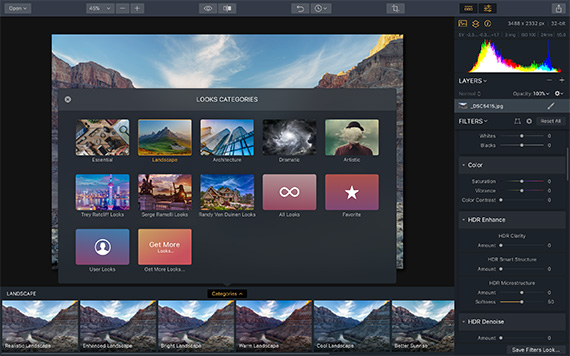
There are categories for every conceivable type of Look you could possibly need, and a new signature collection from Randy Van Duinen, as well as collections from Trey Ratcliff and Serge Ramelli.
I’ve added the Golden Hour Look from Serge Ramelli’s collection, and you can see how easy it is to change the image in just one click:
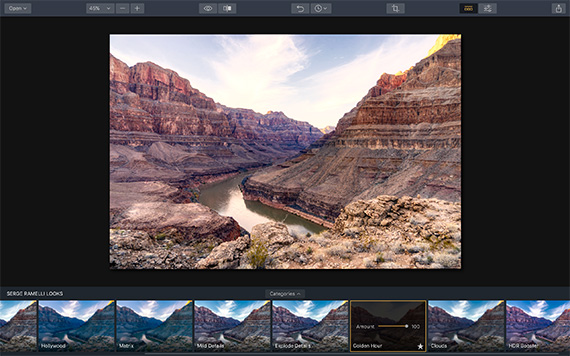
Looks, just like the old Presets, are fully customizable.
Improved Adjustable Gradient Filter
Skylum has improved the Adjustable Gradient Filter, and added new sliders for Shadows and Highlights.
Here’s the original:
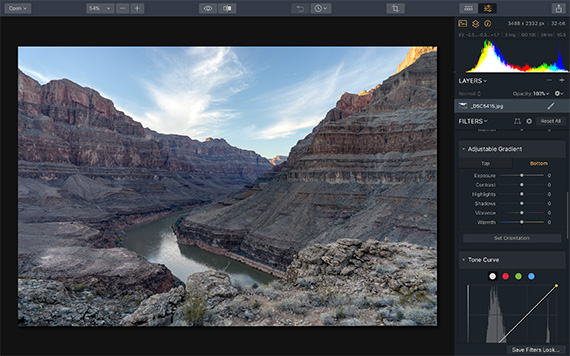
And here is the image with the gradients adjusted both top and bottom:

The Adjustable Gradients allow you such a fine level of control, and the menu gives you options for adjusting the blending, exposure, contrast, et cetera:
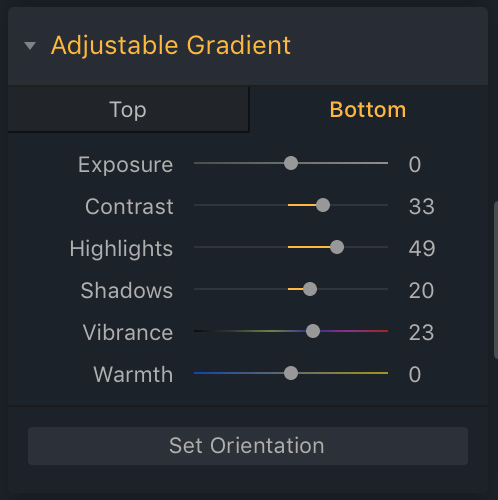
Improved HDR Details Boost Filter
If you want to give your details a boost, this is the filter to use. The improvement comes in the ability to display the photo in high resolution whilst fine-tuning the filter, so you can see exactly what effects your changes are having.
Aurora HDR 2019 is fast and easy to use, with a whole wealth of features that you can make effective use of whatever your style of HDR photography. There’s even a Looks collection specifically designed for use by real estate photographers. The Quantum engine is a stunning leap forward in AI and tone-mapping technology, and the new and enhanced tools make Aurora HDR 2019 very hard to beat.
Aurora HDR 2019 Pre-order Sale Ending Soon:
Aurora HDR 2019 has Skylum’s new AI-powered Quantum HDR Engine with new tone mapping technology to create the most realistic, immersive high dynamic range photographs possible. All in all, Aurora HDR 2019 is designed to create the natural-looking HDR images without the need for a complicated workflow. Whether you’re working with a single exposure or twelve bracketed shots, Aurora HDR 2019 gets it done.
Pre-Order Pricing:
- Current users may upgrade at a price of $49 USD ($59 USD MSRP)
- New users can purchase Aurora HDR 2019 at a price of $89 USD ($99 USD MRSP)
Pre-Order Bonuses:
- Video Tutorial: Getting the Most from Aurora HDR 2019 by Trey Ratcliff
- Landscape Photography Handbook by David Johnston
- Burning Moods Looks by Richard Harrington
Deal found here: The Aurora HDR 2019 Pre-order Sale
Go to full article: HDR Photo Editing with New Features in Aurora 2019
What are your thoughts on this article? Join the discussion on Facebook
PictureCorrect subscribers can also learn more today with our #1 bestseller: The Photography Tutorial eBook
The post HDR Photo Editing with New Features in Aurora 2019 appeared first on PictureCorrect.
from PictureCorrect https://ift.tt/2OrPOlh
via IFTTT







0 kommenttia:
Lähetä kommentti