Have you felt this before?
You open up a new pic in Photoshop for the first time, excited to start transforming it into something special.
To re-create the beauty of what you saw at the time you captured it.
And to turn the flat and dull RAW file your camera gave you into something less pedestrian.
But a minute or two in and you’re still sitting there, staring at the un-edited RAW file wondering where the heck to start?
Or perhaps you’ve tried a few of your “go-to” technique to see what happens, but nothing seems to be working?
Well – here are a few ways you can overcome that creative block in PS.
Quick reminder: for further training, the Fundamental Photo Editing Guide is currently on sale until the end of the month, March 31 for in-depth training.

1) Have a pre-determined workflow.
Nothing gets you moving faster than knowing exactly what to do every step of the way from start to finish. Especially when it comes to taking that first step, that very first edit in Photoshop…
Over the years I’ve developed an order of doing things which has helped me and thousands of other Photographers by simply making order of the madness!
Every technique I could possibly use to edit an image is assigned to one of 6 stages of my “6 stage editing workflow”.
These 6 stages are:
- Stage 1: RAW file preparation
- Stage 2: Create an even exposure
- Stage 3: Color correction & calibration
- Stage 4: Contrast & light adjustments
- Stage 5: Enhance and embellish
- Stage 6: Resize, sharpen, & export
Feel free to use the above as a guide, or come up with your own order of doing things. The important thing is to have a plan of action before you start every edit. And using a set workflow has the added benefit of developing a level of consistency to your editing that you might not have seen before!
2) Immerse yourself
Take 10 minutes to browse some of the popular photos on your favourite photo sharing site (500px, Flickr etc) if you’re stuck finding your creative “vision”.
Simply immersing yourself in the amazing work of other photographers can be really inspiring – and just the tiniest spark of inspiration might be all you need to get your own juices flowing.
3) Deconstruct an oldie
Go back to one of your own favourite finished shots and deconstruct how you processed it, what you did to take it from RAW to WOW…
And then see if you can use that same roadmap to kick-start the editing process on your new shot.
What techniques worked well? Why? Can you find commonalities between your best and/or most favourite images and how you created them? How can you bring that forward into your future photos?
4) Talk it out
Have a chat in person or online with a fellow photographer. For me, just talking about photography really gets me in the mood for photography… And being “in the mood” is half the battle!
5) Learn something new
Learn something new and put it to use in your next shot. Learning a new method or technique can not only be the sledgehammer that smashes your creative block, but it will keep you moving forwards too.
And if you’re not moving forwards, you’re moving backwards.
For Further Training:
This is a complete step by step guide to photographic editing from author Kent DuFault. Fundamental editing includes edits that aren’t going to fundamentally change the concept of the original photograph. It covers the steps required to take your original photo, as it came out of the camera, and turn it into the best image that it can be without going overboard. It is currently marked down 62% off until the end of the month, March 31 if you want to check it out.
Digital photography is so intrinsically tied to the editing process that you can’t really consider doing one without doing the other. I know many new photographers try and resist this at first. I was guilty of that myself.
Only a few days left: The Fundamental Editing Guide at 62% Off
from PictureCorrect https://ift.tt/RdfBxJi
via IFTTT






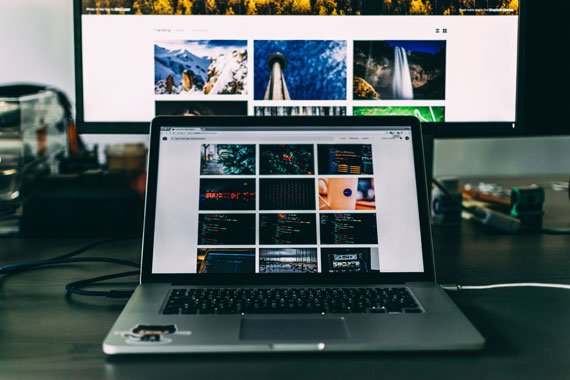
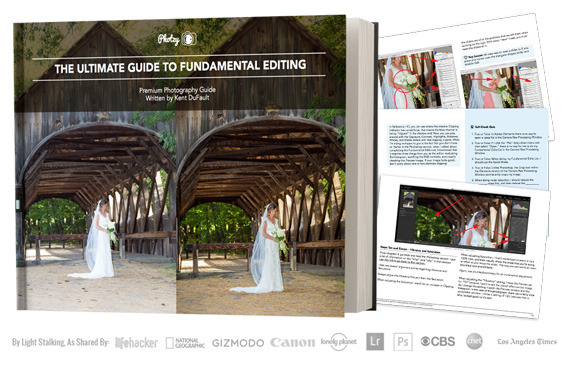
0 kommenttia:
Lähetä kommentti