In photo editing news, there’s a new Luminar Neo 1.10 Update out now with Upscale AI and other Extension improvements, new cameras support, and more. They also have a Summer sale going on which is ending soon.
In Extensions, you’ll get significant quality improvements with Upscale AI. You will now be able to collapse individual Extensions panels in the Catalog view—such as HDR Merge, Focus Stacking, and Upscale AI—providing a more customized and cleaner user experience. There are also several interface changes for Noiseless AI, Supersharp AI and Magic Light AI.
They’ve also added support for the new cameras Sony ZV-E1 and Sony FX30. On top of that, you can learn more about every tool by clicking on the “i button” located beside each one. You’ll also receive explanations about all the five tabs inside Luminar Neo (Catalog, Presets, Edit, Extensions, and Export) during the onboarding process.
Additionally, you can easily purchase new creative assets including Skies and Presets from the Luminar Marketplace directly in Luminar Neo’s Extras tab.
While editing you’ll notice performance and stability improvements in Face AI, Mask AI, and Sky AI.
Luminar Neo 1.10.0 is also faster and more stable, as they’ve caught and fixed a number of bugs. Update now and enjoy using the latest version of Luminar Neo!
MacOS Bug fixes:
- Collapse the Background Removal AI tool before the end of processing without seeing the galaxy animation still in action.
- Access the add custom skies button inside the custom skies category.
- Use the Develop Raw tool and preview DCP on hover without Luminar Neo saving it as a step for Undo/Redo.
- Reset Presets while preserving the Crop settings.
- Reset a Preset on an image, then open another image, and immediately get Preset previews, without the previews getting stuck in generation mode.
- Undo two separate duplicate edits of Clone, Erase, Portrait Bokeh AI or Dodge and Burn, without irrelevant edits appearing on your image.
- Apply Portrait Bokeh AI, Undo and Redo the edit, then open the Develop Raw tool in the Edits tab, and still see the Undo/Redo functionality as available.
Windows Bug fixes:
- Undo two separate duplicate edits of Clone, Erase, Portrait Bokeh AI or Dodge and Burn, then apply Redo, expand the Clone tool and see the results as expected.
- Use the Undo/Redo feature as expected in masking mode in the Edits tab.
- Undo an edit without the Edits tab opening unprompted.
- Click on any tool with a previously opened “Share to” pop-up without disabling all the other tools.
- Clicking the remove dust spots or remove powerlines buttons and move to another image without the process of removal continuing on the new image.
How to update Luminar Neo?
On macOS, select Luminar Neo in the top menu bar and choose Check for updates.
On Windows, select Luminar Neo in the top left-hand corner and choose Help > Check for updates.
Summer sale ending soon: Luminar Neo Photo Editor Version 1.10
- - - - - - - - - - - - - - - - - - - - - - - - - - - - - - - - - - - - - - - - - - - - - - - - - - - - - - - - - - - - - - - - - - - - - - - - - -
Did you appreciate this newsletter? Please help us keep it going by Joining Our Patreon Supporters
What are your thoughts on this article? Join the discussion on our Facebook Page
PictureCorrect subscribers can also learn more today with our #1 bestseller: The Photography Tutorial eBook
- - - - - - - - - - - - - - - - - - - - - - - - - - - - - - - - - - - - - - - - - - - - - - - - - - - - - - - - - - - - - - - - - - - - - - - - - -
The post Updated: Luminar Neo Photo Editor Version 1.10 appeared first on PictureCorrect.
from PictureCorrect https://ift.tt/Z8POvc6
via IFTTT






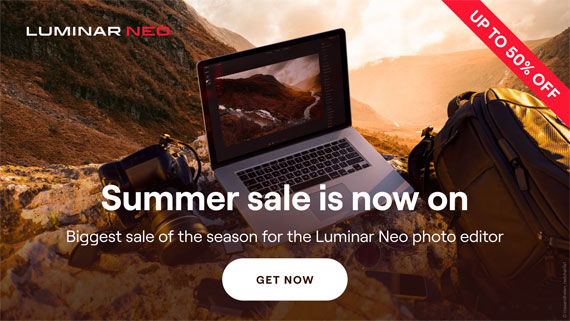
0 kommenttia:
Lähetä kommentti