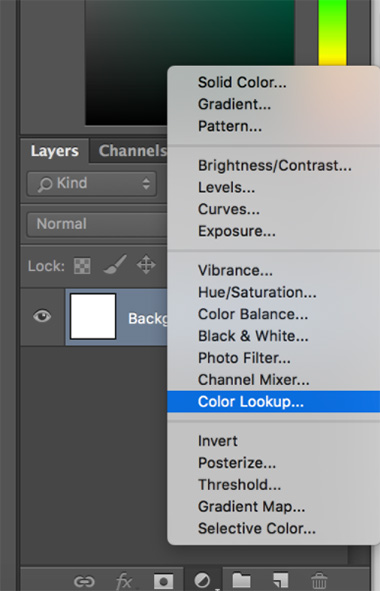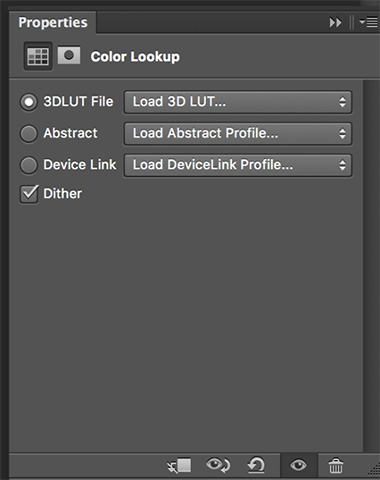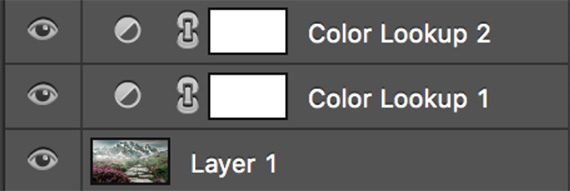Camera manufacturers are putting bigger chips behind better glass at lower price points than any time in the history of photography.

Photo by ddworth; ISO 640, f/2.2, 1/1000-second exposure.
Some photographers grumble about modern cameras introducing low-cost competition into the market, but overall this is an exciting time to be in photography!
While modern cameras make it almost impossible to take a poorly exposed photograph, none of the technological advances have made any changes to the basics of taking good pictures. Here are a few tips for getting great photos no matter what camera you own.
Get In Close
The biggest amateur mistake in photography is having a tiny little subject in the middle of a great big picture — too much foreground and too much empty space on each side showing background elements that distract from the picture within.

Photo by Joseph Hooker; ISO 250, f/2.8, 1/125-second exposure.
So get in close. When you think you’re close enough, get in even closer. Take at least one or two pictures ridiculously too close. So close you can’t even fit the whole subject in the frame. You can always back up if it’s too close, but that’s a rare problem.
Use Flash Outdoors
It seems counter-intuitive to turn the flash on outdoors, but give it a try; it really works! If you don’t have a speed light, that’s okay; the built-in flash on most cameras is generally a very poor light source for taking pictures, but it can make an absolutely marvelous fill flash.

Photo by k_mosimann; ISO 500, f/2.5, 1/500-second exposure.
Try to find some open shade for your subject, then turn on the camera flash. That tells the camera to fire the flash, even if its computer thinks it doesn’t need to. Frame your picture like you normally would and check the results.
Many professional photographers use fill flash even in full daylight.
Bend Light to Your Will
Even modern cameras are optimized to take photos in full, direct daylight, and many balance daylight slightly on the blue side. The blue bias is not always flattering to skin tones, which are more pleasing with the light shifted a little more toward the red end of the spectrum.
There are many ways to get light to do your bidding. You can wait until later in the day when the sun is lower in the sky, which scatters the blue spectrum and leaves light that is more reddish-gold in color.

Photo by Freaktography; ISO 100, f/16.0, 1-second exposure.
You can put a filter over the lens that makes the colors warmer. Or, you can fool the camera into thinking the light is more blue than it actually is.
The way to tell the camera to warm up the lighting is to set your white balance to cloudy or overcast. That tells the camera to expect a blue, overcast day and prods the camera’s computer to correct the colors toward the red end of the spectrum.
Instead of taking average photos, unleash your inner photographer and have fun with your camera.
About the Author:
Peter Timko writes on behalf of Proud Photography – which offers online photography courses on a variety of subjects.
Go to full article: Cameras Change But Photography Basics Remain the Same
What are your thoughts on this article? Join the discussion on Facebook
PictureCorrect subscribers can also learn more today with our #1 bestseller: The Photography Tutorial eBook
The post Cameras Change But Photography Basics Remain the Same appeared first on PictureCorrect.
from PictureCorrect https://ift.tt/2L4jeWK
via IFTTT