Polaroid cameras were very popular when they came out. The convenience of not having to wait for days or weeks to get the prints made them immensely popular. But what if I told you that there’s more that you can do with the photos that come out. If you want, you can even use the image as a transparency to project the image using a slide projector. Follow this easy to follow video from MiNT Camera to know how:
How to Make a Polaroid Transparency
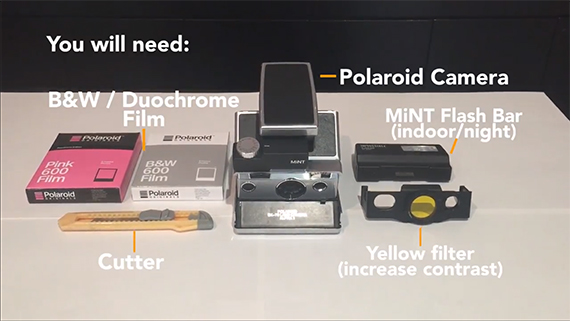
Start with a fully developed Polaroid picture.
Use a razor blade to carefully cut away the side and bottom edges of the film.
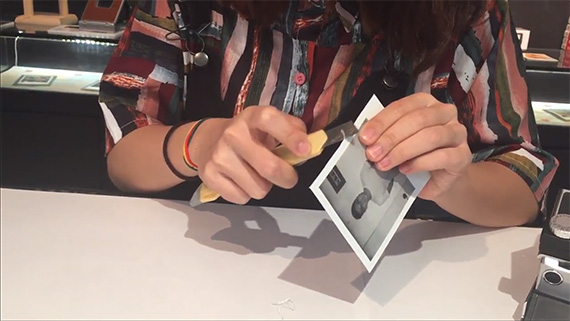
Cut the black tabs at the bottom of the image.

Gently peel up the front layer.
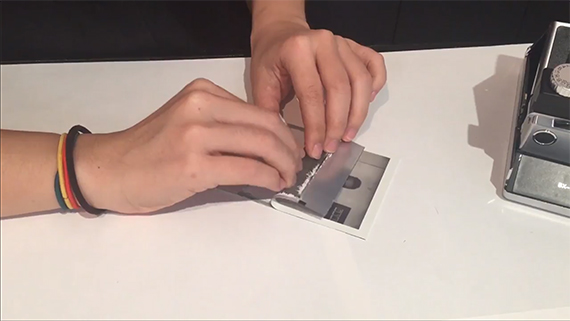
Use the knife to separate the transparency from the backing.
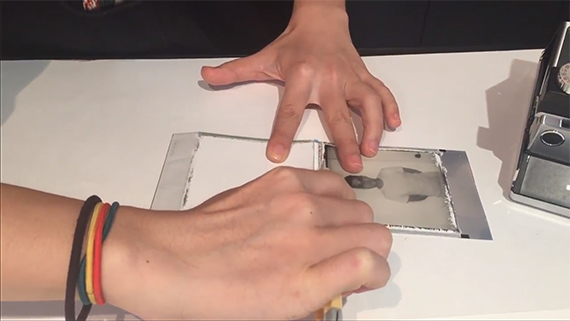
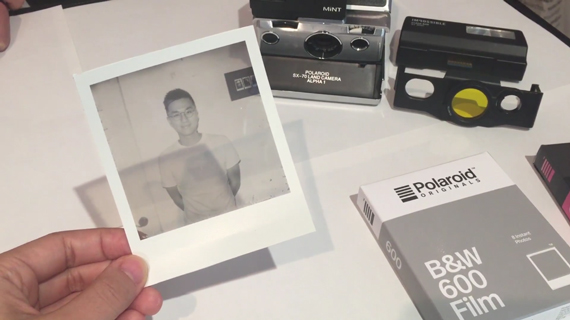
The process separates the image from the white background of the film, and you’re now free to use it in any creative way you want!
Go to full article: Polaroid Photo Transparency Tutorial
What are your thoughts on this article? Join the discussion on Facebook
PictureCorrect subscribers can also learn more today with our #1 bestseller: The Photography Tutorial eBook
The post Polaroid Photo Transparency Tutorial appeared first on PictureCorrect.
from PictureCorrect http://bit.ly/2EPx0I7
via IFTTT






0 kommenttia:
Lähetä kommentti