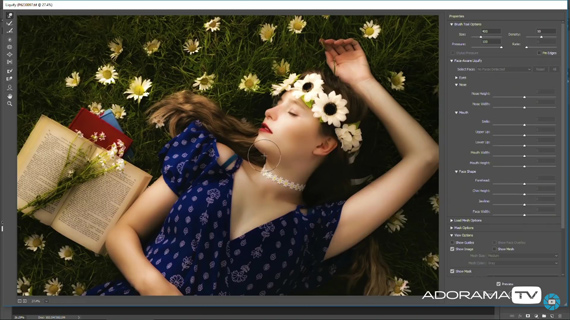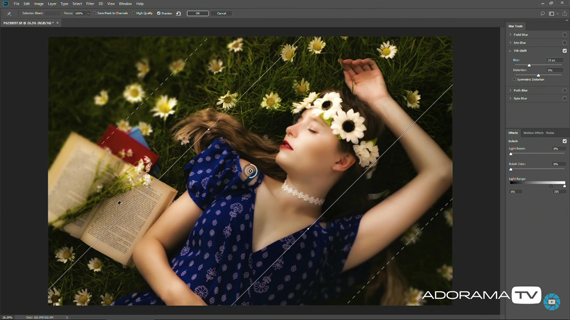Many of us have received or bought ourselves new digital cameras for Christmas, and with this comes the zeal to create great images. Sadly, the chances of this happening are small, as most of us know that a camera doesn’t take great images, the photographer does. So what resolutions can you make that will start your photography journey in the new year on the right footing?
photo by Ricardo Liberato
1. Read your camera manual
Please don’t stop reading this article because I said this. Go back to the box and get the manual out. In order to become a good photographer you need to do just that. Unless you know the basic functions—and specifically, the creative modes—you’re going to struggle to get the good images you see in books and magazines. This is important if you want to proceed to the next resolution. So, at least learn the basic functions if you aren’t up to reading the whole manual.
2. Find a basic photography course
This can be a book, an online course, or a local photography course. Whatever it is, resolve to find something that is going to lay a foundation and teach you the basics. You need to get your foundations right from the get go. If you are a self-starter then find books, magazines, and Internet-based material that you can self-study. Find something that works for you.
photo by Loughborough University Library
3. Plan photography time
Photography is not something you just decide to do when you feel like picking up your camera and taking some shots. You need to plan uninterrupted photography time into your schedule. Not reading or learning time, but finger on the shutter button time. Time dedicated to taking photographs on a daily or weekly basis is so important if you want to go anywhere in your photography journey.
4. Discover your photographic passion
What do you like doing in your life? What are your hobbies or interests? If you are a stamp collector or an extreme sports person, the chances are that you will want to take photos of your passion. This is not always the case but it will help you discover your passion. So sit down, if you don’t already know, and write down what you love doing. Then ask yourself if any of these interests are what you like to shooting. There will be equipment limitations based on your camera and lenses, so work within these restrictions.
photo by Brook
5. Think before you shoot
Put in your mind right at the outset of your photography journey that you are going to think before you shoot. The disease of digital is indiscriminate shooting without a plan, purpose, or thought. It’s like spraying a target with machine gun fire and hoping to hit the bull’s eye. Pretend you are shooting film and only have 36 exposures in your camera. If you can think before shooting rather than hoping that out of a hundred photos a few may be good, you are on your way to becoming a great photographer.
photo by Nick Page
Remember that just because you own a camera it doesn’t mean you are a photographer in the same way owning a box of paints doesn’t make you an artist. Resolve to do these things as you enter a new year with a new camera, and start your new photography journey as you learn. Happy shooting!
About the Author:
Wayne Turner has been teaching photography for 25 years and has written three books on photography. He has produced 21 Steps to Perfect Photos, a program of learner-based training using outcomes based education.
Go to full article: New Year’s Resolutions for New Photographers
What are your thoughts on this article? Join the discussion on Facebook
PictureCorrect subscribers can also learn more today with our #1 bestseller: The Photography Tutorial eBook
The post New Year’s Resolutions for New Photographers appeared first on PictureCorrect.
from PictureCorrect http://bit.ly/2CnFO6x
via IFTTT