If you feel like your landscape photo needs a little something to be a true masterpiece, try giving it a beautiful new sky or enhancing the existing sky. How? With these tools in Luminar 4:
AI Sky Replacement

Luminar’s AI Sky Replacement takes photo art to the next level by automatically detecting the horizon, the orientation of the sky, and objects in a photo. Use AI Sky Replacement to create a beautifully enhanced photo in minutes.
Luminar’s innovative machine learning-based technology removes image imperfections such as halos, artifacts, and edges of transition, making sky replacements seamless and natural.
Sunrays tool
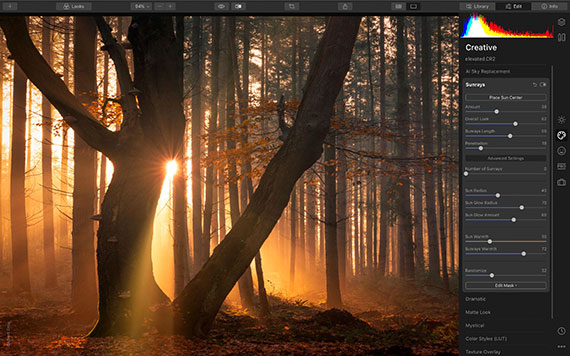
Enhance the sun or add a whole new light source to your photo using the powerful Sunrays tool. It lets you control the position, warmth, radius, and amount of glow for a subtle addition or dramatic change in lighting.
AI Sky Enhancer
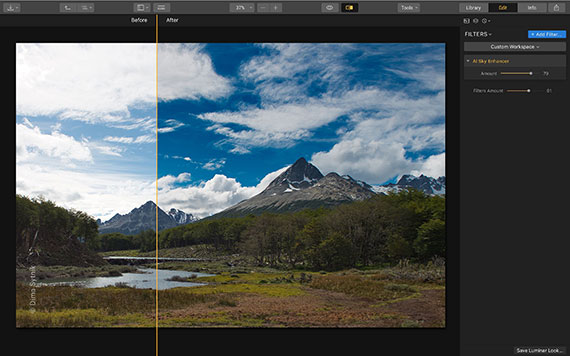
Give your sky depth and definition in seconds. AI Sky Enhancer takes away unnecessary manual editing steps and allows you to get beautiful images almost instantly — with only a swipe of a single slider! It does this by intelligently detecting the sky and applying an invisible mask to the sky that enhances it.
AI Augmented Sky
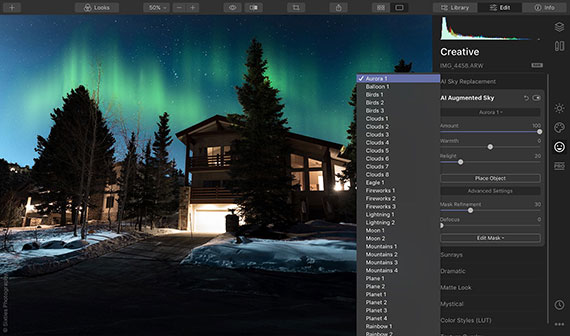
Don’t hold yourself back. Let your imagination flow with the brand-new AI Augmented Sky tool. It easily detects the sky and seamlessly adds new elements to it, resulting in realistically enhanced photos. Thanks to content-aware technologies, complex foreground objects such as buildings and trees are taken into account automatically, making objects blend naturally with the sky and avoiding the need for masking or layers. You can add objects to your photos from the Luminar database or use your own.
Sky replacement tip
Make replacement even smoother with Scene Relight technology (you can find it inside AI Sky Replacement tool). Scene Relight guarantees that the light and color of an image and sky match. This is how Luminar is able to make sky changes look as natural and realistic as possible.
All these tools make creating stunning skies in your photos so much simpler. Give them a try and let us know how it goes!
How to Get Luminar 4.2:
Luminar 4.2 is a free update to current Luminar 4 users. On a Mac, click in the Top Menu Bar and choose Luminar 4 > Check for updates. If you purchased via the Mac App Store, simply open the App Store and go to the Updates tab. On Windows, in the Top Menu Bar choose Help > Check for updates.
If you are running Luminar as a plugin with Photoshop, Lightroom Classic or Photoshop Elements, it’s also recommended you rerun the plugin installer.
New users can purchase or upgrade to Luminar 4.2 and save $ on the already discounted Easter price using the coupon code, “PICTURECORRECT”.
Deal found here: Luminar 4.2 with AI Augmented Sky
Go to full article: Sky Enhancement Photo Editing Tools in Luminar
What are your thoughts on this article? Join the discussion on Facebook
PictureCorrect subscribers can also learn more today with our #1 bestseller: The Photography Tutorial eBook
The post Sky Enhancement Photo Editing Tools in Luminar appeared first on PictureCorrect.
from PictureCorrect https://ift.tt/3a0Ln7M
via IFTTT






0 kommenttia:
Lähetä kommentti