Linear gradients play a vital role in photography, elevating images from the ordinary to the extraordinary. Clifford Pickett, in his insightful video tutorial, sheds light on this dynamic tool and how it can transform our approach to photo editing.
Understanding Linear Gradients
Linear gradients are all about creating a transition in your photos. By using them from the edge towards the center, you introduce a gradient effect that can be used to either emphasize or de-emphasize certain parts of the image. This method can be particularly helpful in directing a viewer’s focus to the primary subject of the photo.
The iPhone Urban Photography Experience
Pickett showcases a striking photo captured during an iPhone Urban Photography class. The image perfectly exemplifies the power of linear gradients. The goal is to identify the primary subject, emphasize it, and de-emphasize or even remove what’s not the subject. This targeted approach ensures that viewers’ eyes are drawn exactly where the photographer intends.
Getting Hands-on with Linear Gradients
Diving into the practical aspects, Pickett demonstrates the process:
- Mask Selection: Start by selecting the masking icon and then choosing the linear gradient option.
- Gradient Application: Click and drag on the image, defining where you’d like the gradient to start and end.
- Adjusting Exposure: By adjusting the exposure, one can witness the gradient’s effects in real-time.
- Defining the Gradient: Depending on the desired result, the gradient can be made sharp or soft.
- Positioning the Gradient: Ensure the gradient is positioned optimally to enhance the image’s focal point.
Duplication for Symmetry
Pickett introduces a nifty trick to ensure uniformity. Instead of manually creating a similar effect on the opposite side of an image, he suggests duplicating the mask. This duplicate mask can then be repositioned and rotated to achieve the desired effect. Moreover, any adjustments made to one mask are replicated in its duplicate, ensuring consistency.
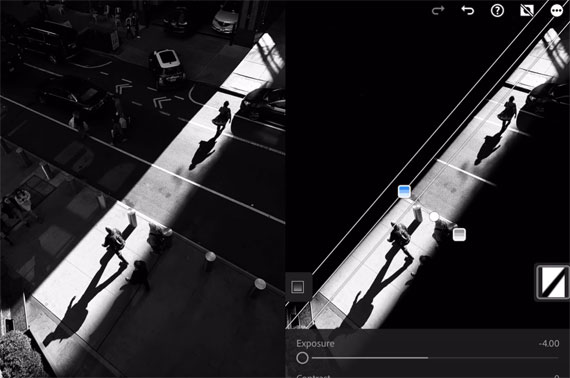
The Beauty Lies in the Details
Editing is all about refining details. Sometimes, it’s the minute adjustments that make all the difference. Pickett points out a distraction in the bottom left of his showcased image. By creating a soft gradient, he subtly de-emphasizes this distraction, further simplifying and improving the photo.
The Power of Simplification
The before-and-after comparison of the photo is a testament to the transformative power of linear gradients. By simplifying the image, Pickett ensures that viewers focus only on the intended subject. Simplification, he argues, invariably enhances a photo.
Conclusion
Linear gradients are not just tools; they’re instruments of artistry. They allow photographers to guide viewers, emphasizing what’s essential and removing distractions. As Pickett concludes, using linear gradients is not only the best method but also the quickest route to achieving photographic perfection.
For those keen on delving deeper into the world of iPhone photo editing, Clifford Pickett’s iPhone Editing Academy online course promises to be a treasure trove of techniques and tricks. Whether you’re looking to revamp old photos or enhance your best ones, this course seems like the perfect starting point.
Pickett, who has edited over 10,000 photos using nothing but his iPhone and sold many to major corporate clients, has crafted this course as an accessible way to master photo editing.
Launch sale ending soon: iPhone Photo Editing Academy at 80% Off
- - - - - - - - - - - - - - - - - - - - - - - - - - - - - - - - - - - - - - - - - - - - - - - - - - - - - - - - - - - - - - - - - - - - - - - - - -
Did you appreciate this newsletter? Please help us keep it going by Joining Our Patreon Supporters
What are your thoughts on this article? Join the discussion on our Facebook Page
PictureCorrect subscribers can also learn more today with our #1 bestseller: The Photography Tutorial eBook
- - - - - - - - - - - - - - - - - - - - - - - - - - - - - - - - - - - - - - - - - - - - - - - - - - - - - - - - - - - - - - - - - - - - - - - - - -
The post Linear Gradient Tutorial In Lightroom Mobile appeared first on PictureCorrect.
from PictureCorrect https://ift.tt/qMQl3t8
via IFTTT






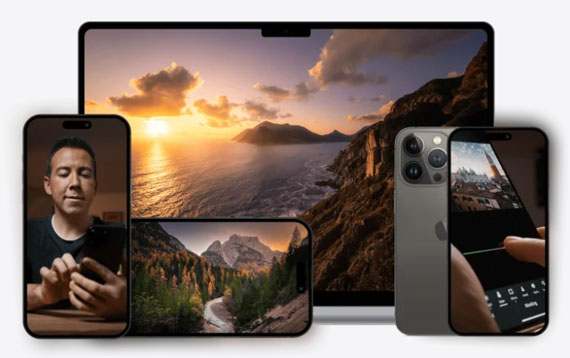
0 kommenttia:
Lähetä kommentti