Are you looking to clean up your noisy images and prevent the grain from ruining your future pictures? The Koldunov brothers have shared a method to reduce noise created while shooting dark photography. The listed steps are easy to follow. Here’s how to get started:
- Take 10 similar shots of your scene.
- Open the images in Photoshop.
- Go to File > Scripts > Load Files into Stack.
- Select all 10 files.
- Select Attempt to Automatically Align Source Images.
- Select Create Smart Object after Loading Layers.
- Go to Layer and click Smart Objects, then scroll down to Stack Mode and click Median.
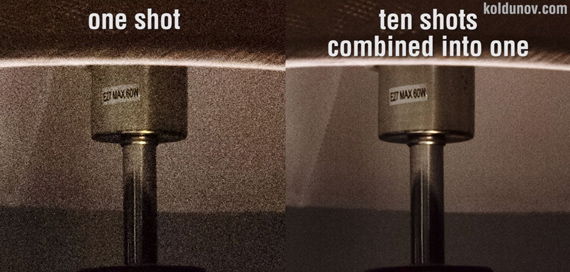
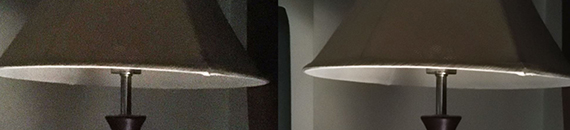
There you have it! You can see the side-by-side comparison above. Look at the difference it makes in noise reduction and detail in the photo. Do you think you’ll try this out?
Go to full article: Photoshop Trick to Reduce Noise in Low Light Photos
What are your thoughts on this article? Join the discussion on Facebook
PictureCorrect subscribers can also learn more today with our #1 bestseller: The Photography Tutorial eBook
The post Photoshop Trick to Reduce Noise in Low Light Photos appeared first on PictureCorrect.
from PictureCorrect https://ift.tt/2GBe9lC
via IFTTT






0 kommenttia:
Lähetä kommentti